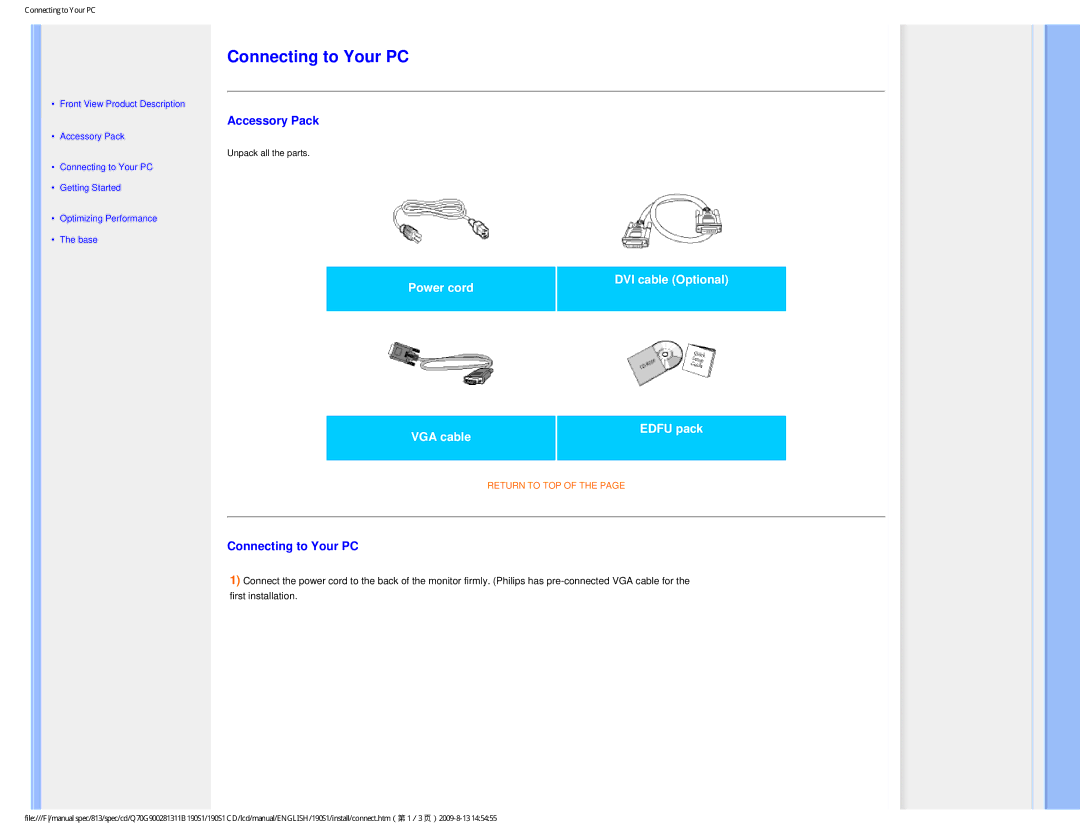Connecting to Your PC
Connecting to Your PC
• Front View Product Description
Accessory Pack
• Accessory Pack
Unpack all the parts.
•Connecting to Your PC
•Getting Started
•Optimizing Performance
•The base
Power cord |
| DVI cable (Optional) |
|
| |
|
|
|
VGA cable |
|
| EDFU pack |
|
|
| |
|
|
|
|
| RETURN TO TOP OF THE PAGE | ||
Connecting to Your PC
1)Connect the power cord to the back of the monitor firmly. (Philips has
file:///F/manual spec/813/spec/cd/Q70G900281311B 190S1/190S1 CD/lcd/manual/ENGLISH/190S1/install/connect.htm(第 1/3