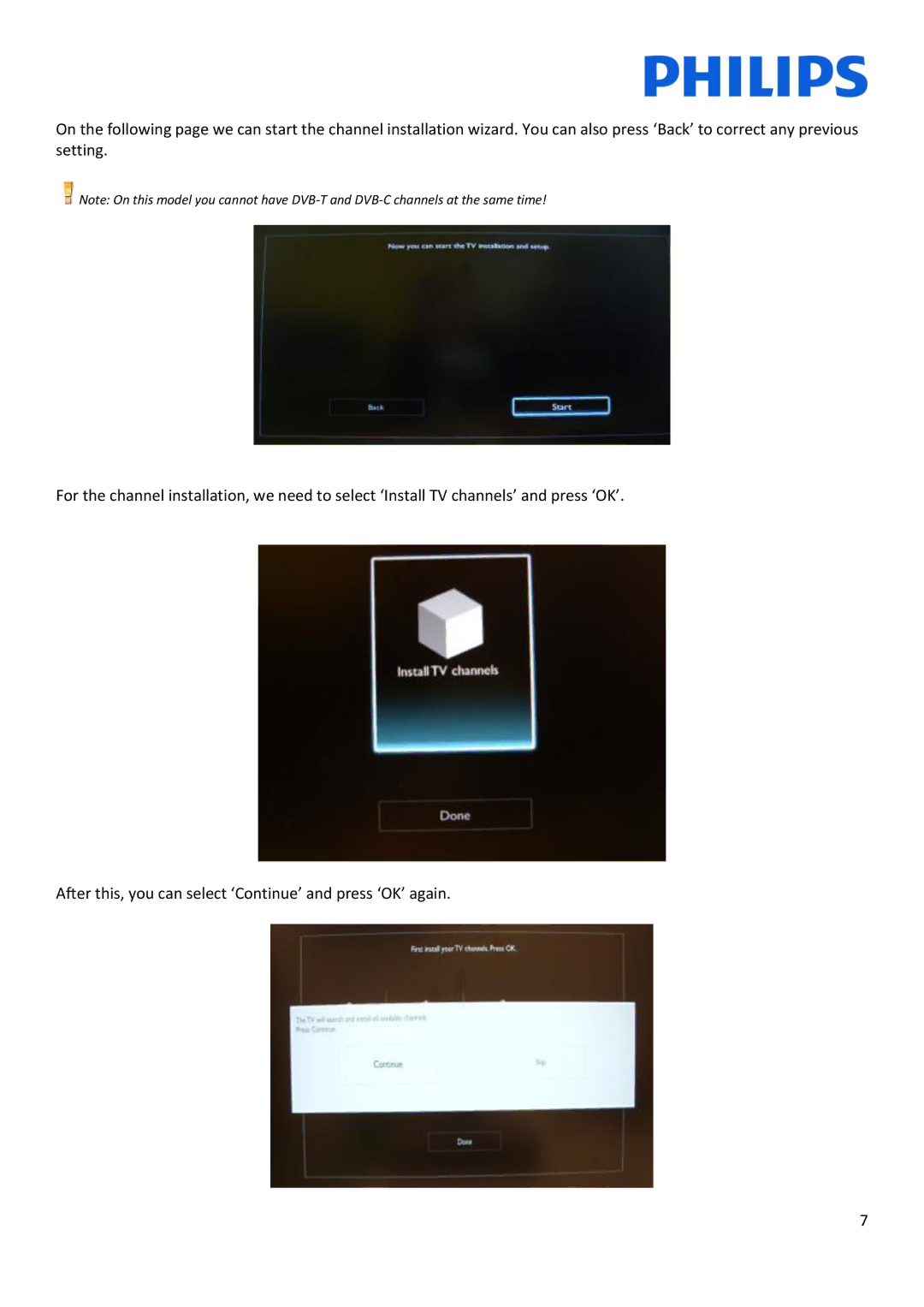19HFL3233D/10 specifications
The Philips 19HFL3233D/10 is a compact and versatile television designed primarily for use in hospitality settings, such as hotels, clinics, and educational institutions. Featuring a 19-inch screen, this TV is an ideal solution for environments where space is limited while still maintaining the ability to deliver quality viewing experiences.One of the main highlights of the Philips 19HFL3233D/10 is its high-resolution display. With a resolution of 1366 x 768 pixels, the television ensures that visuals are sharp and clear, making it easier for guests or viewers to enjoy their content, whether it be movies, shows, or even presentations. This clarity is complemented by Philips' Digital Crystal Clear technology, which enhances image quality by optimizing contrast, color, and sharpness.
In addition to its impressive display, the 19HFL3233D/10 incorporates advanced sound technologies. The integrated stereo speakers provide decent audio output, while the Clear Sound feature enhances dialogue clarity, enriching the overall viewing experience. This is particularly beneficial in settings where viewers may be watching movies or engaging with educational content, as clear audio helps convey information more effectively.
Connectivity options are another significant attribute of the Philips 19HFL3233D/10. The television includes multiple HDMI ports, USB ports, and a VGA input, allowing users to connect various devices, such as gaming consoles, laptops, and USB media players. This flexibility caters to diverse user needs and ensures that guests can easily access their media.
The television is equipped with a range of interactive features tailored for the hospitality industry. With the EasySuite functionality, hotel operators can offer customized services and improve guest experience through a user-friendly interface. Moreover, the TV supports multiple languages, making it accessible to international guests.
Energy efficiency is a notable characteristic of the Philips 19HFL3233D/10 as well. Compliant with energy-saving standards, this television is designed to minimize power consumption, which is an essential consideration for businesses looking to reduce costs and environmental impact.
In summary, the Philips 19HFL3233D/10 combines compact design, high-quality display, versatile connectivity, and hospitality-friendly features, making it a worthy investment for any establishment aiming to enhance guest experience through technology. Its robust specifications and thoughtful design cater effectively to the needs of both operators and guests.