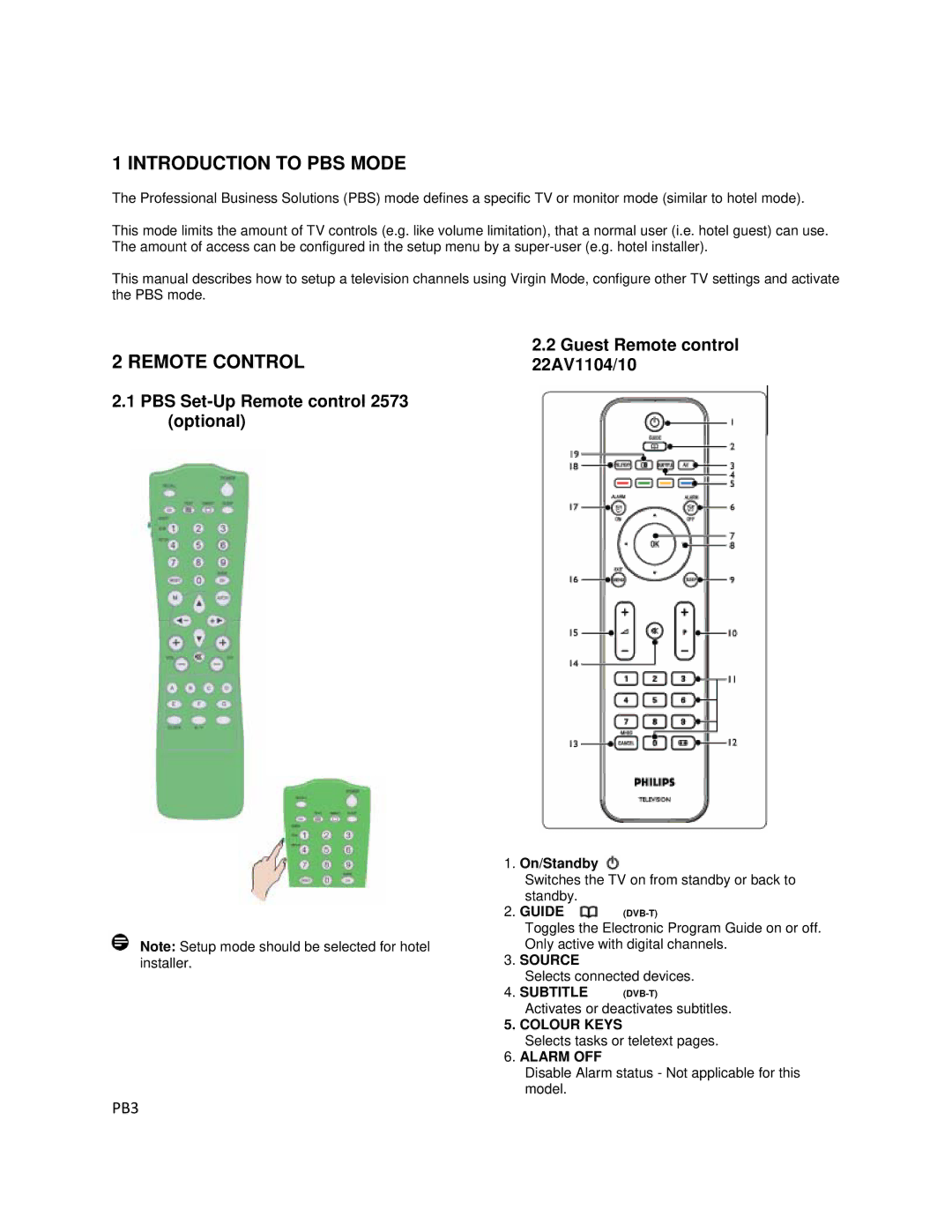1 INTRODUCTION TO PBS MODE
The Professional Business Solutions (PBS) mode defines a specific TV or monitor mode (similar to hotel mode).
This mode limits the amount of TV controls (e.g. like volume limitation), that a normal user (i.e. hotel guest) can use. The amount of access can be configured in the setup menu by a
This manual describes how to setup a television channels using Virgin Mode, configure other TV settings and activate the PBS mode.
2 REMOTE CONTROL | 2.2 Guest Remote control |
22AV1104/10 |
2.1PBS Set-Up Remote control 2573 (optional)
Note: Setup mode should be selected for hotel installer.
1.On/Standby 
Switches the TV on from standby or back to standby.
2.GUIDE ![]()
Toggles the Electronic Program Guide on or off. Only active with digital channels.
3.SOURCE
Selects connected devices. 4. SUBTITLE
Activates or deactivates subtitles.
5. COLOUR KEYS
Selects tasks or teletext pages.
6.ALARM OFF
Disable Alarm status - Not applicable for this model.