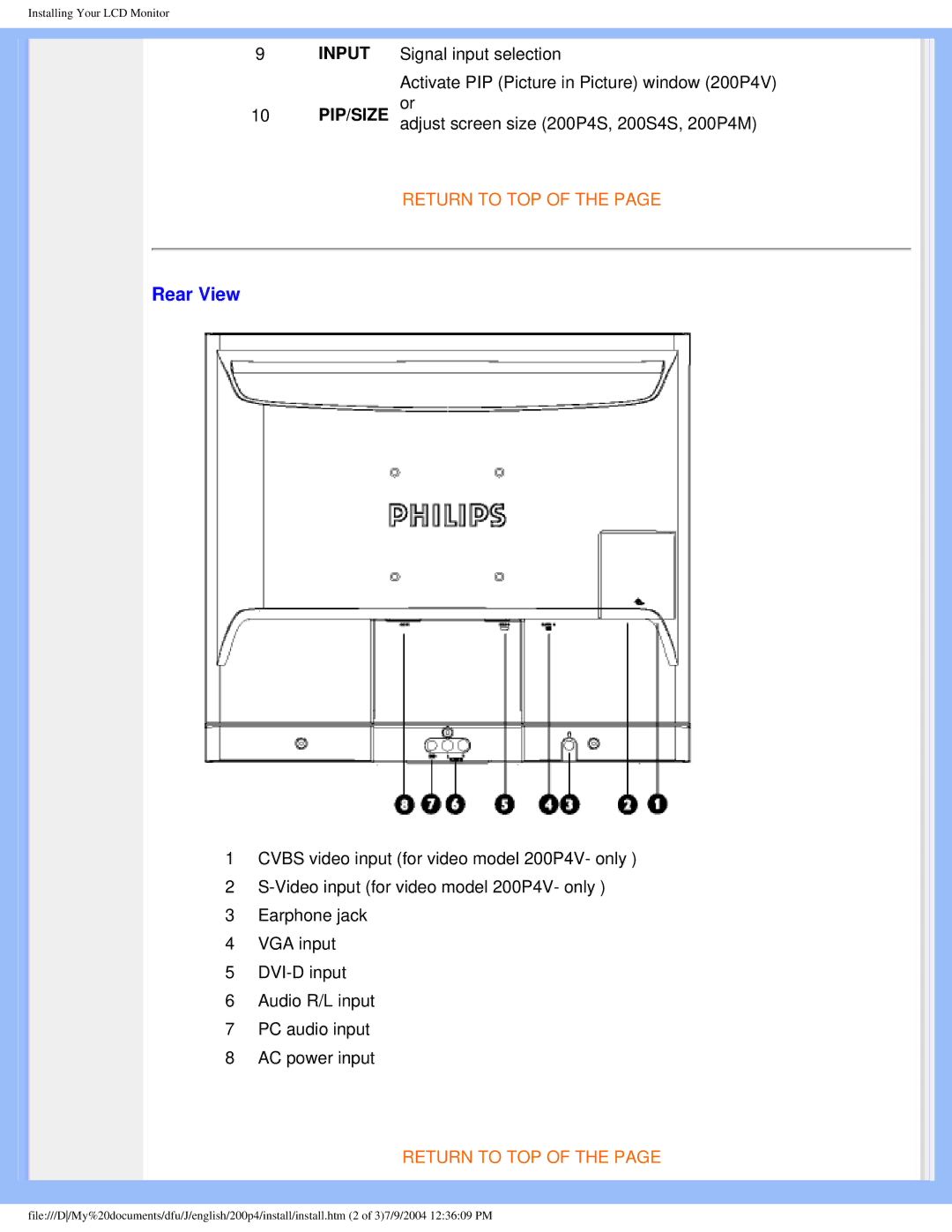Installing Your LCD Monitor
9INPUT
10PIP/SIZE
Signal input selection
Activate PIP (Picture in Picture) window (200P4V) or
adjust screen size (200P4S, 200S4S, 200P4M)
RETURN TO TOP OF THE PAGE
Rear View
1CVBS video input (for video model 200P4V- only )
2
3Earphone jack
4VGA input
5
6Audio R/L input
7PC audio input
8AC power input
RETURN TO TOP OF THE PAGE
file:///D/My%20documents/dfu/J/english/200p4/install/install.htm (2 of 3)7/9/2004 12:36:09 PM