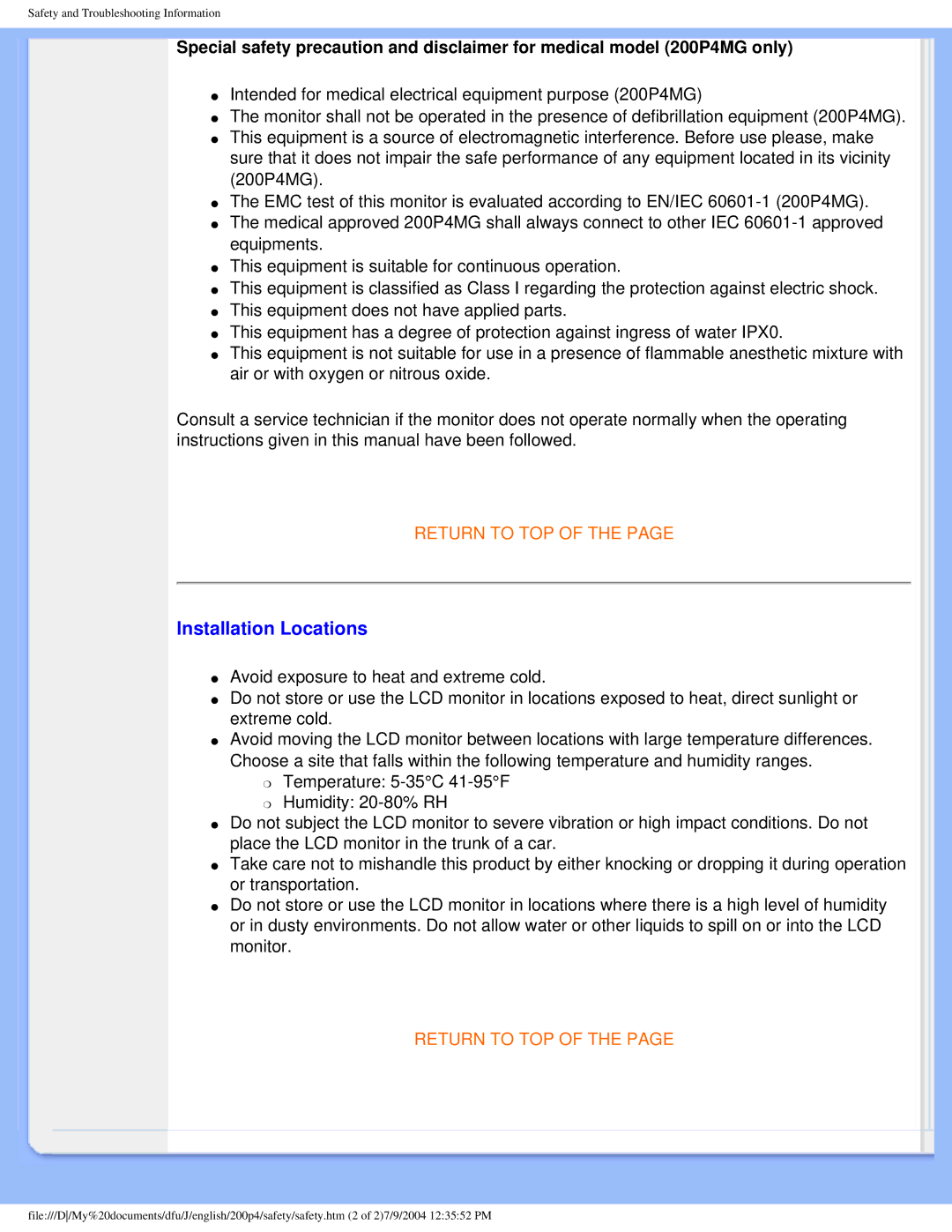Safety and Troubleshooting Information
Special safety precaution and disclaimer for medical model (200P4MG only)
●Intended for medical electrical equipment purpose (200P4MG)
●The monitor shall not be operated in the presence of defibrillation equipment (200P4MG).
●This equipment is a source of electromagnetic interference. Before use please, make sure that it does not impair the safe performance of any equipment located in its vicinity (200P4MG).
●The EMC test of this monitor is evaluated according to EN/IEC
●The medical approved 200P4MG shall always connect to other IEC
●This equipment is suitable for continuous operation.
●This equipment is classified as Class I regarding the protection against electric shock.
●This equipment does not have applied parts.
●This equipment has a degree of protection against ingress of water IPX0.
●This equipment is not suitable for use in a presence of flammable anesthetic mixture with air or with oxygen or nitrous oxide.
Consult a service technician if the monitor does not operate normally when the operating instructions given in this manual have been followed.
RETURN TO TOP OF THE PAGE
Installation Locations
●Avoid exposure to heat and extreme cold.
●Do not store or use the LCD monitor in locations exposed to heat, direct sunlight or extreme cold.
●Avoid moving the LCD monitor between locations with large temperature differences. Choose a site that falls within the following temperature and humidity ranges.
❍Temperature:
❍Humidity:
●Do not subject the LCD monitor to severe vibration or high impact conditions. Do not place the LCD monitor in the trunk of a car.
●Take care not to mishandle this product by either knocking or dropping it during operation or transportation.
●Do not store or use the LCD monitor in locations where there is a high level of humidity or in dusty environments. Do not allow water or other liquids to spill on or into the LCD monitor.
RETURN TO TOP OF THE PAGE
file:///D/My%20documents/dfu/J/english/200p4/safety/safety.htm (2 of 2)7/9/2004 12:35:52 PM