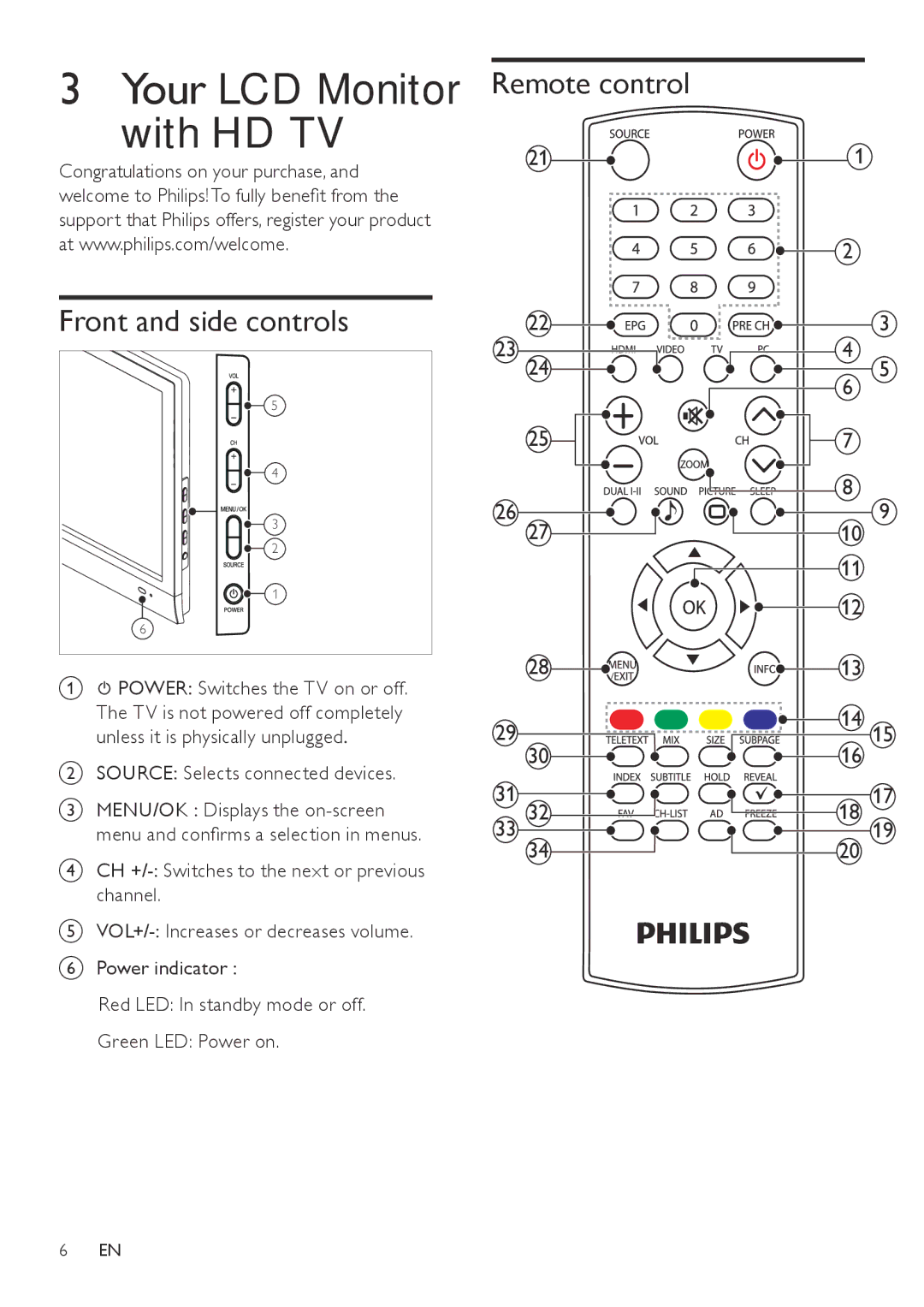3Your LCD Monitor with HD TV
Congratulations on your purchase, and welcome to Philips! To fully benefit from the support that Philips offers, register your product at www.philips.com/welcome.
Remote control
21 |
1
2
Front and side controls | 22 |
23 | 24 |
5
4
6
3
5
25 |
4
3 | 26 | 27 |
| ||
2 |
| |
|
| |
1 |
|
|
6 |
|
|
A POWER: Switches the TV on or off. |
| 28 |
|
|
The TV is not powered off completely | 29 |
| |
unless it is physically unplugged. | 30 | ||
B SOURCE: Selects connected devices. |
| ||
31 |
| ||
C MENU/OK : Displays the | 32 | ||
33 | |||
menu and confirms a selection in menus. | |||
D CH |
| 34 | |
|
|
channel.
E
Red LED: In standby mode or off.
Green LED: Power on.
7 |
|
8 | 9 |
10 | |
11 |
|
12 |
|
13 |
|
14 | 15 |
16 |
|
18 | 17 |
20 | 19 |
|
6EN