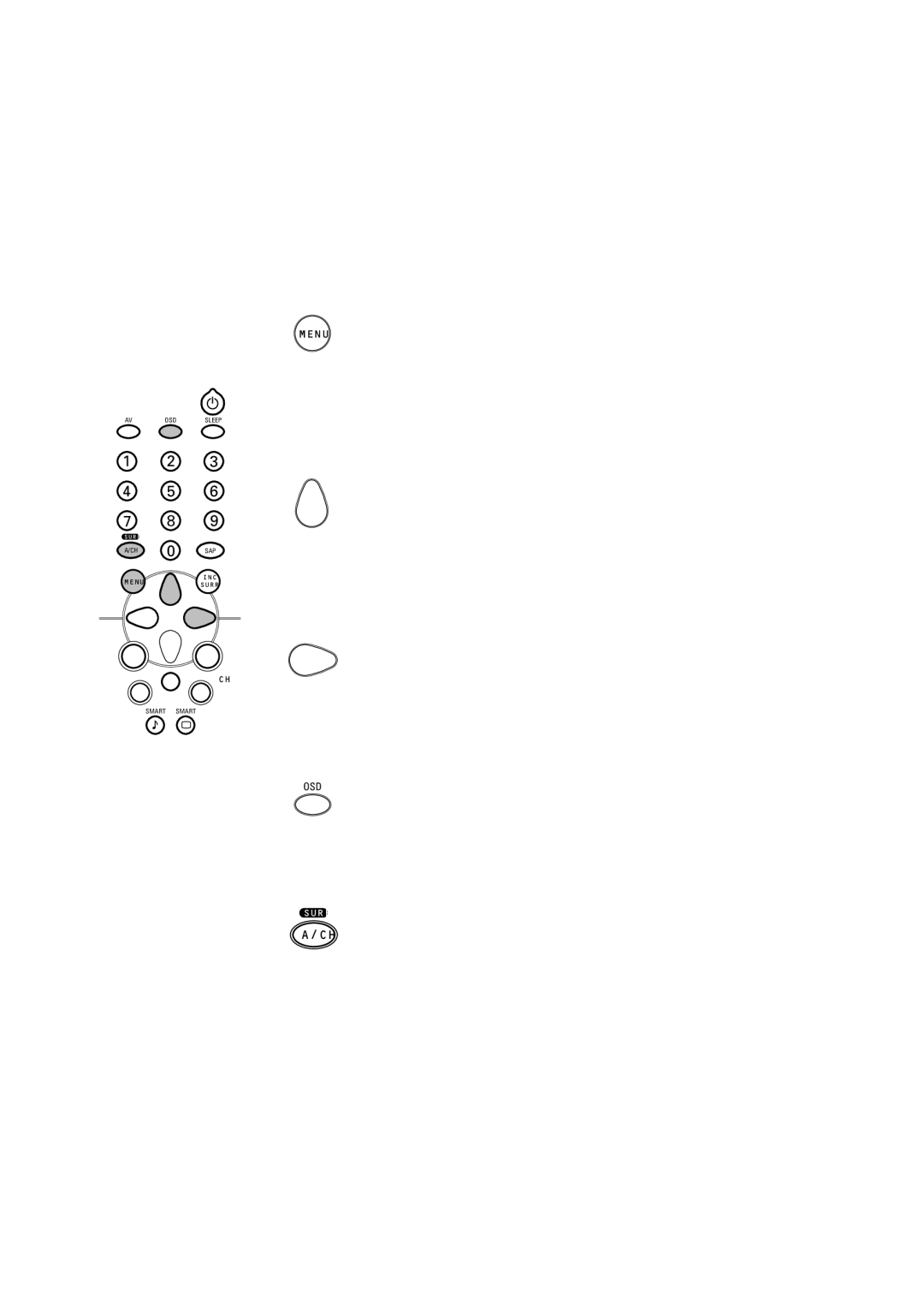USING THE ALTERNATE CHANNEL FEATURE | 2 0 |
When you are viewing a channel and decide to view the previous channel, use this feature to alternate between the two channels.
2
AVOSDSLEEP
How to activate the Alternate Channel feature
Press button | Result on TV Screen | ||||
MENU | 1. Enter main menu. |
| BLUE MUTE |
| OFF |
|
|
|
| ||
|
|
| INSTALLATION | É | |
|
|
| BRIGHTNESS IIIII❙ ❙ ❙ ❙ ❙ ❙ ❙ | 28 | |
|
|
| COLOUR | IIII❙ ❙ ❙ ❙ ❙ ❙ ❙ ❙ | ❙ ❙ 18 |
|
|
| CONTRAST | IIIIIIII❙ ❙ ❙ ❙ | ❙ ❙ 38 |
1 2 3
4 5 6
7 8 9
SURF
A/CH | 0 | SAP |
INC.
MENUSURR.
A H CH
SMART SMART
±`
OSD
SURF
A/CH
2. Select SURF.
3.Select A/CH (Alternate Channel) option.
4.Exit menu from screen.
5.Alternate between the present channel and the previous channel.
CHILD LOCK | É |
CLOCK | B |
SURF | SURF |
BLUE MUTE | OFF |
INSTALLATION | B |
CHILD LOCK | É |
CLOCK | B |
SURF | A/CH |
BLUE MUTE | OFF |
INSTALLATION | B |