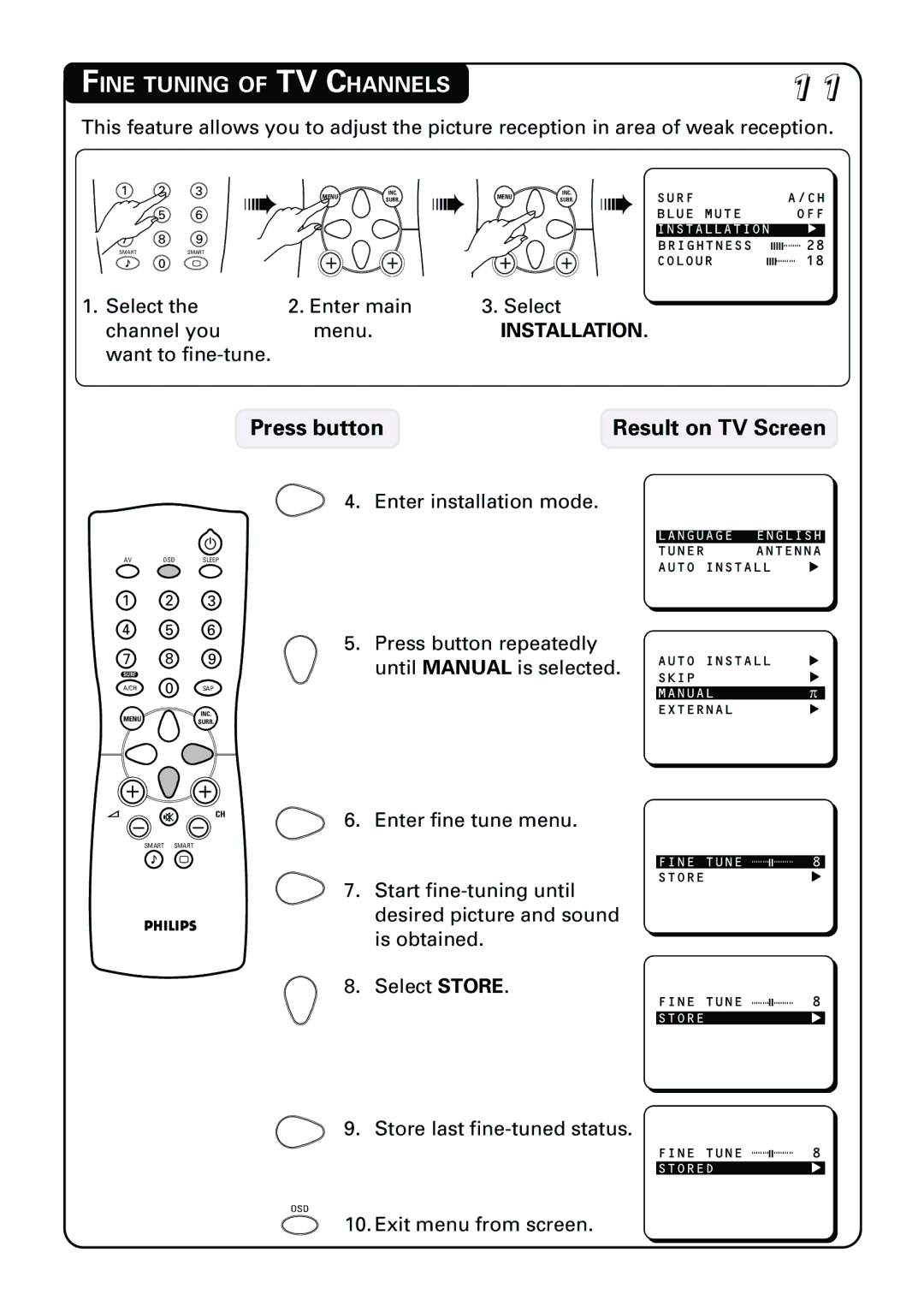FINE TUNING OF TV CHANNELS | 1 1 |
This feature allows you to adjust the picture reception in area of weak reception.
1 | 2 | 3 |
| MENU | INC. |
| MENU | INC. | SURF |
| A/CH |
|
|
|
| SURR. |
| SURR. |
| ||||
|
|
| ➠ |
| ➠ |
| ➠ BLUE |
|
| ||
4 | 5 | 6 |
|
|
|
| MUTE | OFF | |||
|
|
|
|
|
|
|
|
| INSTALLATION | É | |
7 | 8 | 9 |
| BRIGHTNESS | IIIII❙ ❙ ❙ ❙ ❙ ❙ ❙ ❙ 28 |
SMART |
| SMART |
| COLOUR | IIII❙ ❙ ❙ ❙ ❙ ❙ ❙ ❙ ❙ 18 |
± | 0 | ` |
| ||
1. Select the | 2. Enter main | 3. Select |
| ||
channel you | menu. | INSTALLATION. |
| ||
want to |
|
| |||
|
|
| Press button | Result on TV Screen | |
2
AVOSDSLEEP
1 2 3
4 5 6
7 8 9
SURF
A/CH | 0 | SAP |
INC.
MENUSURR.
A H CH
SMART SMART
±`
4. Enter installation mode. |
|
| |
|
|
| |
| LANGUAGE | ENGLISH | |
| TUNER | ANTENNA | |
| AUTO INSTALL | É | |
5. Press button repeatedly
until MANUAL is selected. | AUTO INSTALL | É | |
SKIP | É | ||
| |||
| MANUAL | π | |
| EXTERNAL | É |
6. Enter fine tune menu.
FINE TUNE ❙ ❙ ❙ ❙ ❙ ❙ ❙ ❙II❙ ❙ ❙ ❙ ❙ ❙ ❙ ❙ ❙ | 8 |
STORE | É |
7.Start
8.Select STORE.
FINE TUNE ❙ ❙ ❙ ❙ ❙ ❙ ❙ ❙II❙ ❙ ❙ ❙ ❙ ❙ ❙ ❙ ❙ | 8 |
STORE | É |
9. Store last
FINE TUNE ❙ ❙ ❙ ❙ ❙ ❙ ❙ ❙II❙ ❙ ❙ ❙ ❙ ❙ ❙ ❙ ❙ | 8 |
STORED | É |
OSD
10. Exit menu from screen.