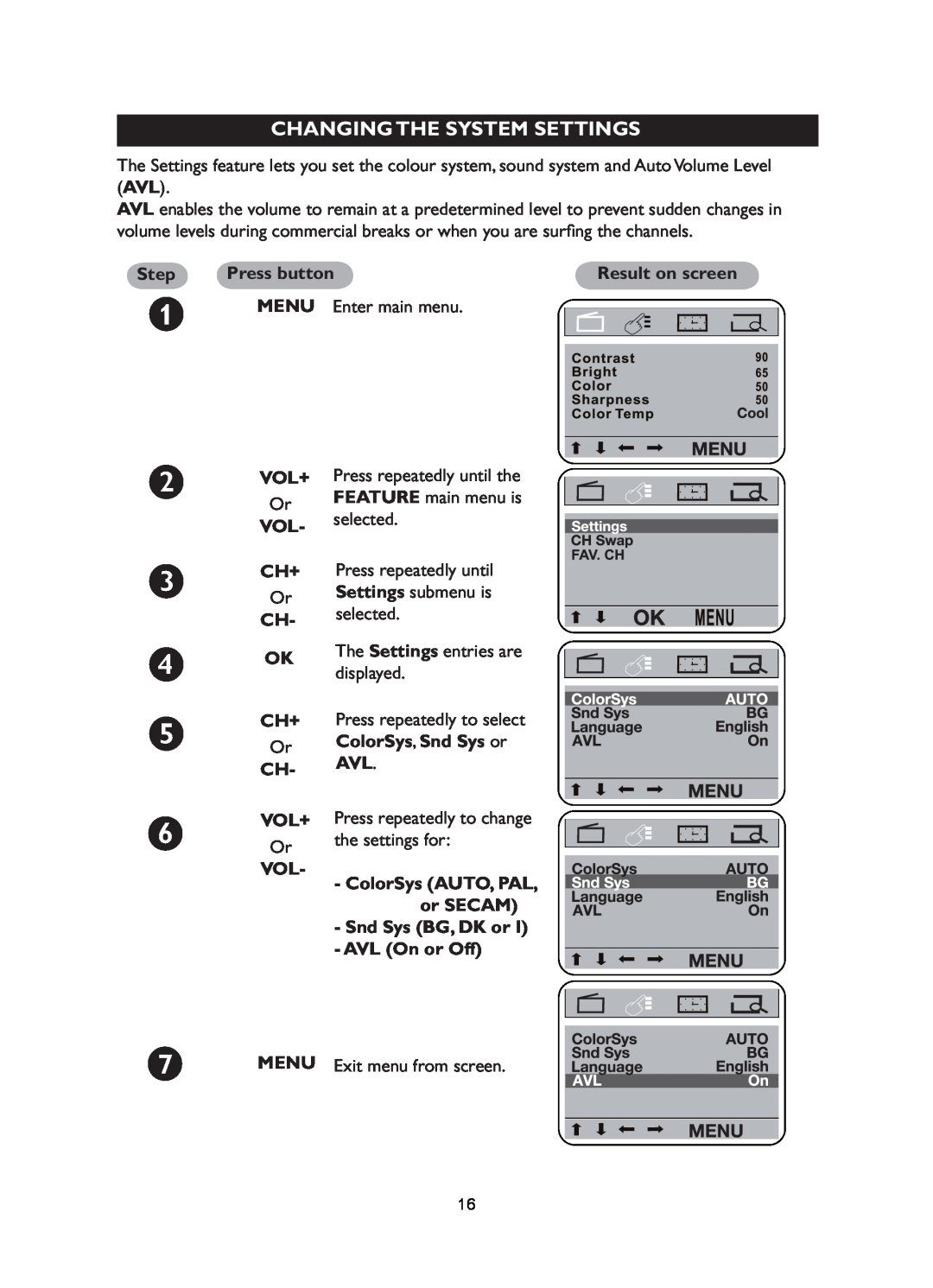CHANGING THE SYSTEM SETTINGS
The Settings feature lets you set the colour system, sound system and Auto Volume Level (AVL).
AVL enables the volume to remain at a predetermined level to prevent sudden changes in volume levels during commercial breaks or when you are surfing the channels.
Step | Press button | Result on screen |
MENU Enter main menu.
VOL+
Or
VOL-
CH+
Or
CH-
OK
CH+
Or
CH-
VOL+
Or
VOL-
Press repeatedly until the FEATURE main menu is selected.
Press repeatedly until Settings submenu is selected.
The Settings entries are displayed.
Press repeatedly to select ColorSys, Snd Sys or AVL.
Press repeatedly to change the settings for:
-ColorSys (AUTO, PAL, or SECAM)
-Snd Sys (BG, DK or I)
-AVL (On or Off)
MENU Exit menu from screen.
16