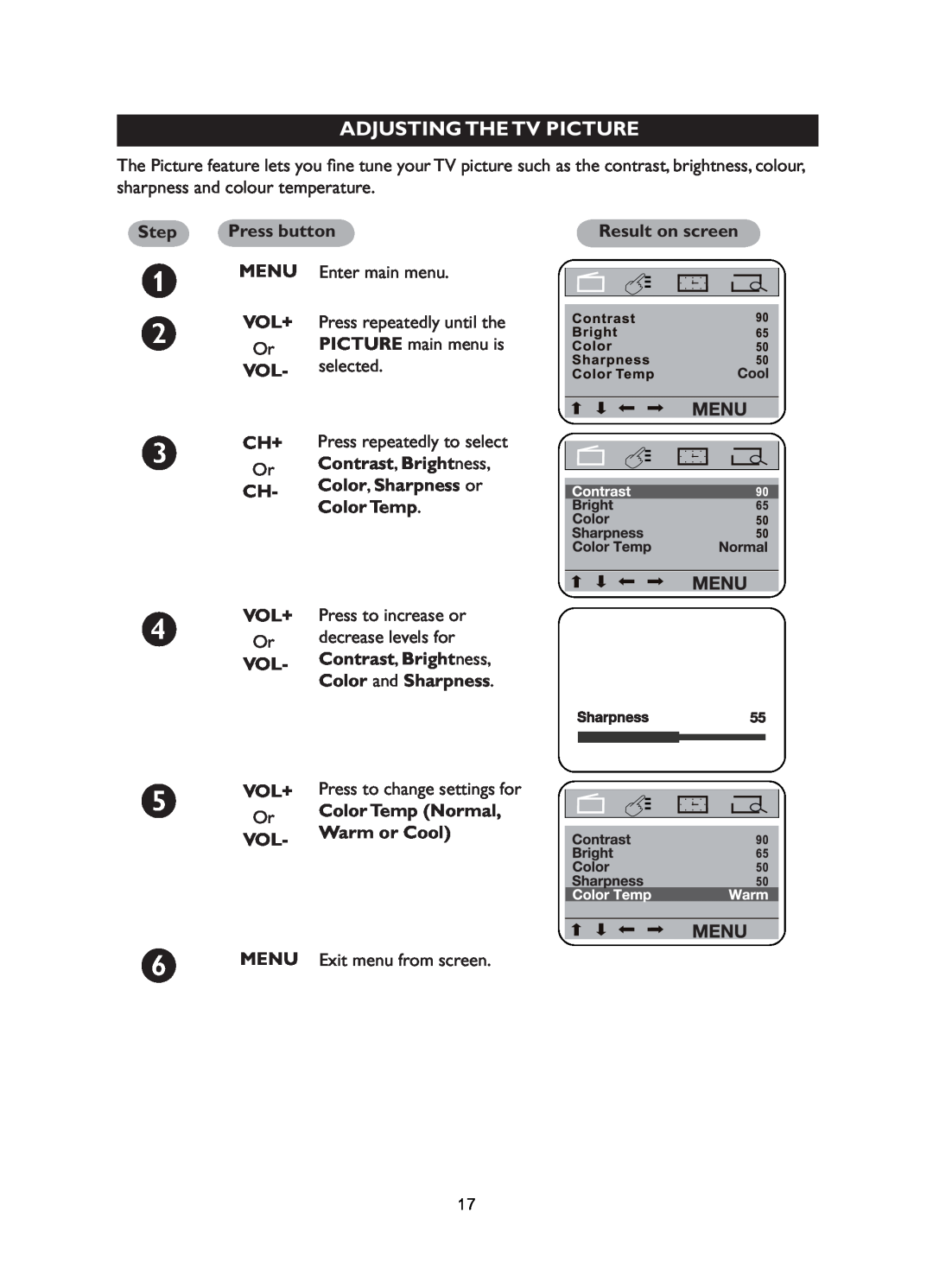ADJUSTING THE TV PICTURE
The Picture feature lets you fine tune your TV picture such as the contrast, brightness, colour, sharpness and colour temperature.
Step | Press button |
MENU Enter main menu.
VOL+ Press repeatedly until the
Or PICTURE main menu is
VOL- selected.
CH+ Press repeatedly to select
Or Contrast, Brightness,
CH- Color, Sharpness or
Color Temp.
VOL+ Press to increase or
Or decrease levels for
VOL- Contrast, Brightness,
Color and Sharpness.
VOL+ Press to change settings for
Or | Color Temp (Normal, | |
Warm or Cool) | ||
VOL- | ||
|
Result on screen
MENU Exit menu from screen.
17