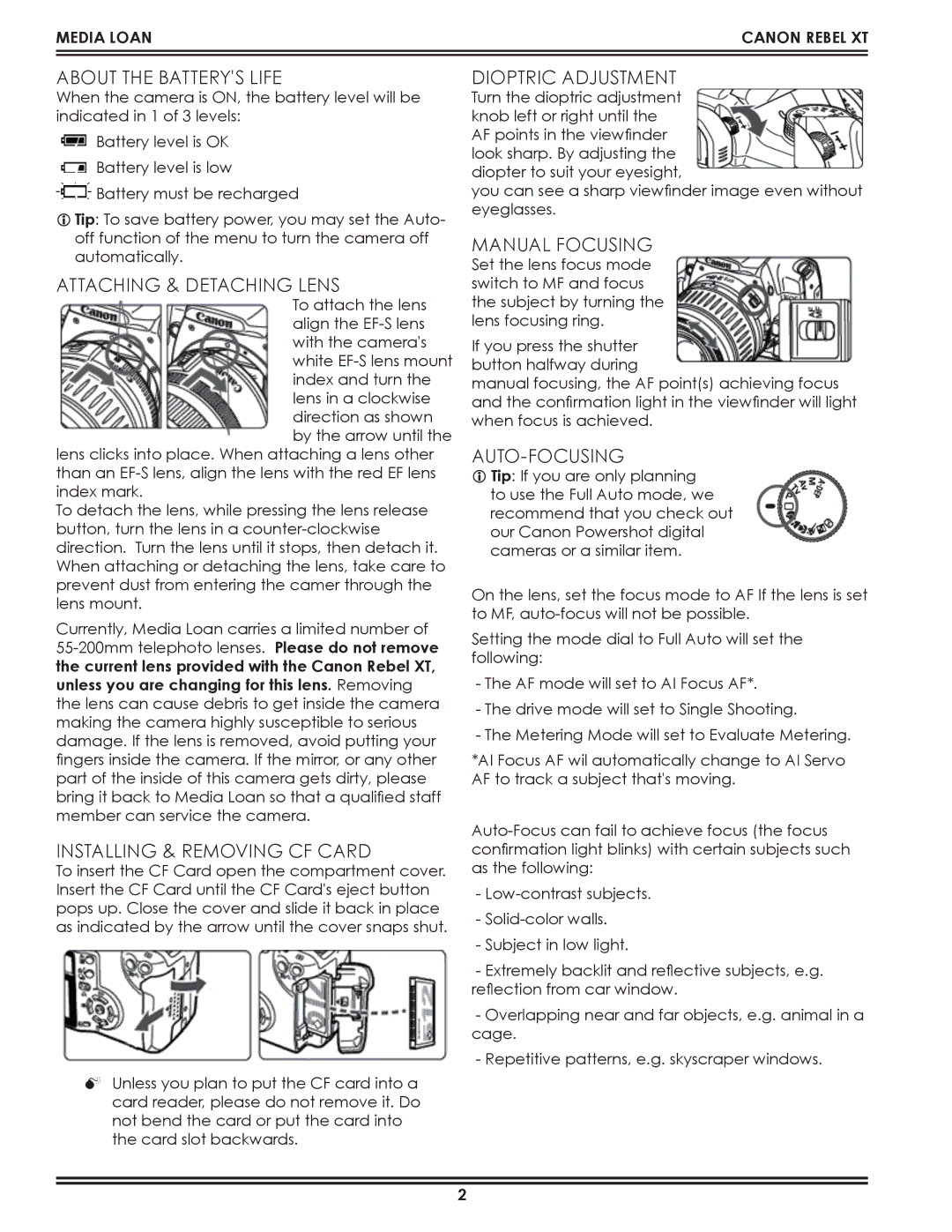Media Loan | Canon rebel XT |
|
|
|
|
About the Battery's Life
When the camera is ON, the battery level will be indicated in 1 of 3 levels:
![]() Battery level is OK
Battery level is OK ![]() Battery level is low
Battery level is low
![]() Battery must be recharged
Battery must be recharged
iTip: To save battery power, you may set the Auto- off function of the menu to turn the camera off automatically.
Attaching & Detaching Lens
To attach the lens align the
lens clicks into place. When attaching a lens other than an
To detach the lens, while pressing the lens release button, turn the lens in a
Currently, Media Loan carries a limited number of
Installing & Removing CF Card
To insert the CF Card open the compartment cover. Insert the CF Card until the CF Card's eject button pops up. Close the cover and slide it back in place as indicated by the arrow until the cover snaps shut.
MUnless you plan to put the CF card into a card reader, please do not remove it. Do not bend the card or put the card into the card slot backwards.
Dioptric Adjustment
Turn the dioptric adjustment knob left or right until the AF points in the viewfinder look sharp. By adjusting the diopter to suit your eyesight,
you can see a sharp viewfinder image even without eyeglasses.
Manual Focusing
Set the lens focus mode switch to MF and focus the subject by turning the lens focusing ring.
If you press the shutter button halfway during
manual focusing, the AF point(s) achieving focus and the confirmation light in the viewfinder will light when focus is achieved.
Auto-Focusing
iTip: If you are only planning to use the Full Auto mode, we recommend that you check out our Canon Powershot digital cameras or a similar item.
On the lens, set the focus mode to AF If the lens is set to MF,
Setting the mode dial to Full Auto will set the following:
-The AF mode will set to AI Focus AF*.
-The drive mode will set to Single Shooting.
-The Metering Mode will set to Evaluate Metering.
*AI Focus AF wil automatically change to AI Servo AF to track a subject that's moving.
-
-
-Subject in low light.
-Extremely backlit and reflective subjects, e.g. reflection from car window.
-Overlapping near and far objects, e.g. animal in a cage.
-Repetitive patterns, e.g. skyscraper windows.