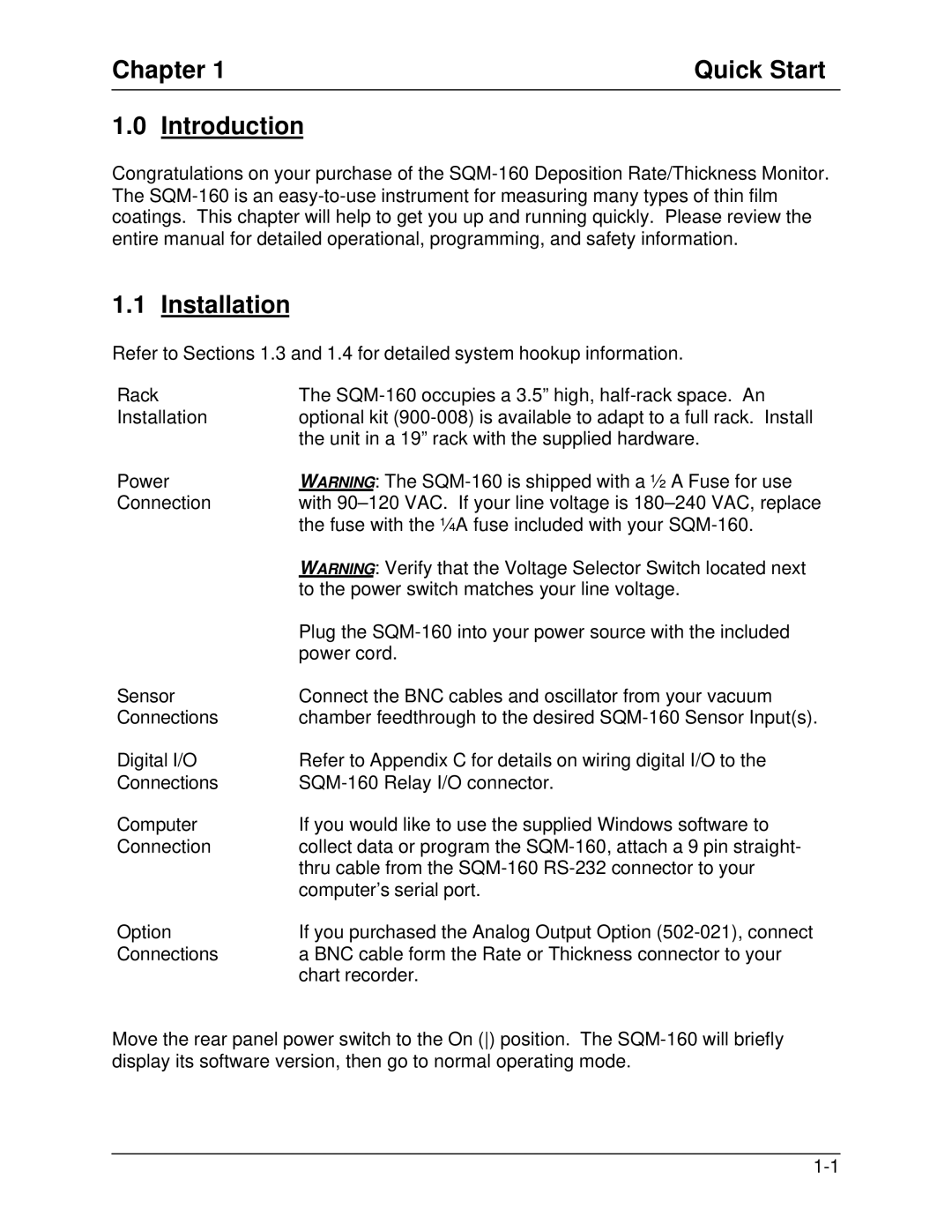Chapter 1 | Quick Start |
1.0Introduction
Congratulations on your purchase of the
1.1Installation
Refer to Sections 1.3 and 1.4 for detailed system hookup information.
Rack | The |
Installation | optional kit |
| the unit in a 19” rack with the supplied hardware. |
Power | WARNING: The |
Connection | with |
| the fuse with the ¼A fuse included with your |
| WARNING: Verify that the Voltage Selector Switch located next |
| to the power switch matches your line voltage. |
| Plug the |
| power cord. |
Sensor | Connect the BNC cables and oscillator from your vacuum |
Connections | chamber feedthrough to the desired |
Digital I/O | Refer to Appendix C for details on wiring digital I/O to the |
Connections | |
Computer | If you would like to use the supplied Windows software to |
Connection | collect data or program the |
| thru cable from the |
| computer’s serial port. |
Option | If you purchased the Analog Output Option |
Connections | a BNC cable form the Rate or Thickness connector to your |
| chart recorder. |
Move the rear panel power switch to the On () position. The