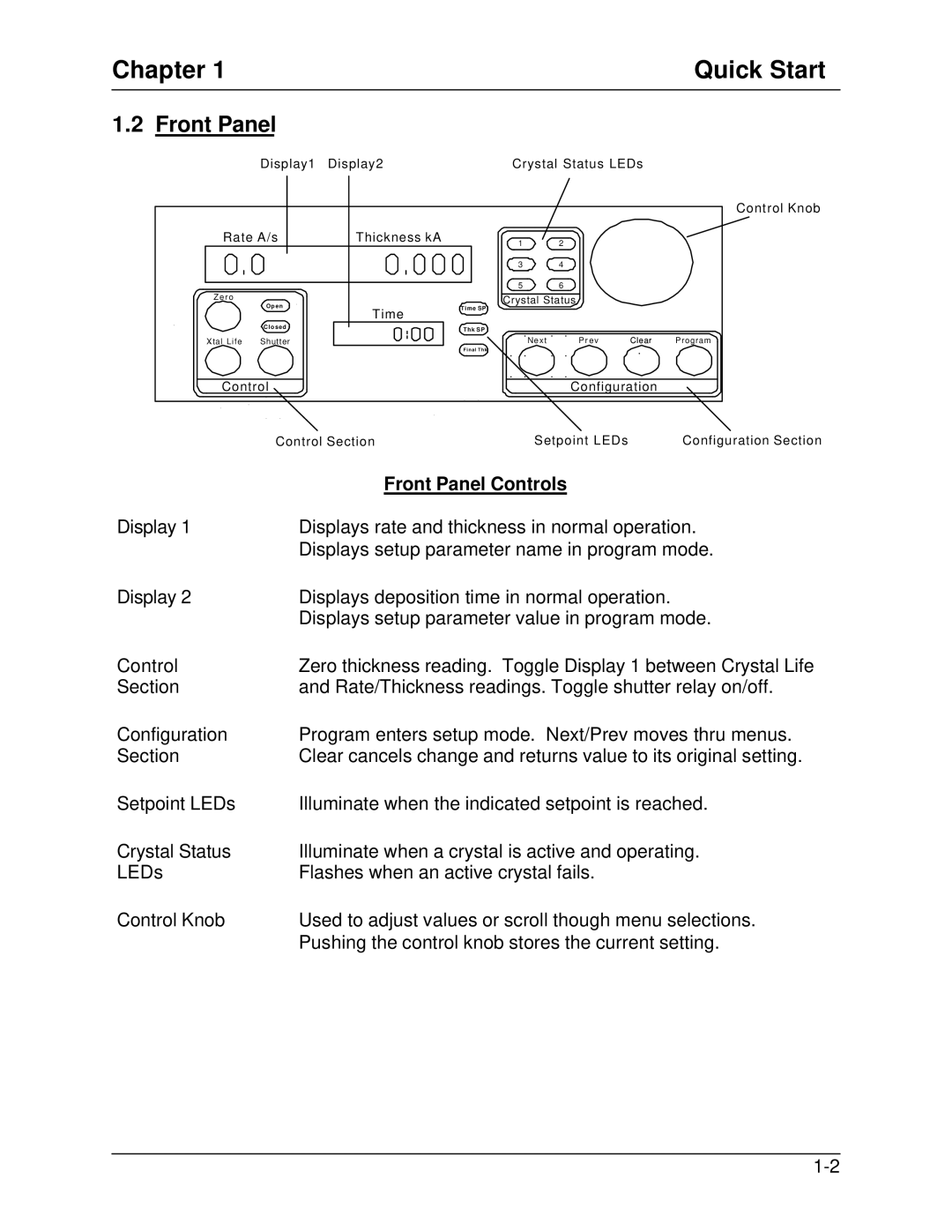Chapter 1 | Quick Start |
1.2Front Panel
| Display1 | Display2 |
|
| Crystal Status LEDs |
| |||
|
|
|
|
|
|
|
|
| Control Knob |
Rate A/s |
| Thickness kA | 1 | 2 |
|
| |||
|
|
|
|
|
|
|
| ||
|
|
|
|
|
| 3 | 4 |
|
|
|
|
|
|
|
| 5 | 6 |
|
|
Z e r o | O p e n |
|
|
| Time SP | Crystal Status |
|
| |
|
| Time |
|
|
|
| |||
|
|
|
|
|
|
| |||
|
|
|
|
|
|
|
| ||
| C l o s e d |
|
|
| Thk SP |
|
|
|
|
|
|
|
|
|
|
|
|
| |
Xtal Life | Shutter |
|
|
|
| Next | P r e v | Clear | Program |
|
|
|
|
| Final Thk |
|
|
|
|
|
|
| S i g m a |
|
|
|
|
| |
Control | Σ i n s t r u m e n t s | Rate/Thickness Monitor |
| Configuration |
| ||||
| Control Section |
|
| Setpoint LEDs |
| Configuration Section | |||
Front Panel Controls
Display 1 | Displays rate and thickness in normal operation. |
| Displays setup parameter name in program mode. |
Display 2 | Displays deposition time in normal operation. |
| Displays setup parameter value in program mode. |
Control | Zero thickness reading. Toggle Display 1 between Crystal Life |
Section | and Rate/Thickness readings. Toggle shutter relay on/off. |
Configuration | Program enters setup mode. Next/Prev moves thru menus. |
Section | Clear cancels change and returns value to its original setting. |
Setpoint LEDs | Illuminate when the indicated setpoint is reached. |
Crystal Status | Illuminate when a crystal is active and operating. |
LEDs | Flashes when an active crystal fails. |
Control Knob | Used to adjust values or scroll though menu selections. |
| Pushing the control knob stores the current setting. |