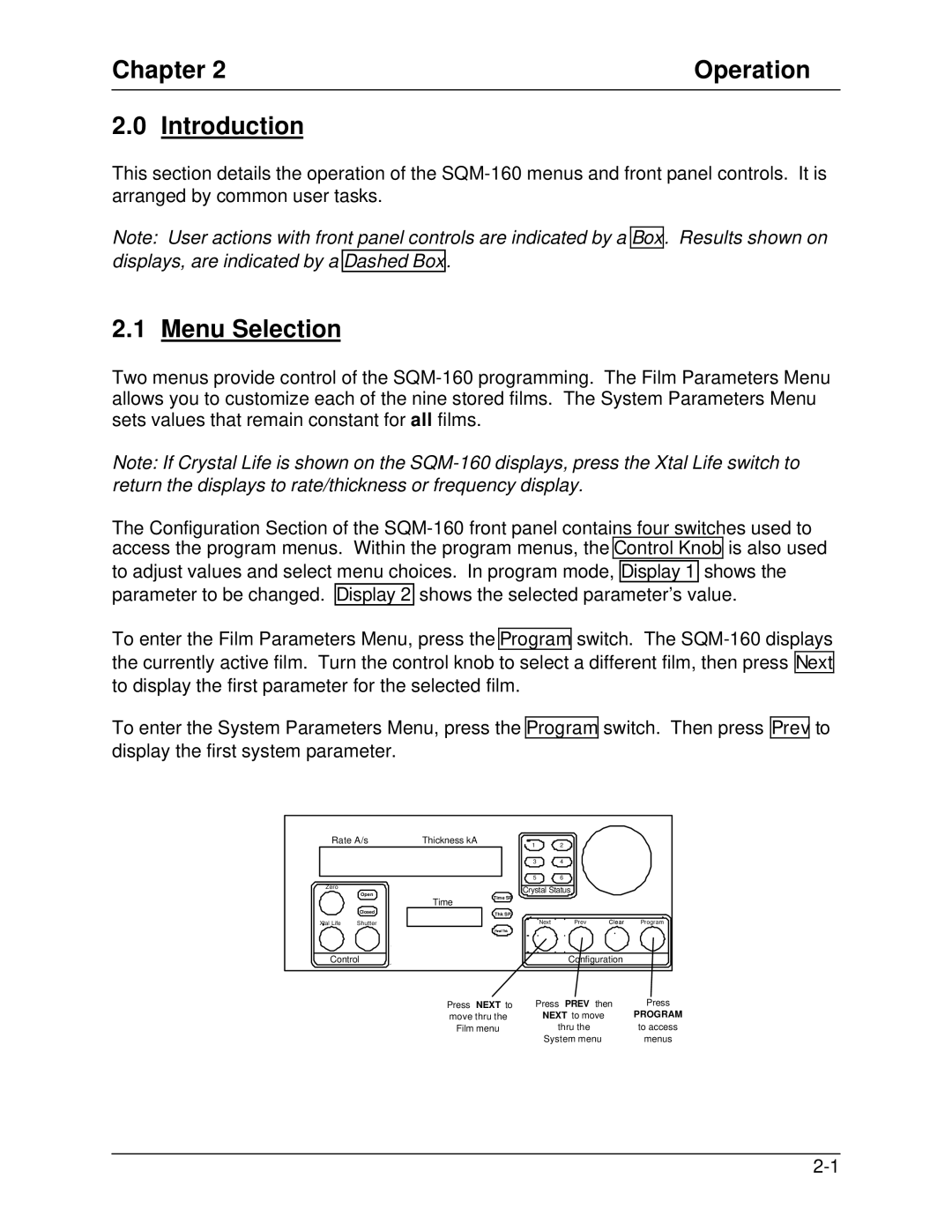Chapter 2 | Operation |
2.0Introduction
This section details the operation of the
Note: User actions with front panel controls are indicated by a Box. Results shown on displays, are indicated by a Dashed Box.
2.1Menu Selection
Two menus provide control of the
Note: If Crystal Life is shown on the
The Configuration Section of the
to adjust values and select menu choices. In program mode, Display 1 shows the parameter to be changed. Display 2 shows the selected parameter’s value.
To enter the Film Parameters Menu, press the Program switch. The
To enter the System Parameters Menu, press the Program switch. Then press Prev to display the first system parameter.
Rate A/s | Thickness kA | 1 |
| 2 |
|
| |||
|
|
|
|
| 3 |
| 4 |
|
|
|
|
|
|
| 5 |
| 6 |
|
|
Zero |
|
|
|
| Crystal Status |
|
| ||
| Open |
|
|
|
|
| |||
| Time | Time SP |
|
|
|
|
| ||
|
|
|
|
|
|
| |||
|
|
|
|
|
|
|
| ||
| Closed |
|
| Thk SP |
|
|
|
|
|
|
|
|
|
|
|
|
|
| |
Xtal Life | Shutter |
|
|
|
| Next | Prev | Clear | Program |
|
|
|
| Final Thk |
|
|
|
|
|
Control | Sigma |
|
|
| Configuration |
| |||
|
|
|
|
| |||||
Σinstruments | Rate/Thickness Monitor |
|
|
| |||||
Press NEXT to | Press PREV then | Press |
move thru the | NEXT to move | PROGRAM |
Film menu | thru the | to access |
| System menu | menus |