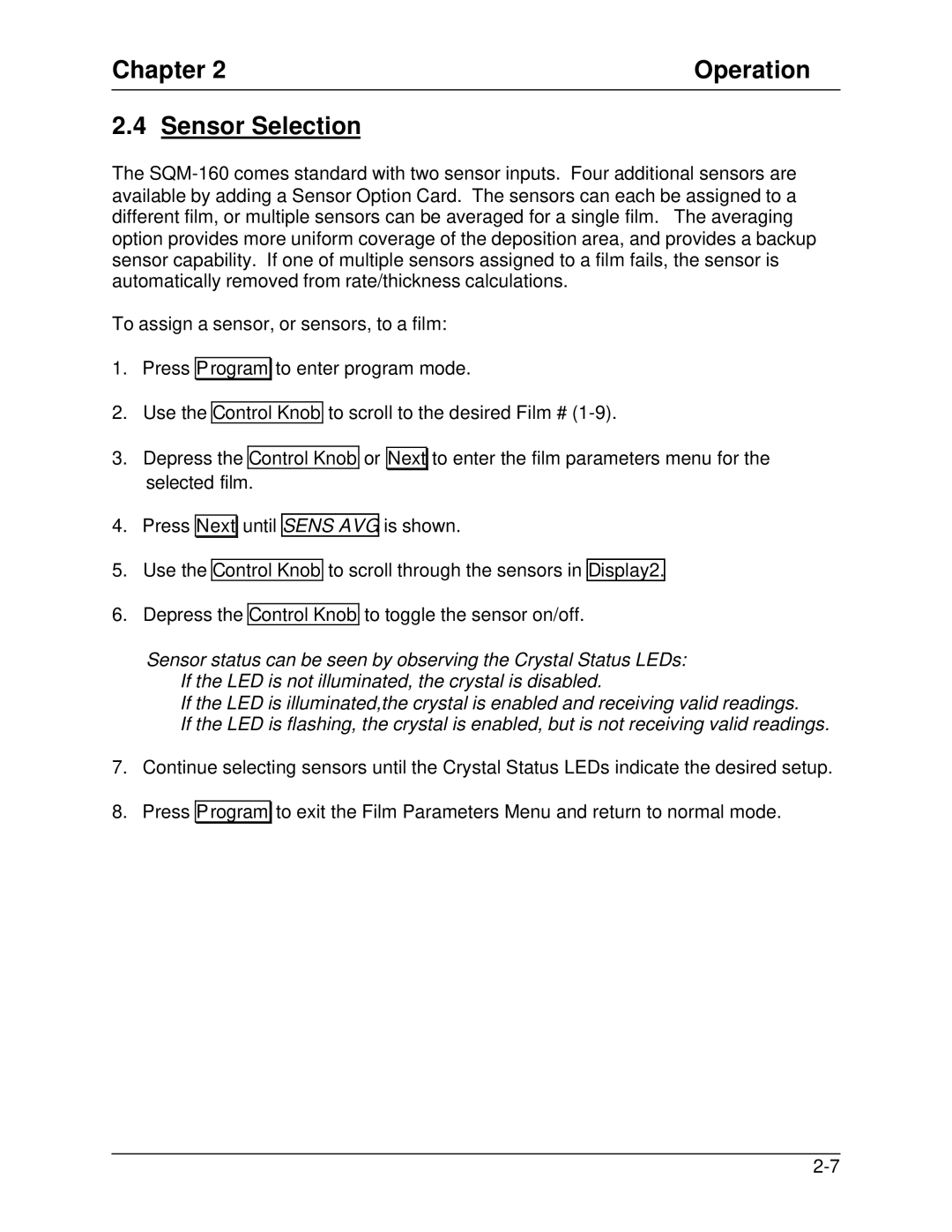Chapter 2 | Operation |
2.4Sensor Selection
The
To assign a sensor, or sensors, to a film:
1.Press Program![]() to enter program mode.
to enter program mode.
2.Use the Control Knob to scroll to the desired Film #
3.Depress the Control Knob or Next![]() to enter the film parameters menu for the selected film.
to enter the film parameters menu for the selected film.
4.Press Next![]() until SENS AVG is shown.
until SENS AVG is shown.
5.Use the Control Knob to scroll through the sensors in Display2.
6.Depress the Control Knob to toggle the sensor on/off.
Sensor status can be seen by observing the Crystal Status LEDs: If the LED is not illuminated, the crystal is disabled.
If the LED is illuminated,the crystal is enabled and receiving valid readings.
If the LED is flashing, the crystal is enabled, but is not receiving valid readings.
7.Continue selecting sensors until the Crystal Status LEDs indicate the desired setup.
8.Press Program![]() to exit the Film Parameters Menu and return to normal mode.
to exit the Film Parameters Menu and return to normal mode.