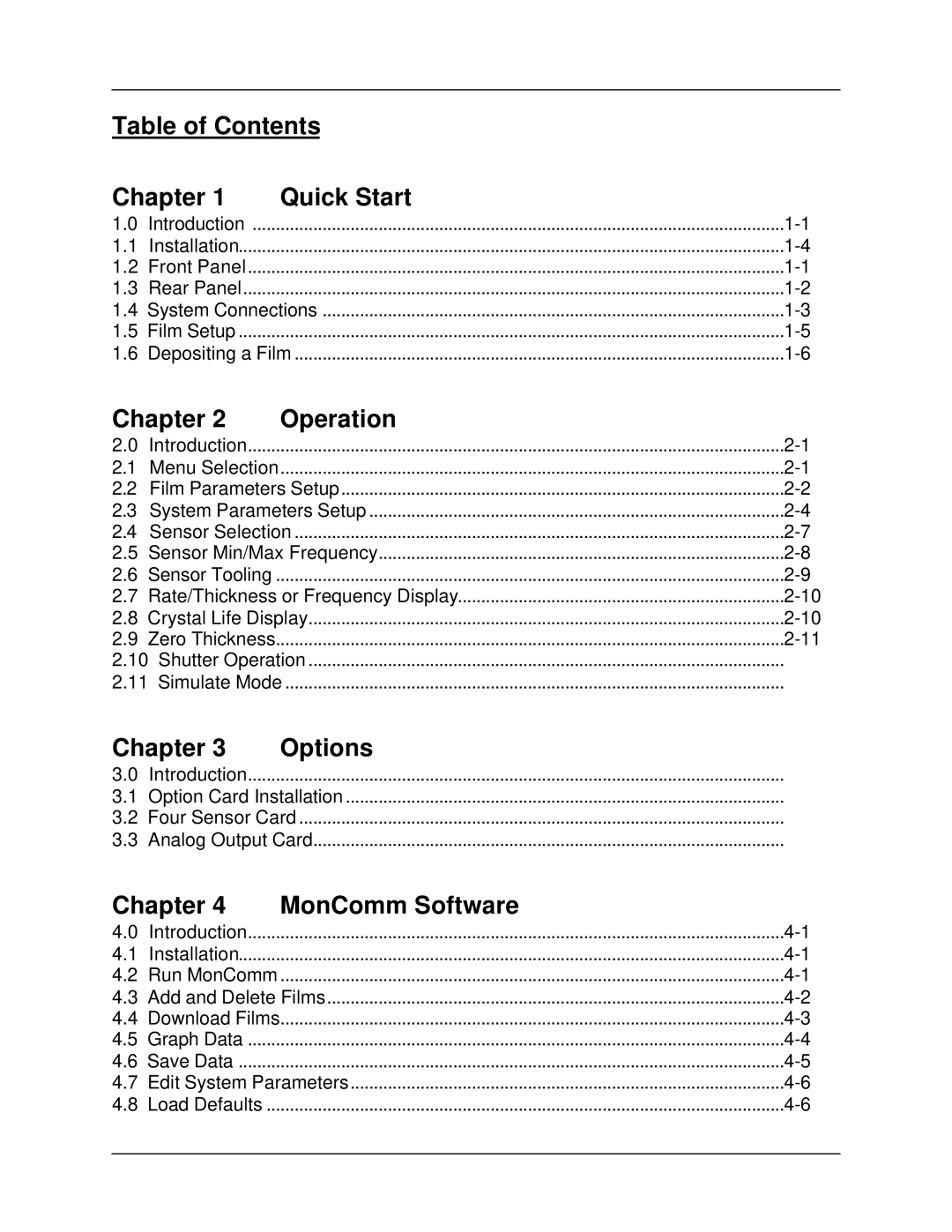Table of Contents |
| ||
Chapter 1 | Quick Start |
| |
1.0 | Introduction | .................................................................................................................. | |
1.1 | Installation | ||
1.2 | Front Panel | ||
1.3 | Rear Panel | ||
1.4 | System Connections | ||
1.5 | Film Setup | ||
1.6 | Depositing a Film | ||
Chapter 2 | Operation |
| |
2.0 | Introduction | ||
2.1 | Menu Selection | ............................................................................................................ | |
2.2 | Film Parameters Setup | ||
2.3 | System Parameters Setup | ||
2.4 | Sensor Selection | ||
2.5 | Sensor Min/Max Frequency | ||
2.6 | Sensor Tooling | ||
2.7 | Rate/Thickness or Frequency Display | ||
2.8 | Crystal Life Display | ||
2.9 | Zero Thickness | ||
2.10Shutter Operation
2.11Simulate Mode .................................................................................................................................................................................................................
Chapter 3 | Options |
3.0Introduction...................................................................................................................
3.1Option Card Installation ..............................................................................................
3.2Four Sensor Card ........................................................................................................
3.3Analog Output Card.....................................................................................................
Chapter 4 | MonComm Software |
| |
4.0 | Introduction | ||
4.1 | Installation | ||
4.2 | Run MonComm | ............................................................................................................ | |
4.3 | Add and Delete Films | ||
4.4 | Download Films | ............................................................................................................ | |
4.5 | Graph Data | ||
4.6 | Save Data | ||
4.7 | Edit System Parameters | ||
4.8 | Load Defaults | ||
|
|
|
|