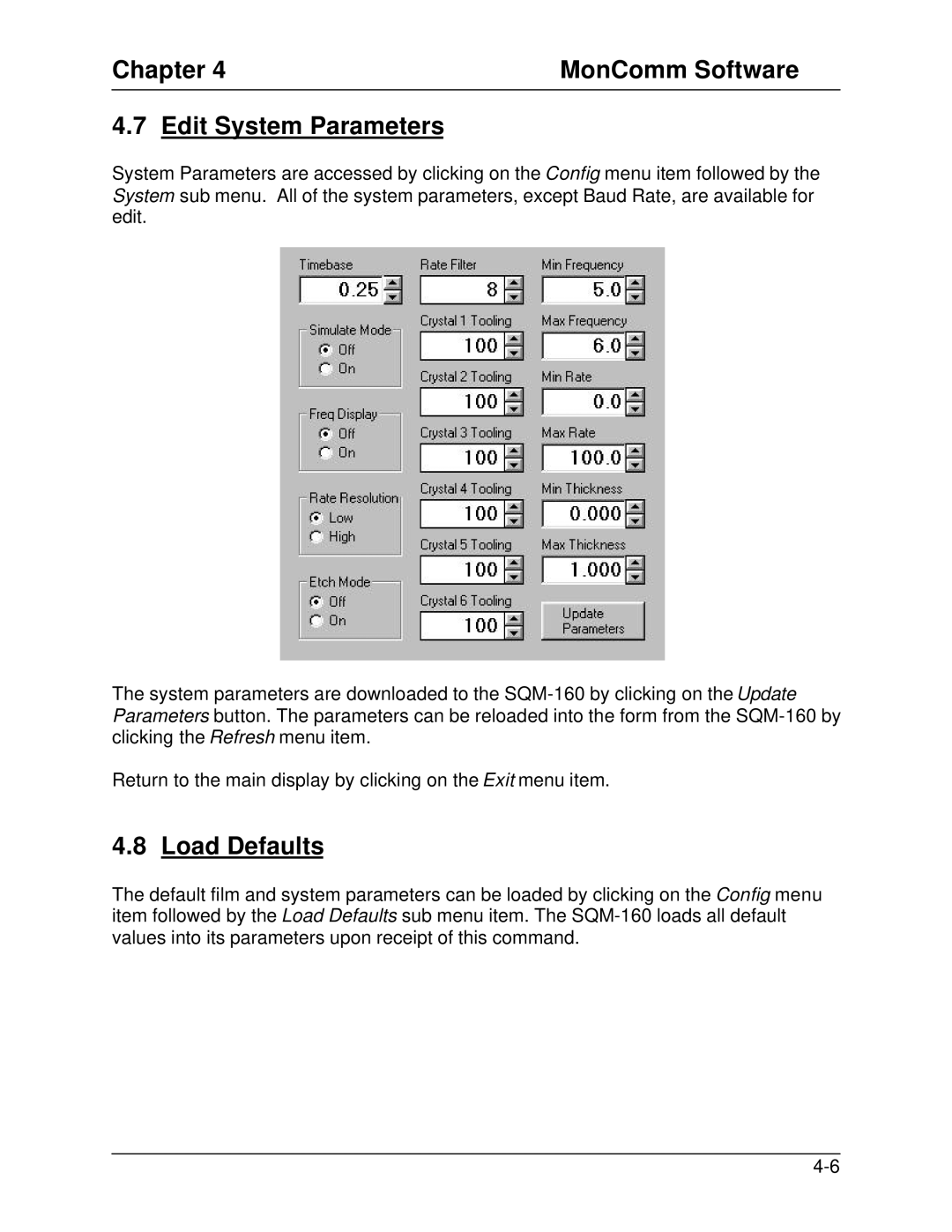Chapter 4 | MonComm Software |
4.7Edit System Parameters
System Parameters are accessed by clicking on the Config menu item followed by the System sub menu. All of the system parameters, except Baud Rate, are available for edit.
The system parameters are downloaded to the
Return to the main display by clicking on the Exit menu item.
4.8Load Defaults
The default film and system parameters can be loaded by clicking on the Config menu item followed by the Load Defaults sub menu item. The