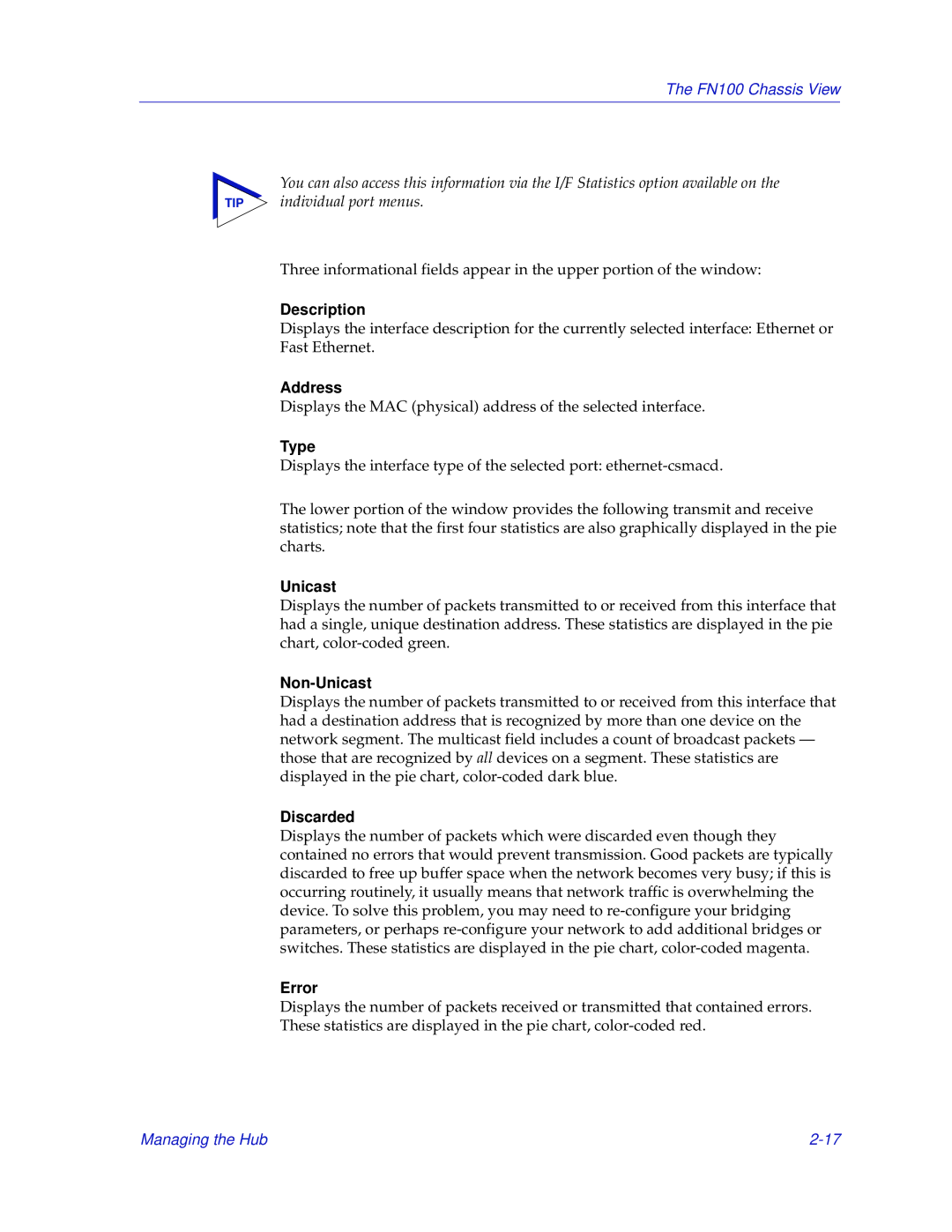The FN100 Chassis View
You can also access this information via the I/F Statistics option available on the
TIP individual port menus.
Three informational fields appear in the upper portion of the window:
Description
Displays the interface description for the currently selected interface: Ethernet or Fast Ethernet.
Address
Displays the MAC (physical) address of the selected interface.
Type
Displays the interface type of the selected port:
The lower portion of the window provides the following transmit and receive statistics; note that the first four statistics are also graphically displayed in the pie charts.
Unicast
Displays the number of packets transmitted to or received from this interface that had a single, unique destination address. These statistics are displayed in the pie chart,
Non-Unicast
Displays the number of packets transmitted to or received from this interface that had a destination address that is recognized by more than one device on the network segment. The multicast field includes a count of broadcast packets — those that are recognized by all devices on a segment. These statistics are displayed in the pie chart,
Discarded
Displays the number of packets which were discarded even though they contained no errors that would prevent transmission. Good packets are typically discarded to free up buffer space when the network becomes very busy; if this is occurring routinely, it usually means that network traffic is overwhelming the device. To solve this problem, you may need to
Error
Displays the number of packets received or transmitted that contained errors. These statistics are displayed in the pie chart,
Managing the Hub |