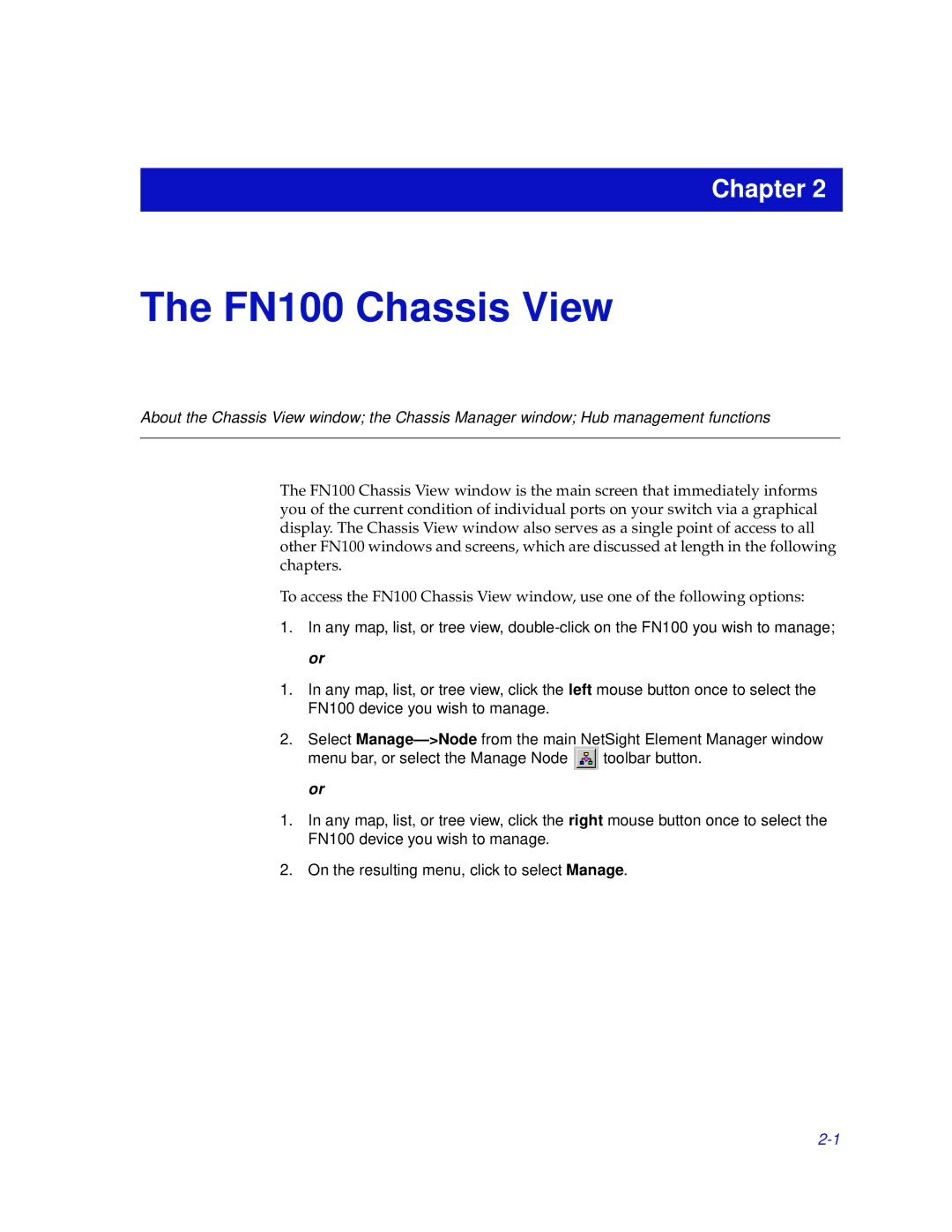Chapter 2
The FN100 Chassis View
About the Chassis View window; the Chassis Manager window; Hub management functions
The FN100 Chassis View window is the main screen that immediately informs you of the current condition of individual ports on your switch via a graphical display. The Chassis View window also serves as a single point of access to all other FN100 windows and screens, which are discussed at length in the following chapters.
To access the FN100 Chassis View window, use one of the following options:
1.In any map, list, or tree view,
1.In any map, list, or tree view, click the left mouse button once to select the FN100 device you wish to manage.
2.Select
menu bar, or select the Manage Node ![]() toolbar button. or
toolbar button. or
1.In any map, list, or tree view, click the right mouse button once to select the FN100 device you wish to manage.
2.On the resulting menu, click to select Manage.