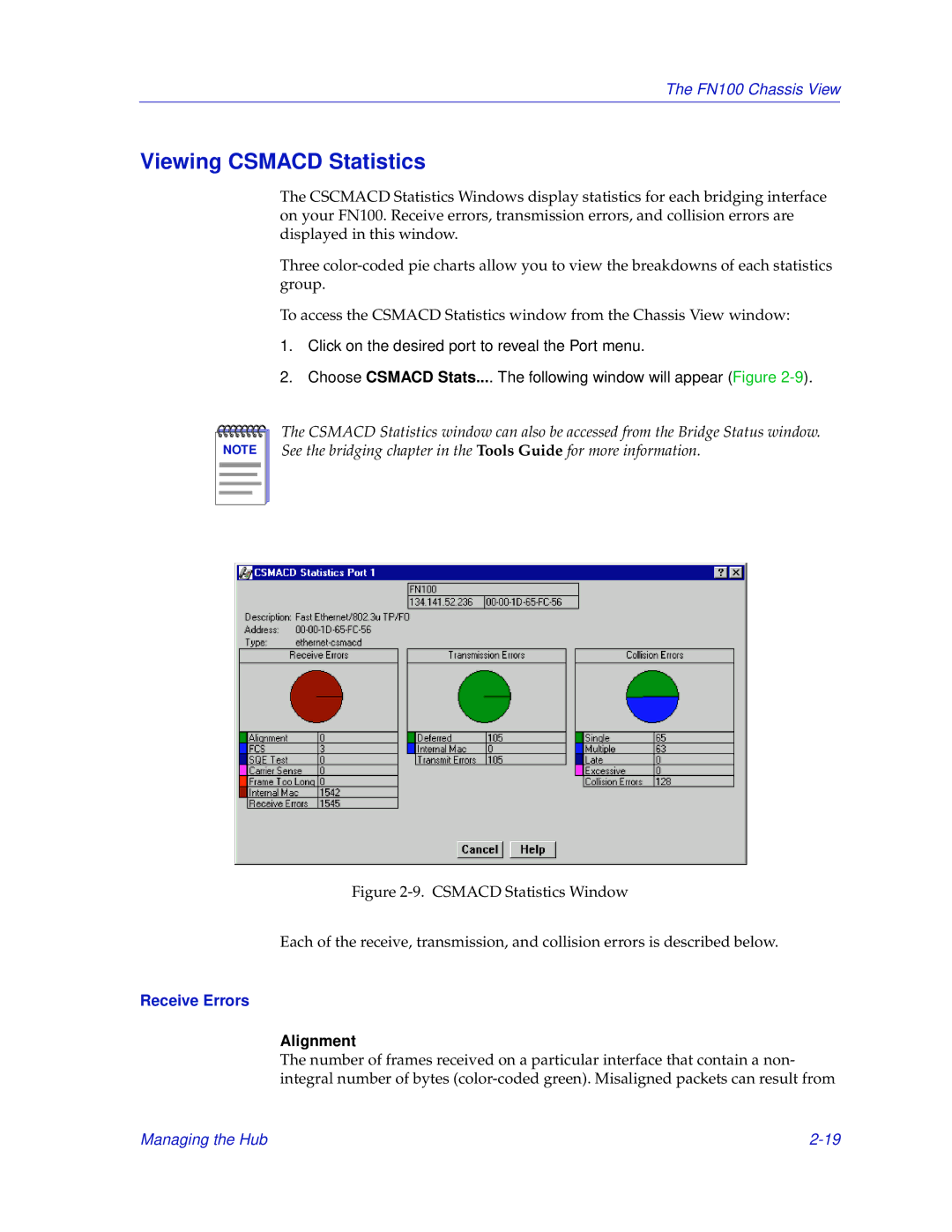The FN100 Chassis View
Viewing CSMACD Statistics
The CSCMACD Statistics Windows display statistics for each bridging interface on your FN100. Receive errors, transmission errors, and collision errors are displayed in this window.
Three
To access the CSMACD Statistics window from the Chassis View window:
1.Click on the desired port to reveal the Port menu.
2.Choose CSMACD Stats.... The following window will appear (Figure
NOTE |
The CSMACD Statistics window can also be accessed from the Bridge Status window. See the bridging chapter in the Tools Guide for more information.
Figure 2-9. CSMACD Statistics Window
Each of the receive, transmission, and collision errors is described below.
Receive Errors
Alignment
The number of frames received on a particular interface that contain a non- integral number of bytes
Managing the Hub |