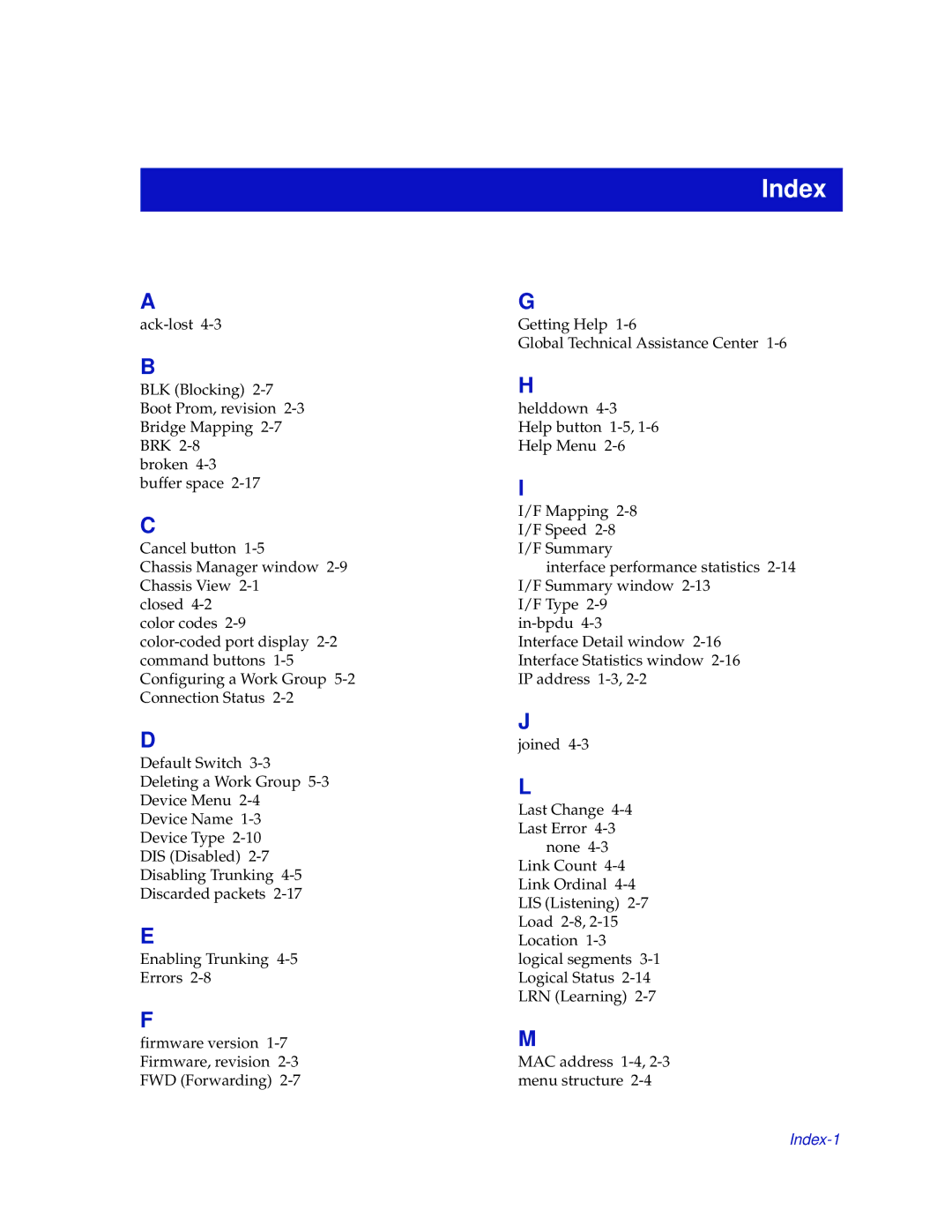A
ack-lost4-3
B
BLK (Blocking) 2-7 Boot Prom, revision 2-3 Bridge Mapping 2-7 BRK 2-8
broken 4-3 buffer space 2-17
C
Cancel button 1-5
Chassis Manager window 2-9 Chassis View 2-1
closed 4-2 color codes 2-9
color-coded port display 2-2 command buttons 1-5 Configuring a Work Group 5-2 Connection Status 2-2
D
Default Switch 3-3 Deleting a Work Group 5-3 Device Menu 2-4
Device Name 1-3
Device Type 2-10
DIS (Disabled) 2-7 Disabling Trunking 4-5 Discarded packets 2-17
E
Enabling Trunking 4-5
Errors 2-8
F
firmware version 1-7 Firmware, revision 2-3 FWD (Forwarding) 2-7
G
Getting Help 1-6
Global Technical Assistance Center 1-6
H
helddown 4-3 Help button 1-5, 1-6 Help Menu 2-6
I
I/F Mapping 2-8 I/F Speed 2-8I/F Summary
interface performance statistics 2-14 I/F Summary window 2-13
I/F Type 2-9in-bpdu4-3
Interface Detail window 2-16 Interface Statistics window 2-16 IP address 1-3,2-2
J
joined 4-3
L
Last Change 4-4 Last Error 4-3
none 4-3 Link Count 4-4 Link Ordinal 4-4 LIS (Listening) 2-7 Load 2-8,2-15 Location 1-3 logical segments 3-1 Logical Status 2-14 LRN (Learning) 2-7
M
MAC address 1-4, 2-3 menu structure 2-4