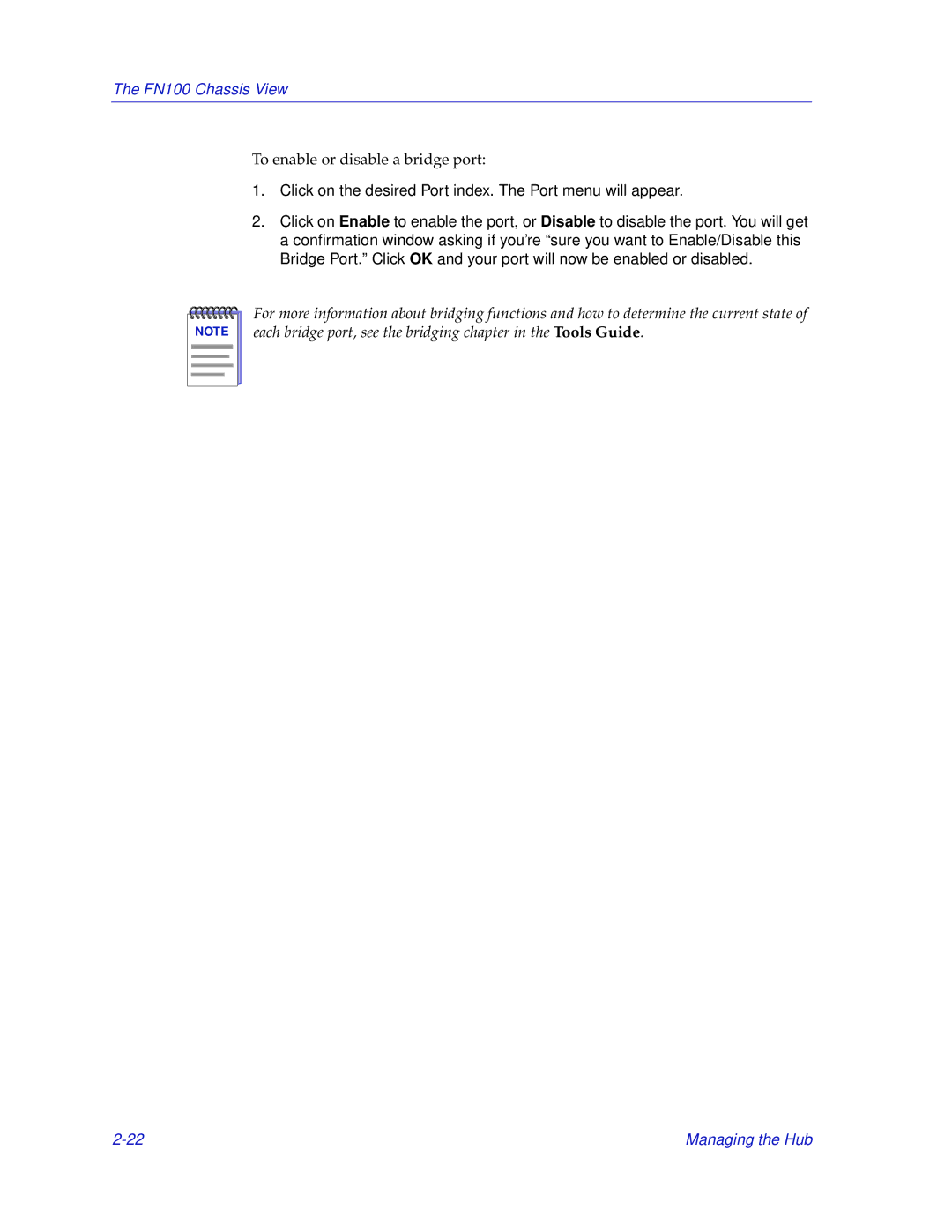The FN100 Chassis View
To enable or disable a bridge port:
1.Click on the desired Port index. The Port menu will appear.
2.Click on Enable to enable the port, or Disable to disable the port. You will get a confirmation window asking if you’re “sure you want to Enable/Disable this Bridge Port.” Click OK and your port will now be enabled or disabled.
NOTE |
For more information about bridging functions and how to determine the current state of each bridge port, see the bridging chapter in the Tools Guide.
Managing the Hub |