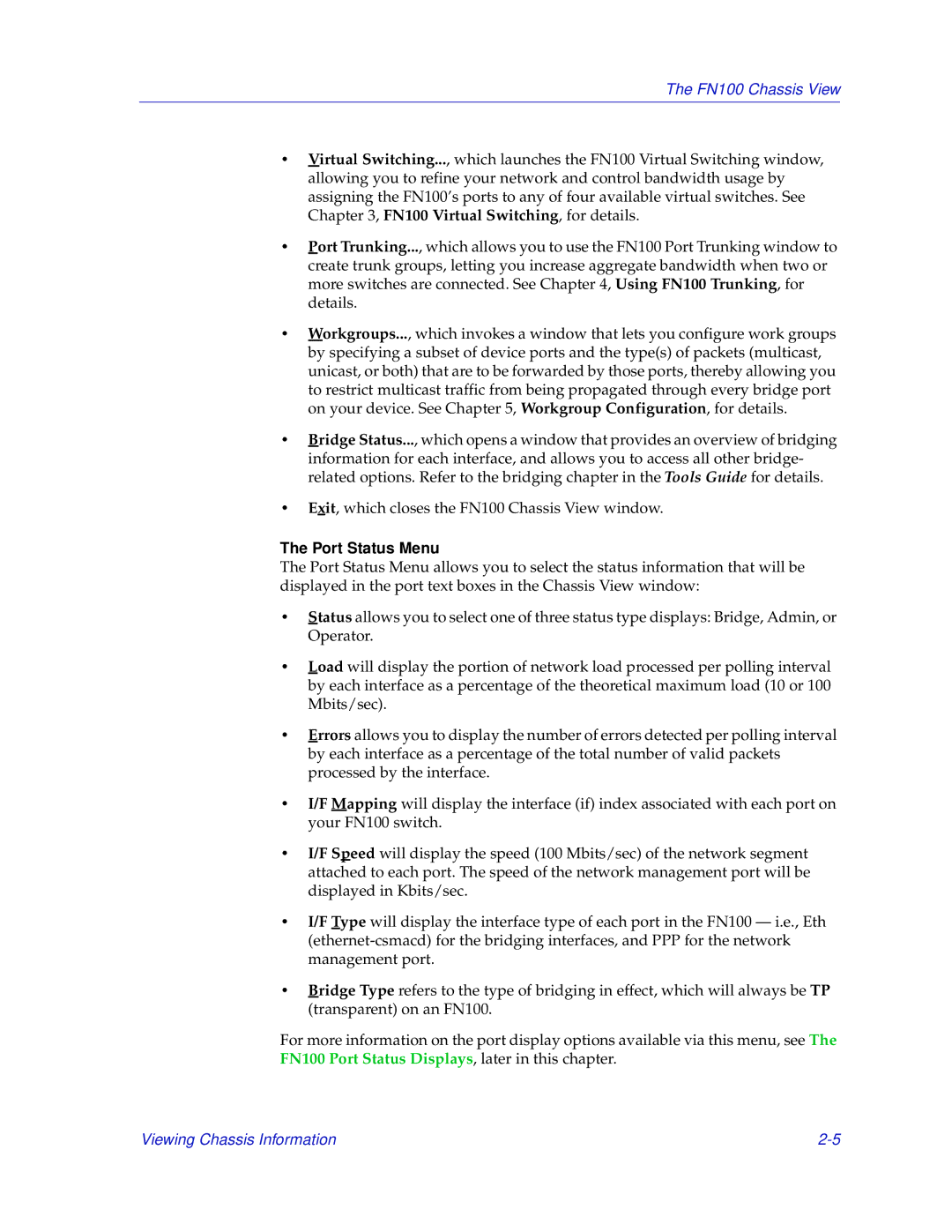The FN100 Chassis View
•Virtual Switching..., which launches the FN100 Virtual Switching window, allowing you to refine your network and control bandwidth usage by assigning the FN100’s ports to any of four available virtual switches. See Chapter 3, FN100 Virtual Switching, for details.
•Port Trunking..., which allows you to use the FN100 Port Trunking window to create trunk groups, letting you increase aggregate bandwidth when two or more switches are connected. See Chapter 4, Using FN100 Trunking, for details.
•Workgroups..., which invokes a window that lets you configure work groups by specifying a subset of device ports and the type(s) of packets (multicast, unicast, or both) that are to be forwarded by those ports, thereby allowing you to restrict multicast traffic from being propagated through every bridge port on your device. See Chapter 5, Workgroup Configuration, for details.
•Bridge Status..., which opens a window that provides an overview of bridging information for each interface, and allows you to access all other bridge- related options. Refer to the bridging chapter in the Tools Guide for details.
•Exit, which closes the FN100 Chassis View window.
The Port Status Menu
The Port Status Menu allows you to select the status information that will be displayed in the port text boxes in the Chassis View window:
•Status allows you to select one of three status type displays: Bridge, Admin, or Operator.
•Load will display the portion of network load processed per polling interval by each interface as a percentage of the theoretical maximum load (10 or 100 Mbits/sec).
•Errors allows you to display the number of errors detected per polling interval by each interface as a percentage of the total number of valid packets processed by the interface.
•I/F Mapping will display the interface (if) index associated with each port on your FN100 switch.
•I/F Speed will display the speed (100 Mbits/sec) of the network segment attached to each port. The speed of the network management port will be displayed in Kbits/sec.
•I/F Type will display the interface type of each port in the FN100 — i.e., Eth
•Bridge Type refers to the type of bridging in effect, which will always be TP (transparent) on an FN100.
For more information on the port display options available via this menu, see The FN100 Port Status Displays, later in this chapter.
Viewing Chassis Information |