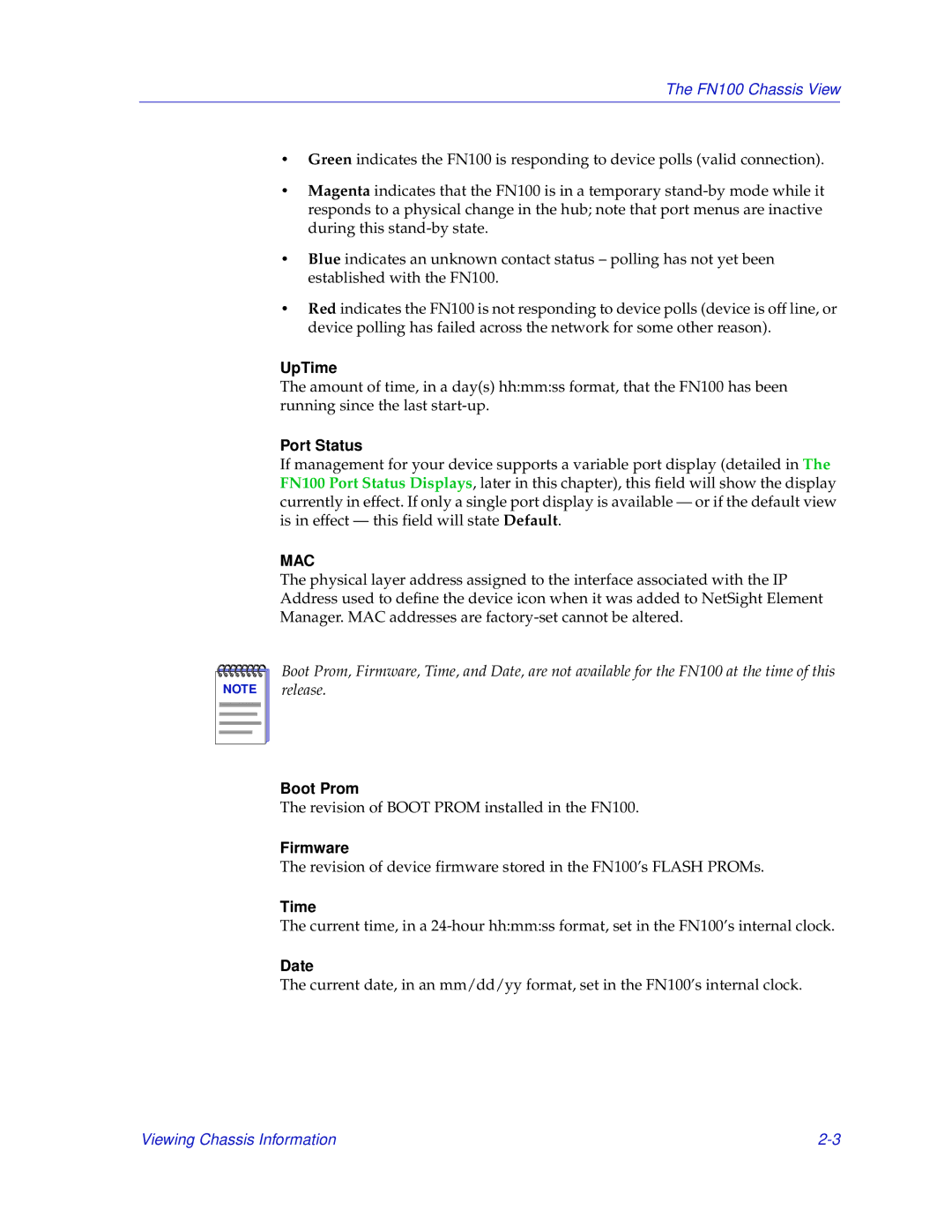The FN100 Chassis View
•Green indicates the FN100 is responding to device polls (valid connection).
•Magenta indicates that the FN100 is in a temporary
•Blue indicates an unknown contact status – polling has not yet been established with the FN100.
•Red indicates the FN100 is not responding to device polls (device is off line, or device polling has failed across the network for some other reason).
UpTime
The amount of time, in a day(s) hh:mm:ss format, that the FN100 has been running since the last
Port Status
If management for your device supports a variable port display (detailed in The FN100 Port Status Displays, later in this chapter), this field will show the display currently in effect. If only a single port display is available — or if the default view is in effect — this field will state Default.
MAC
The physical layer address assigned to the interface associated with the IP Address used to define the device icon when it was added to NetSight Element Manager. MAC addresses are
NOTE |
Boot Prom, Firmware, Time, and Date, are not available for the FN100 at the time of this release.
Boot Prom
The revision of BOOT PROM installed in the FN100.
Firmware
The revision of device firmware stored in the FN100’s FLASH PROMs.
Time
The current time, in a
Date
The current date, in an mm/dd/yy format, set in the FN100’s internal clock.
Viewing Chassis Information |