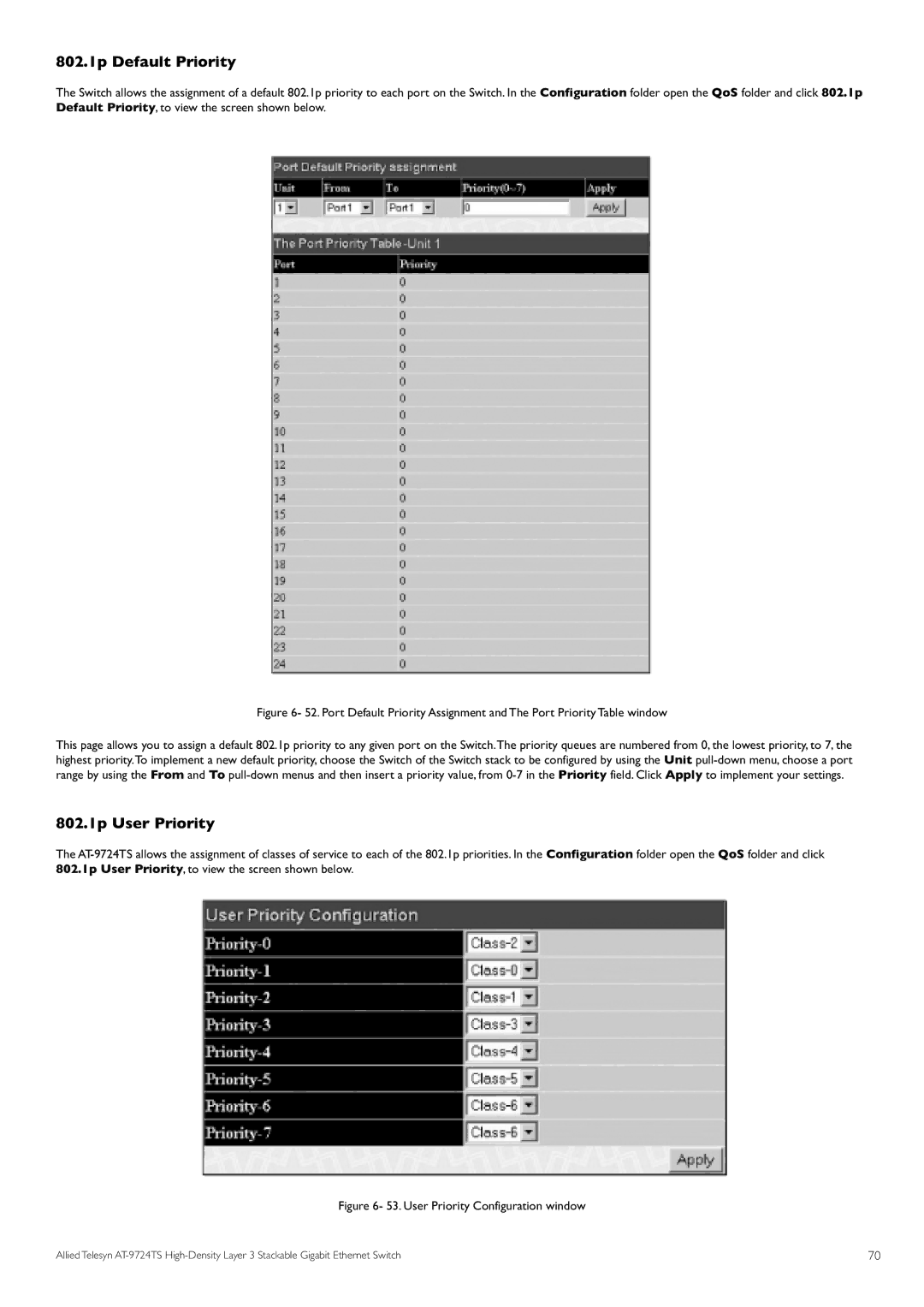802.1p Default Priority
The Switch allows the assignment of a default 802.1p priority to each port on the Switch. In the Configuration folder open the QoS folder and click 802.1p Default Priority, to view the screen shown below.
Figure 6- 52. Port Default Priority Assignment and The Port Priority Table window
This page allows you to assign a default 802.1p priority to any given port on the Switch.The priority queues are numbered from 0, the lowest priority, to 7, the highest priority.To implement a new default priority, choose the Switch of the Switch stack to be configured by using the Unit
802.1p User Priority
The
Figure 6- 53. User Priority Configuration window
Allied Telesyn | 70 |