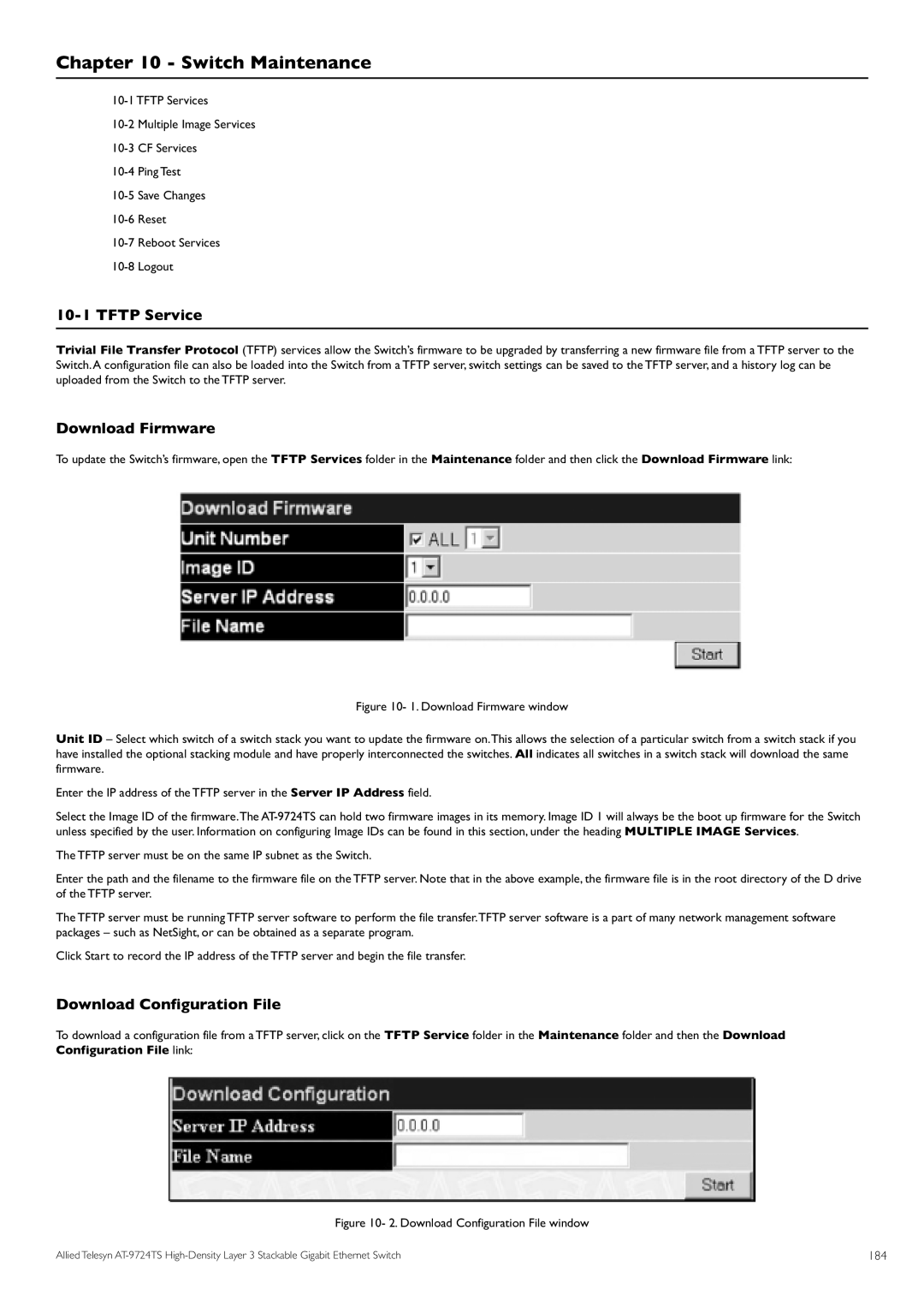Chapter 10 - Switch Maintenance
10-1 TFTP Service
Trivial File Transfer Protocol (TFTP) services allow the Switch’s firmware to be upgraded by transferring a new firmware file from a TFTP server to the Switch.A configuration file can also be loaded into the Switch from a TFTP server, switch settings can be saved to the TFTP server, and a history log can be uploaded from the Switch to the TFTP server.
Download Firmware
To update the Switch’s firmware, open the TFTP Services folder in the Maintenance folder and then click the Download Firmware link:
Figure 10- 1. Download Firmware window
Unit ID – Select which switch of a switch stack you want to update the firmware on.This allows the selection of a particular switch from a switch stack if you have installed the optional stacking module and have properly interconnected the switches. All indicates all switches in a switch stack will download the same firmware.
Enter the IP address of the TFTP server in the Server IP Address field.
Select the Image ID of the firmware.The
The TFTP server must be on the same IP subnet as the Switch.
Enter the path and the filename to the firmware file on the TFTP server. Note that in the above example, the firmware file is in the root directory of the D drive of the TFTP server.
The TFTP server must be running TFTP server software to perform the file transfer.TFTP server software is a part of many network management software packages – such as NetSight, or can be obtained as a separate program.
Click Start to record the IP address of the TFTP server and begin the file transfer.
Download Configuration File
To download a configuration file from a TFTP server, click on the TFTP Service folder in the Maintenance folder and then the Download Configuration File link:
Figure 10- 2. Download Configuration File window
Allied Telesyn | 184 |