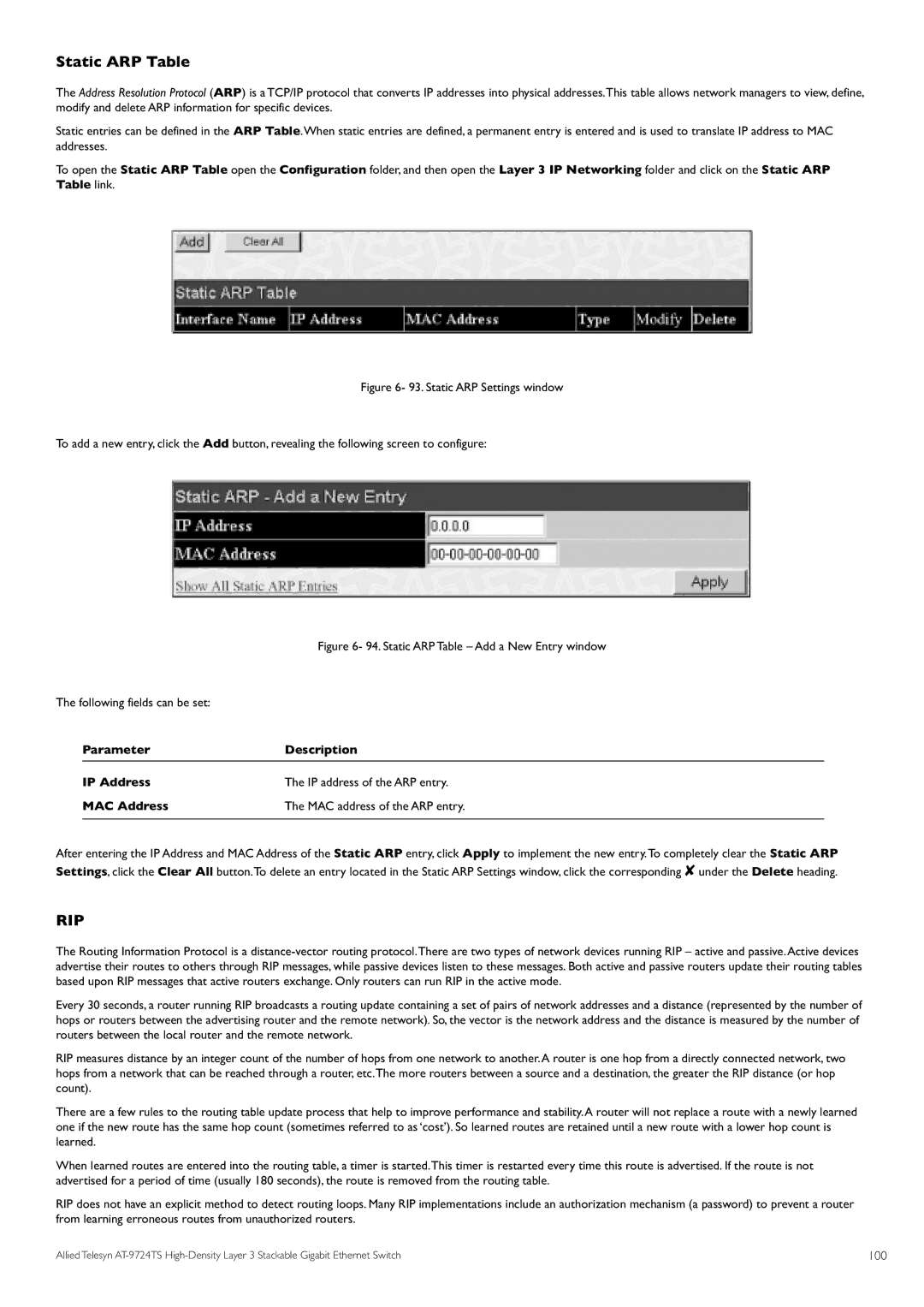Static ARP Table
The Address Resolution Protocol (ARP) is a TCP/IP protocol that converts IP addresses into physical addresses.This table allows network managers to view, define, modify and delete ARP information for specific devices.
Static entries can be defined in the ARP Table.When static entries are defined, a permanent entry is entered and is used to translate IP address to MAC addresses.
To open the Static ARP Table open the Configuration folder, and then open the Layer 3 IP Networking folder and click on the Static ARP Table link.
Figure 6- 93. Static ARP Settings window
To add a new entry, click the Add button, revealing the following screen to configure:
|
| Figure 6- 94. Static ARP Table – Add a New Entry window |
The following fields can be set: |
| |
| Parameter | Description |
| IP Address | The IP address of the ARP entry. |
| MAC Address | The MAC address of the ARP entry. |
After entering the IP Address and MAC Address of the Static ARP entry, click Apply to implement the new entry.To completely clear the Static ARP Settings, click the Clear All button.To delete an entry located in the Static ARP Settings window, click the corresponding ✘ under the Delete heading.
RIP
The Routing Information Protocol is a
Every 30 seconds, a router running RIP broadcasts a routing update containing a set of pairs of network addresses and a distance (represented by the number of hops or routers between the advertising router and the remote network). So, the vector is the network address and the distance is measured by the number of routers between the local router and the remote network.
RIP measures distance by an integer count of the number of hops from one network to another.A router is one hop from a directly connected network, two hops from a network that can be reached through a router, etc.The more routers between a source and a destination, the greater the RIP distance (or hop count).
There are a few rules to the routing table update process that help to improve performance and stability.A router will not replace a route with a newly learned one if the new route has the same hop count (sometimes referred to as ‘cost’). So learned routes are retained until a new route with a lower hop count is learned.
When learned routes are entered into the routing table, a timer is started.This timer is restarted every time this route is advertised. If the route is not advertised for a period of time (usually 180 seconds), the route is removed from the routing table.
RIP does not have an explicit method to detect routing loops. Many RIP implementations include an authorization mechanism (a password) to prevent a router from learning erroneous routes from unauthorized routers.
Allied Telesyn | 100 |