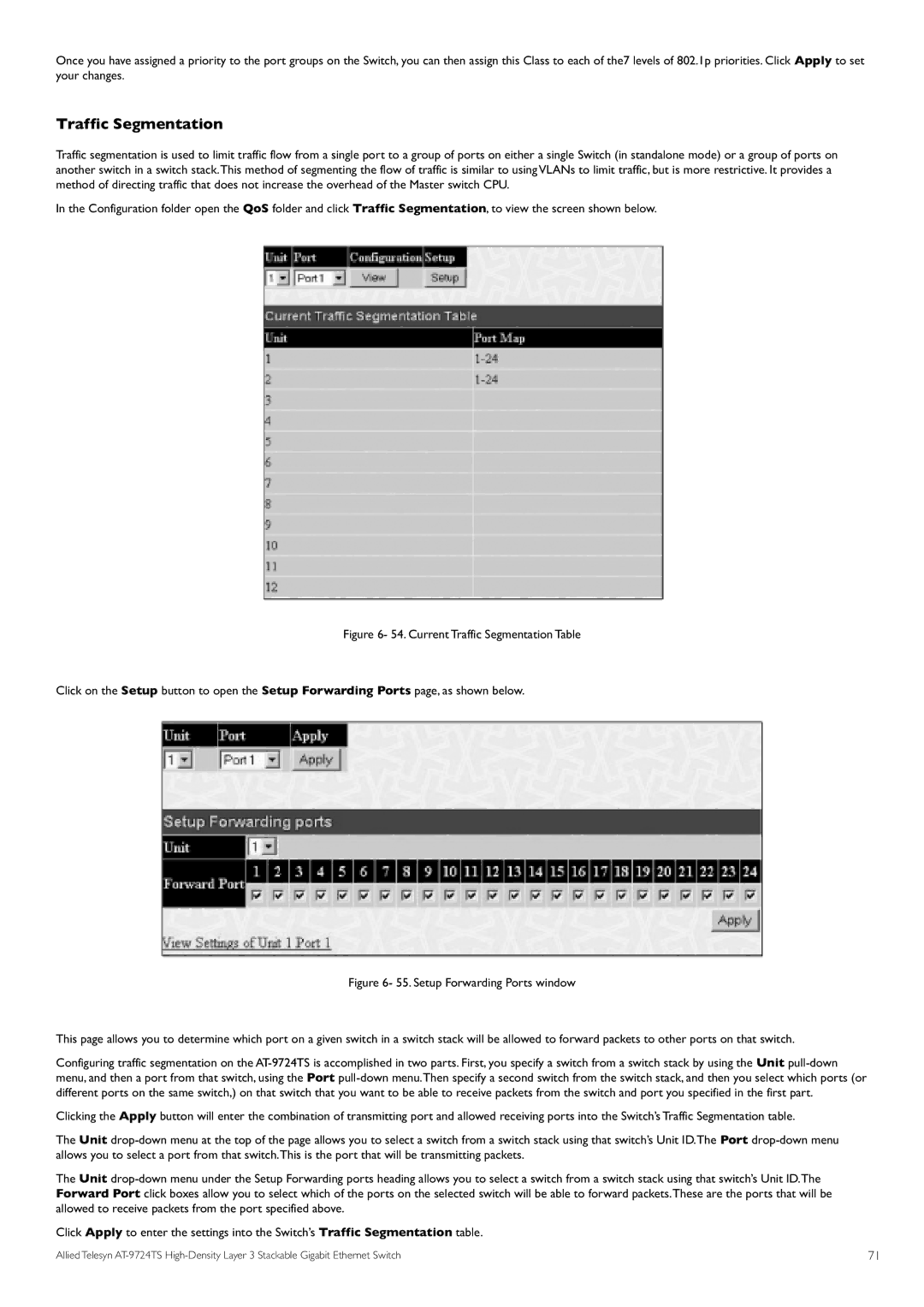Once you have assigned a priority to the port groups on the Switch, you can then assign this Class to each of the7 levels of 802.1p priorities. Click Apply to set your changes.
Traffic Segmentation
Traffic segmentation is used to limit traffic flow from a single port to a group of ports on either a single Switch (in standalone mode) or a group of ports on another switch in a switch stack.This method of segmenting the flow of traffic is similar to using VLANs to limit traffic, but is more restrictive. It provides a method of directing traffic that does not increase the overhead of the Master switch CPU.
In the Configuration folder open the QoS folder and click Traffic Segmentation, to view the screen shown below.
Figure 6- 54. Current Traffic Segmentation Table
Click on the Setup button to open the Setup Forwarding Ports page, as shown below.
Figure 6- 55. Setup Forwarding Ports window
This page allows you to determine which port on a given switch in a switch stack will be allowed to forward packets to other ports on that switch. Configuring traffic segmentation on the
Clicking the Apply button will enter the combination of transmitting port and allowed receiving ports into the Switch’s Traffic Segmentation table.
The Unit
The Unit
Click Apply to enter the settings into the Switch’s Traffic Segmentation table.
Allied Telesyn | 71 |