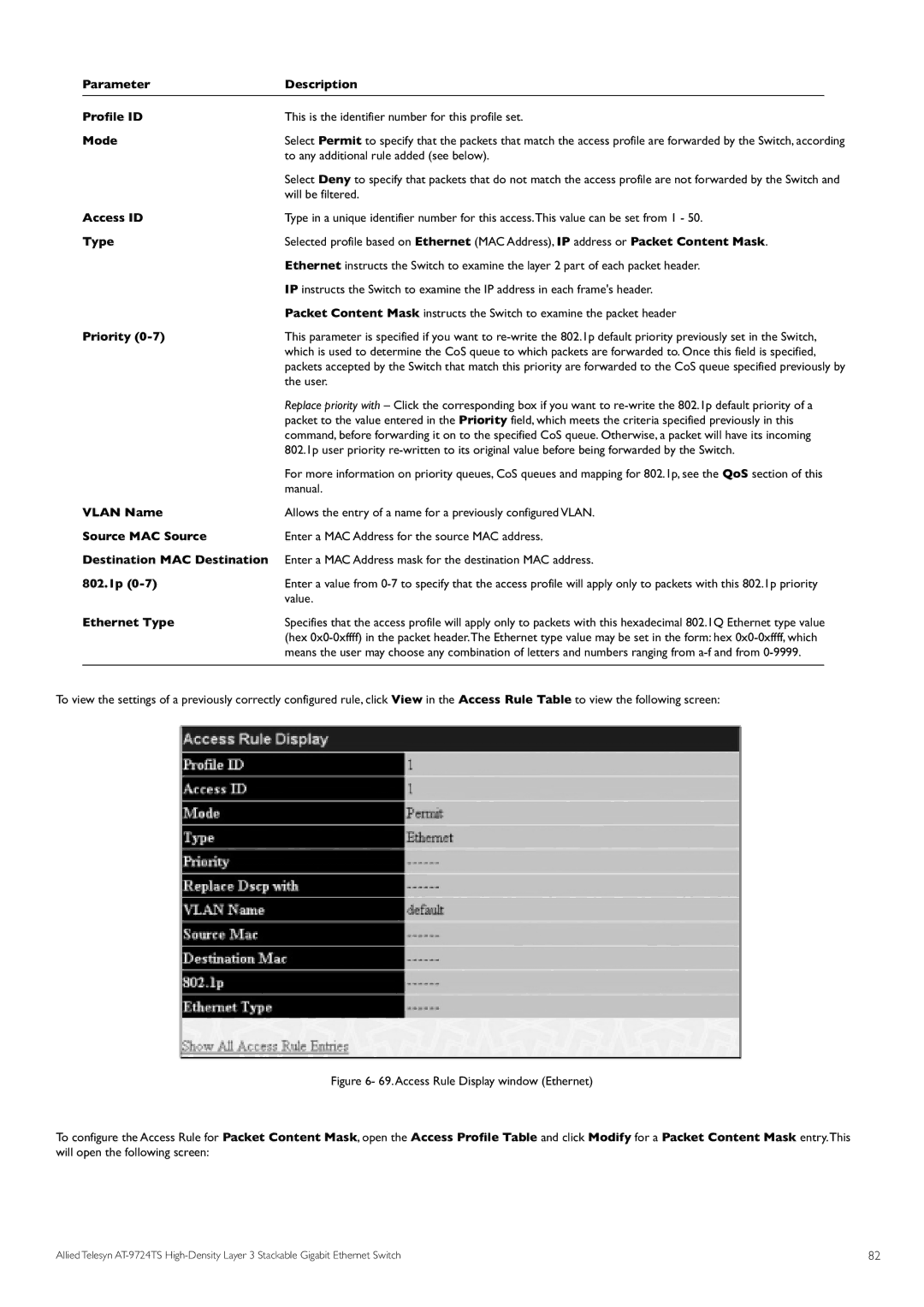Parameter | Description |
|
Profile ID | This is the identifier number for this profile set. | |
Mode | Select Permit to specify that the packets that match the access profile are forwarded by the Switch, according | |
| to any additional rule added (see below). | |
| Select Deny to specify that packets that do not match the access profile are not forwarded by the Switch and | |
Access ID | will be filtered. | |
Type in a unique identifier number for this access.This value can be set from 1 - 50. | ||
Type | Selected profile based on Ethernet (MAC Address), IP address or Packet Content Mask. | |
| Ethernet instructs the Switch to examine the layer 2 part of each packet header. | |
| IP instructs the Switch to examine the IP address in each frame's header. | |
Priority | Packet Content Mask instructs the Switch to examine the packet header | |
This parameter is specified if you want to | ||
| which is used to determine the CoS queue to which packets are forwarded to. Once this field is specified, | |
| packets accepted by the Switch that match this priority are forwarded to the CoS queue specified previously by | |
| the user. | |
| Replace priority with – Click the corresponding box if you want to | |
| packet to the value entered in the Priority field, which meets the criteria specified previously in this | |
| command, before forwarding it on to the specified CoS queue. Otherwise, a packet will have its incoming | |
| 802.1p user priority | |
| For more information on priority queues, CoS queues and mapping for 802.1p, see the QoS section of this | |
VLAN Name | manual. | |
Allows the entry of a name for a previously configured VLAN. | ||
Source MAC Source | Enter a MAC Address for the source MAC address. | |
Destination MAC Destination | Enter a MAC Address mask for the destination MAC address. | |
802.1p | Enter a value from | |
Ethernet Type | value. | |
Specifies that the access profile will apply only to packets with this hexadecimal 802.1Q Ethernet type value | ||
| (hex | |
| means the user may choose any combination of letters and numbers ranging from |
|
To view the settings of a previously correctly configured rule, click View in the Access Rule Table to view the following screen:
Figure 6- 69.Access Rule Display window (Ethernet)
To configure the Access Rule for Packet Content Mask, open the Access Profile Table and click Modify for a Packet Content Mask entry.This will open the following screen:
Allied Telesyn | 82 |