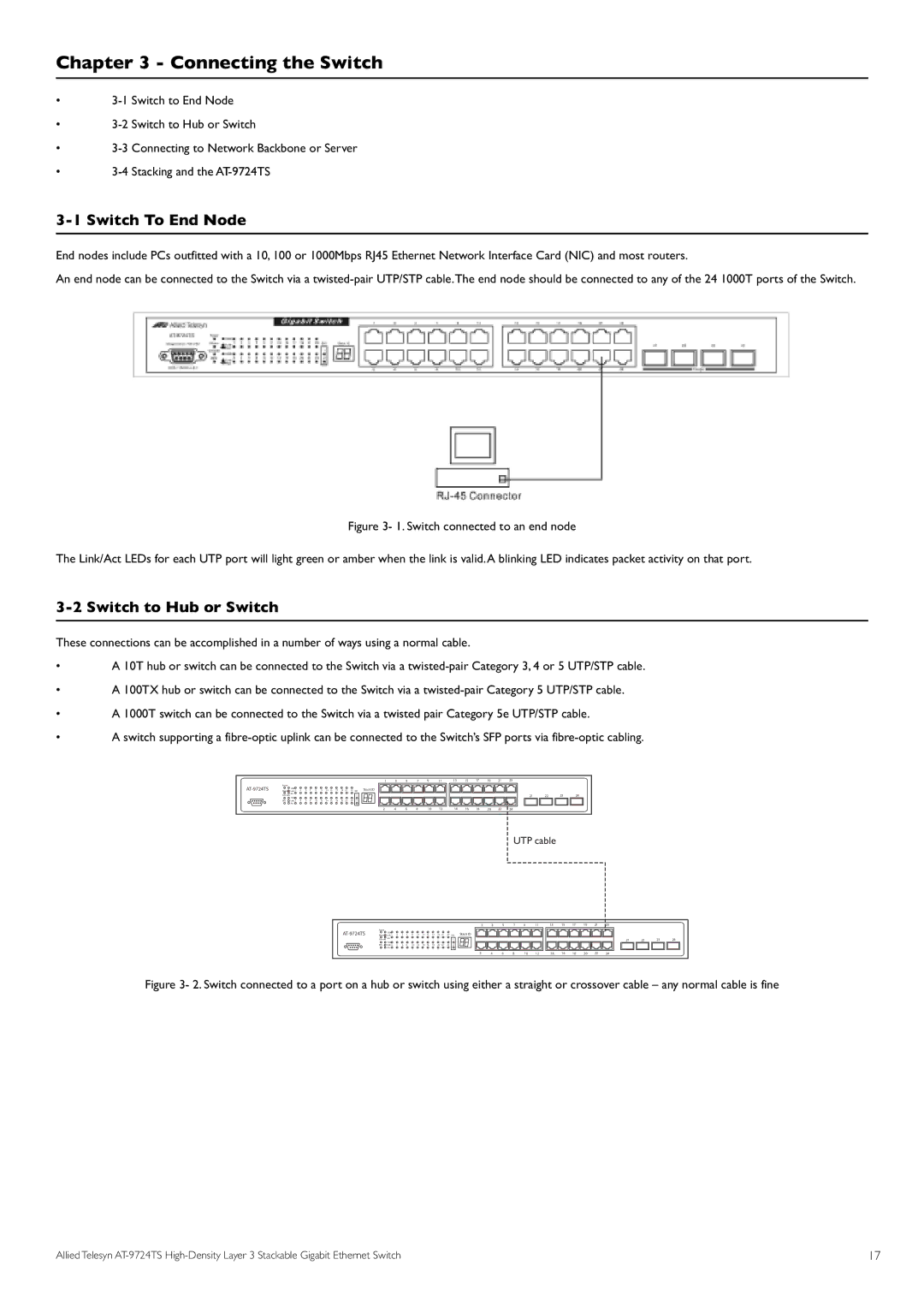Chapter 3 - Connecting the Switch
•
•
•
•
3-1 Switch To End Node
End nodes include PCs outfitted with a 10, 100 or 1000Mbps RJ45 Ethernet Network Interface Card (NIC) and most routers.
An end node can be connected to the Switch via a
Figure 3- 1. Switch connected to an end node
The Link/Act LEDs for each UTP port will light green or amber when the link is valid.A blinking LED indicates packet activity on that port.
3-2 Switch to Hub or Switch
These connections can be accomplished in a number of ways using a normal cable.
•A 10T hub or switch can be connected to the Switch via a
•A 100TX hub or switch can be connected to the Switch via a
•A 1000T switch can be connected to the Switch via a twisted pair Category 5e UTP/STP cable.
•A switch supporting a
|
|
|
|
|
|
|
|
|
|
|
|
|
|
| 1 | 3 | 5 | 7 | 9 | 11 | 13 | 15 | 17 | 19 | 21 | 23 |
|
|
|
Power | Link 1 | 3 | 5 | 7 | 9 | 11 | 13 | 15 | 17 | 19 | 21 | 23 | SIO | Stack ID |
|
|
|
|
|
|
|
|
|
|
|
|
|
| |
Master |
|
|
|
|
|
|
|
|
|
|
|
|
|
| |||||||||||||||
|
| 1000 |
|
|
|
|
|
|
|
|
|
|
|
|
|
|
|
|
|
|
|
|
|
|
|
|
|
|
|
| Console Act |
|
|
|
|
|
|
|
|
|
|
| 1 |
|
|
|
|
|
|
|
|
|
|
| 21 | 22 | 23 | 24 | |
|
| 1000 |
|
|
|
|
|
|
|
|
|
|
|
|
|
|
|
|
|
|
|
|
|
|
| ||||
| RPS | Link 2 | 4 | 6 | 8 | 10 | 12 | 14 | 16 | 18 | 20 | 22 | 24 | 2 |
|
|
|
|
|
|
|
|
|
|
|
|
|
|
|
|
| Act |
|
|
|
|
|
|
|
|
|
|
|
|
|
|
|
|
|
|
|
|
|
|
|
|
|
|
|
|
|
|
|
|
|
|
|
|
|
|
|
|
|
| 2 | 4 | 6 | 8 | 10 | 12 | 14 | 16 | 18 | 20 | 22 | 24 |
|
|
|
UTP cable
|
|
|
|
|
|
|
|
|
|
|
|
|
|
| 1 | 3 | 5 | 7 | 9 | 11 | 13 | 15 | 17 | 19 | 21 | 23 |
|
|
|
Power | Link 1 | 3 | 5 | 7 | 9 | 11 | 13 | 15 | 17 | 19 | 21 | 23 | SIO | Stack ID |
|
|
|
|
|
|
|
|
|
|
|
|
|
| |
Master |
|
|
|
|
|
|
|
|
|
|
|
|
|
| |||||||||||||||
|
| 1000 |
|
|
|
|
|
|
|
|
|
|
|
|
|
|
|
|
|
|
|
|
|
|
|
|
|
|
|
| Console Act |
|
|
|
|
|
|
|
|
|
|
| 1 |
|
|
|
|
|
|
|
|
|
|
| 21 | 22 | 23 | 24 | |
|
| 1000 |
|
|
|
|
|
|
|
|
|
|
|
|
|
|
|
|
|
|
|
|
|
|
| ||||
| RPS | Link 2 | 4 | 6 | 8 | 10 | 12 | 14 | 16 | 18 | 20 | 22 | 24 | 2 |
|
|
|
|
|
|
|
|
|
|
|
|
|
|
|
|
| Act |
|
|
|
|
|
|
|
|
|
|
|
|
|
|
|
|
|
|
|
|
|
|
|
|
|
|
|
|
|
|
|
|
|
|
|
|
|
|
|
|
|
| 2 | 4 | 6 | 8 | 10 | 12 | 14 | 16 | 18 | 20 | 22 | 24 |
|
|
|
Figure 3- 2. Switch connected to a port on a hub or switch using either a straight or crossover cable – any normal cable is fine
Allied Telesyn | 17 |