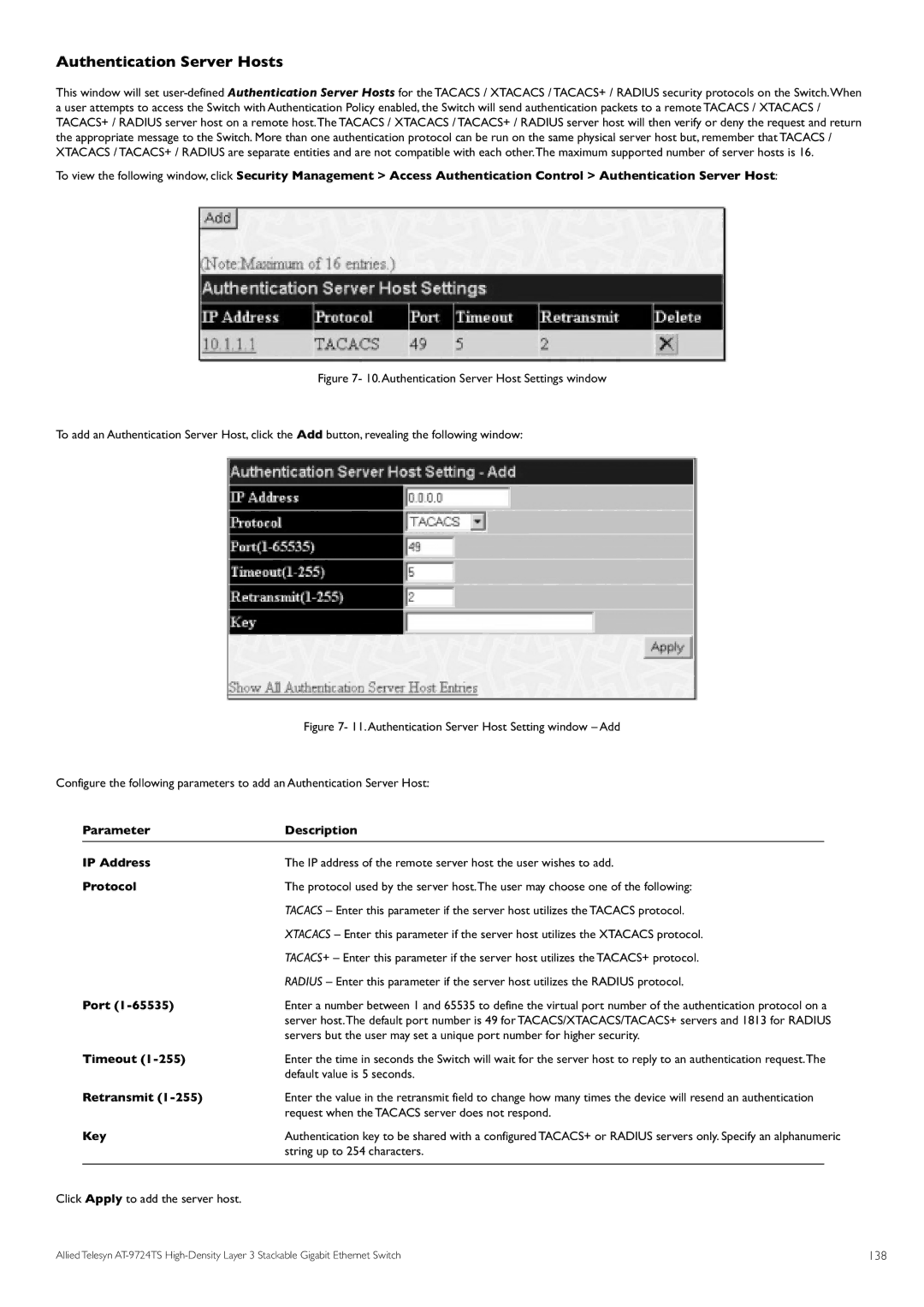Authentication Server Hosts
This window will set
To view the following window, click Security Management > Access Authentication Control > Authentication Server Host:
Figure 7- 10.Authentication Server Host Settings window
To add an Authentication Server Host, click the Add button, revealing the following window:
Figure 7- 11.Authentication Server Host Setting window – Add
Configure the following parameters to add an Authentication Server Host:
| Parameter | Description |
|
| IP Address | The IP address of the remote server host the user wishes to add. | |
| Protocol | The protocol used by the server host.The user may choose one of the following: | |
|
| TACACS – Enter this parameter if the server host utilizes the TACACS protocol. | |
|
| XTACACS – Enter this parameter if the server host utilizes the XTACACS protocol. | |
|
| TACACS+ – Enter this parameter if the server host utilizes the TACACS+ protocol. | |
| Port | RADIUS – Enter this parameter if the server host utilizes the RADIUS protocol. | |
| Enter a number between 1 and 65535 to define the virtual port number of the authentication protocol on a | ||
|
| server host.The default port number is 49 for TACACS/XTACACS/TACACS+ servers and 1813 for RADIUS | |
| Timeout | servers but the user may set a unique port number for higher security. | |
| Enter the time in seconds the Switch will wait for the server host to reply to an authentication request.The | ||
| Retransmit | default value is 5 seconds. | |
| Enter the value in the retransmit field to change how many times the device will resend an authentication | ||
| Key | request when the TACACS server does not respond. | |
| Authentication key to be shared with a configured TACACS+ or RADIUS servers only. Specify an alphanumeric | ||
|
| string up to 254 characters. |
|
Click Apply to add the server host. |
|
| |
Allied Telesyn | 138 |