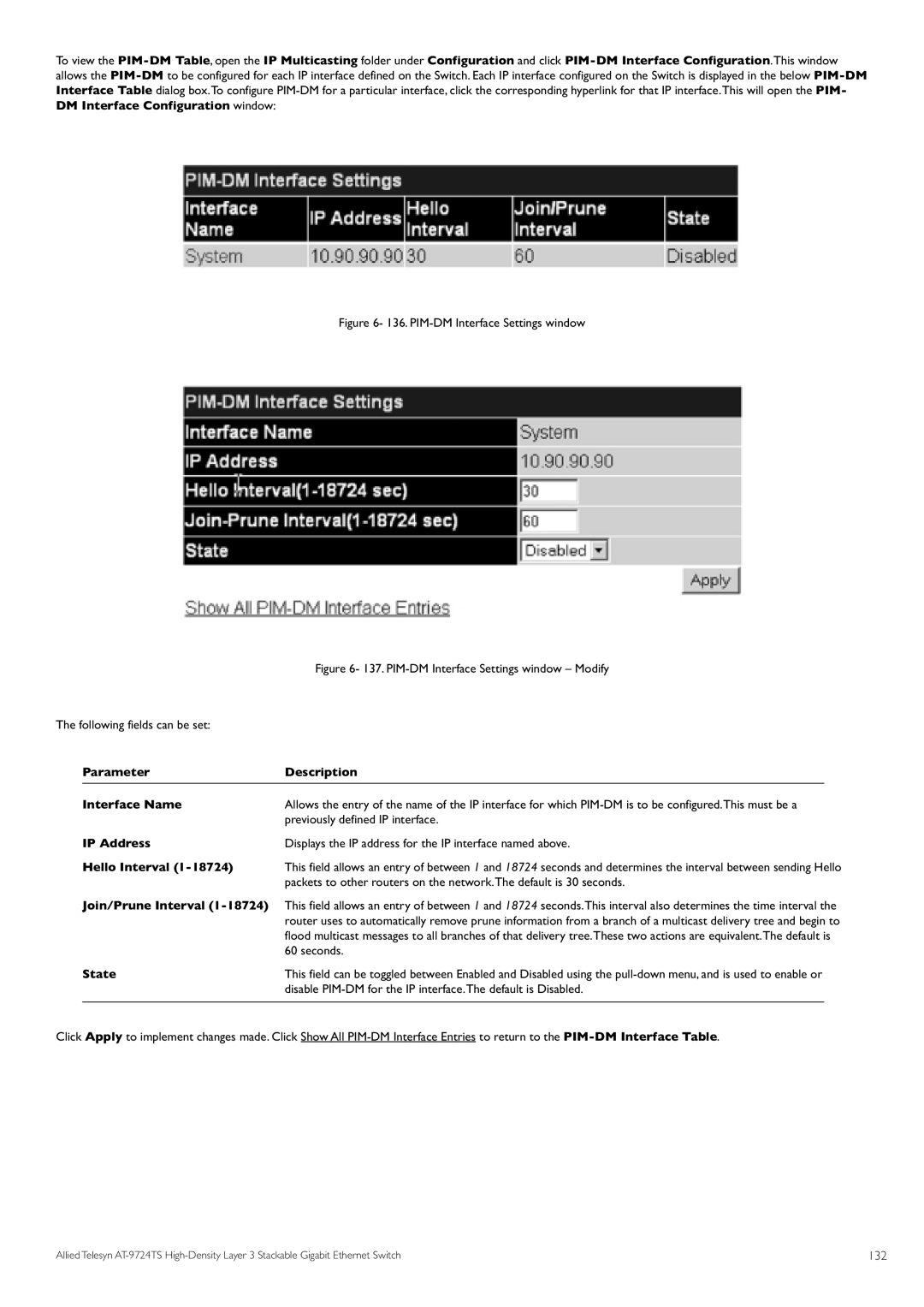To view the
Figure 6- 136. PIM-DM Interface Settings window
|
| Figure 6- 137. | |
The following fields can be set: |
|
| |
| Parameter | Description |
|
| Interface Name | Allows the entry of the name of the IP interface for which | |
| IP Address | previously defined IP interface. | |
| Displays the IP address for the IP interface named above. | ||
| Hello Interval | This field allows an entry of between 1 and 18724 seconds and determines the interval between sending Hello | |
| Join/Prune Interval | packets to other routers on the network.The default is 30 seconds. | |
| This field allows an entry of between 1 and 18724 seconds.This interval also determines the time interval the | ||
|
| router uses to automatically remove prune information from a branch of a multicast delivery tree and begin to | |
|
| flood multicast messages to all branches of that delivery tree.These two actions are equivalent.The default is | |
| State | 60 seconds. | |
| This field can be toggled between Enabled and Disabled using the | ||
|
| disable |
|
Click Apply to implement changes made. Click Show All
Allied Telesyn | 132 |