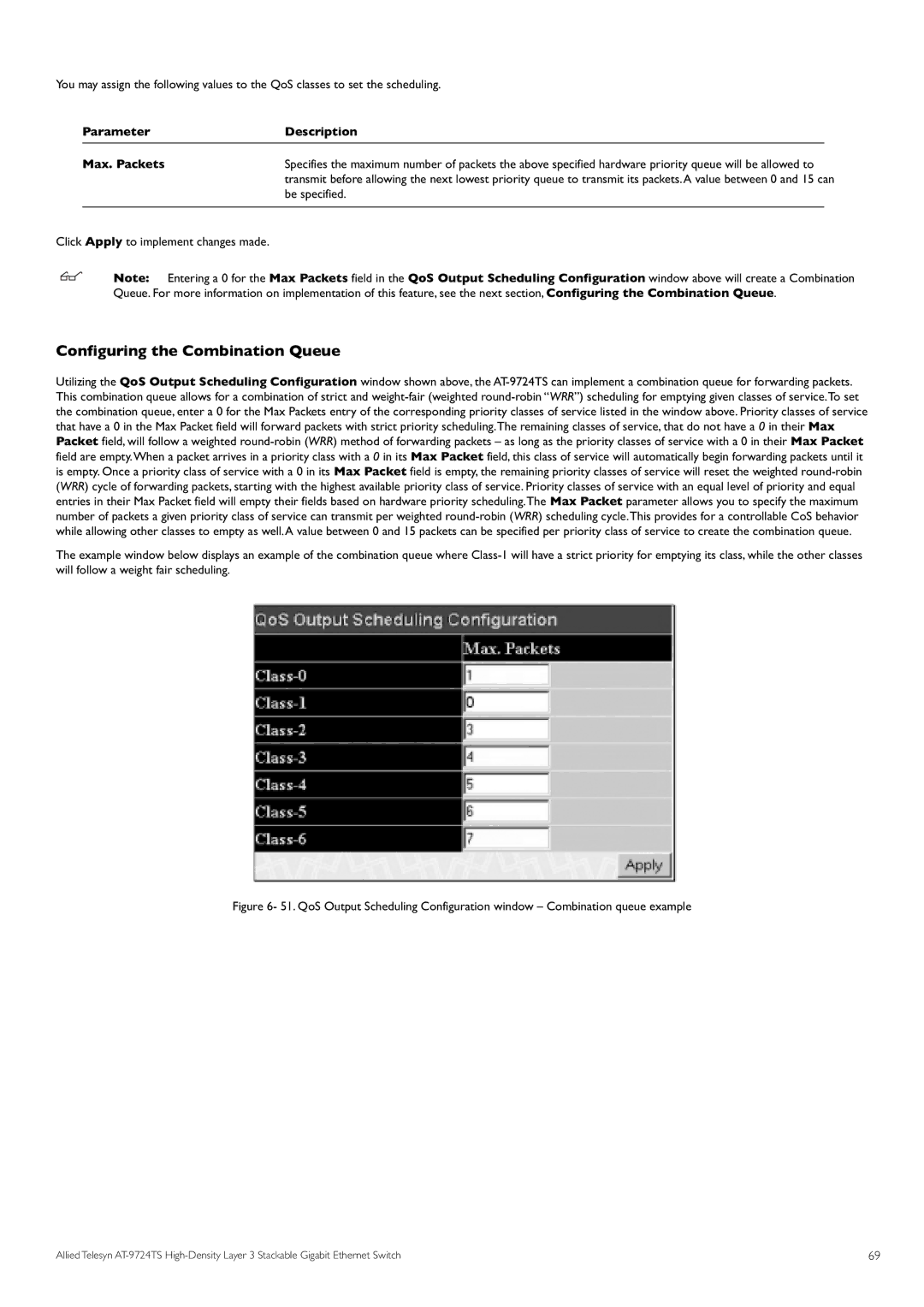You may assign the following values to the QoS classes to set the scheduling.
Parameter | Description |
|
Max. Packets | Specifies the maximum number of packets the above specified hardware priority queue will be allowed to | |
| transmit before allowing the next lowest priority queue to transmit its packets.A value between 0 and 15 can | |
| be specified. |
|
Click Apply to implement changes made.
Note: Entering a 0 for the Max Packets field in the QoS Output Scheduling Configuration window above will create a Combination Queue. For more information on implementation of this feature, see the next section, Configuring the Combination Queue.
Configuring the Combination Queue
Utilizing the QoS Output Scheduling Configuration window shown above, the
Figure 6- 51. QoS Output Scheduling Configuration window – Combination queue example
Allied Telesyn | 69 |