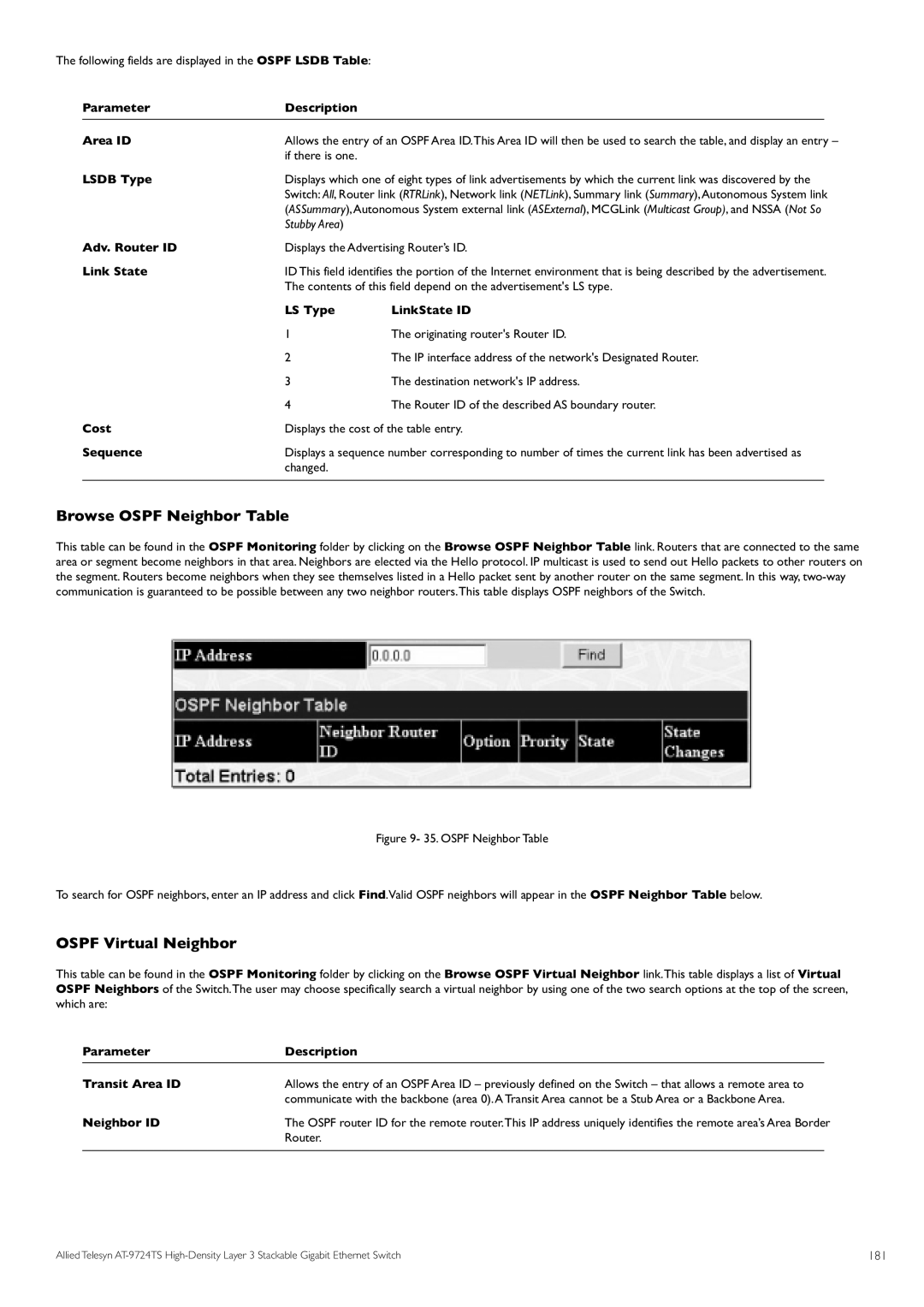The following fields are displayed in the OSPF LSDB Table:
Parameter | Description |
|
|
Area ID | Allows the entry of an OSPF Area ID.This Area ID will then be used to search the table, and display an entry – | ||
LSDB Type | if there is one. |
|
|
Displays which one of eight types of link advertisements by which the current link was discovered by the | |||
| Switch: All, Router link (RTRLink), Network link (NETLink), Summary link (Summary),Autonomous System link | ||
| (ASSummary),Autonomous System external link (ASExternal), MCGLink (Multicast Group), and NSSA (Not So | ||
Adv. Router ID | Stubby Area) |
|
|
Displays the Advertising Router’s ID. | |||
Link State | ID This field identifies the portion of the Internet environment that is being described by the advertisement. | ||
| The contents of this field depend on the advertisement's LS type. | ||
| LS Type | LinkState ID | |
| 1 | The originating router's Router ID. | |
| 2 | The IP interface address of the network's Designated Router. | |
| 3 | The destination network's IP address. | |
Cost | 4 | The Router ID of the described AS boundary router. | |
Displays the cost of the table entry. | |||
Sequence | Displays a sequence number corresponding to number of times the current link has been advertised as | ||
| changed. |
|
|
Browse OSPF Neighbor Table
This table can be found in the OSPF Monitoring folder by clicking on the Browse OSPF Neighbor Table link. Routers that are connected to the same area or segment become neighbors in that area. Neighbors are elected via the Hello protocol. IP multicast is used to send out Hello packets to other routers on the segment. Routers become neighbors when they see themselves listed in a Hello packet sent by another router on the same segment. In this way,
Figure 9- 35. OSPF Neighbor Table
To search for OSPF neighbors, enter an IP address and click Find.Valid OSPF neighbors will appear in the OSPF Neighbor Table below.
OSPF Virtual Neighbor
This table can be found in the OSPF Monitoring folder by clicking on the Browse OSPF Virtual Neighbor link.This table displays a list of Virtual OSPF Neighbors of the Switch.The user may choose specifically search a virtual neighbor by using one of the two search options at the top of the screen, which are:
Parameter | Description |
|
Transit Area ID | Allows the entry of an OSPF Area ID – previously defined on the Switch – that allows a remote area to | |
Neighbor ID | communicate with the backbone (area 0).A Transit Area cannot be a Stub Area or a Backbone Area. | |
The OSPF router ID for the remote router.This IP address uniquely identifies the remote area’s Area Border | ||
| Router. |
|
Allied Telesyn | 181 |