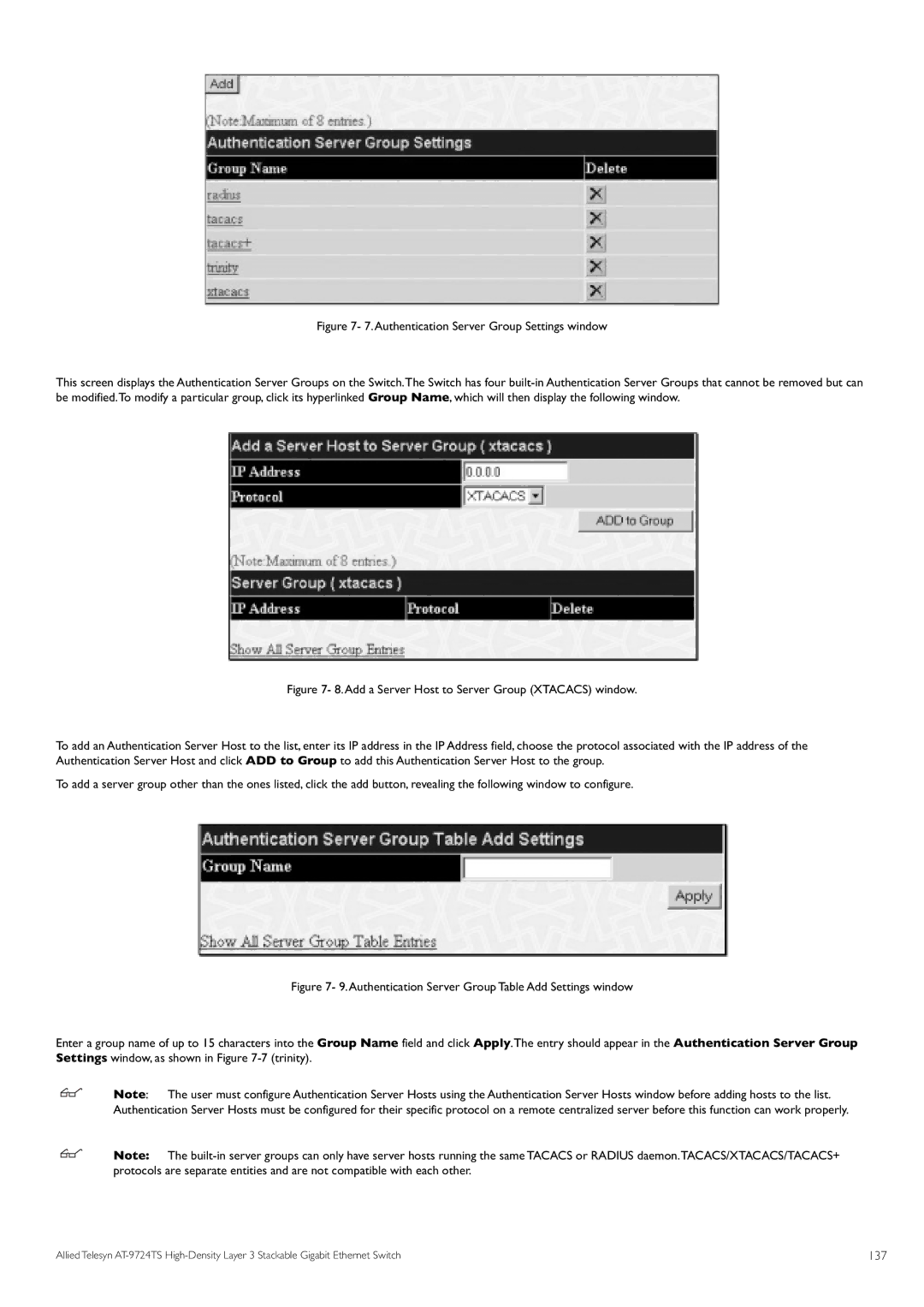Figure 7- 7.Authentication Server Group Settings window
This screen displays the Authentication Server Groups on the Switch.The Switch has four built-in Authentication Server Groups that cannot be removed but can be modified.To modify a particular group, click its hyperlinked Group Name, which will then display the following window.
Figure 7- 8.Add a Server Host to Server Group (XTACACS) window.
To add an Authentication Server Host to the list, enter its IP address in the IP Address field, choose the protocol associated with the IP address of the Authentication Server Host and click ADD to Group to add this Authentication Server Host to the group.
To add a server group other than the ones listed, click the add button, revealing the following window to configure.
Figure 7- 9.Authentication Server Group Table Add Settings window
Enter a group name of up to 15 characters into the Group Name field and click Apply.The entry should appear in the Authentication Server Group Settings window, as shown in Figure 7-7 (trinity).
Note: The user must configure Authentication Server Hosts using the Authentication Server Hosts window before adding hosts to the list. Authentication Server Hosts must be configured for their specific protocol on a remote centralized server before this function can work properly.
Note: The
Allied Telesyn | 137 |