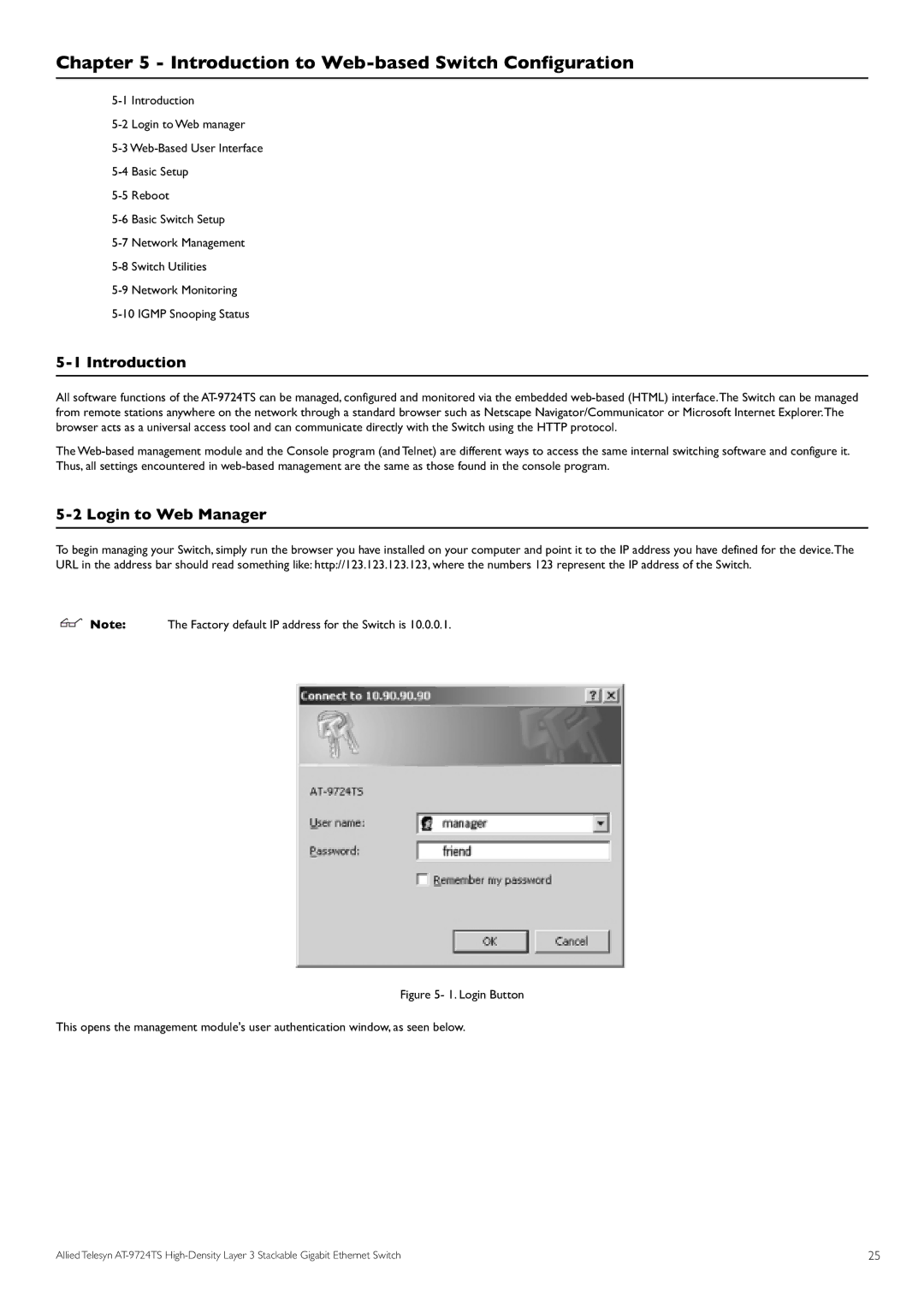Chapter 5 - Introduction to Web-based Switch Configuration
5-1 Introduction
All software functions of the
The
5-2 Login to Web Manager
To begin managing your Switch, simply run the browser you have installed on your computer and point it to the IP address you have defined for the device.The URL in the address bar should read something like: http://123.123.123.123, where the numbers 123 represent the IP address of the Switch.
Note: The Factory default IP address for the Switch is 10.0.0.1.
Figure 5- 1. Login Button
This opens the management module's user authentication window, as seen below.
Allied Telesyn | 25 |