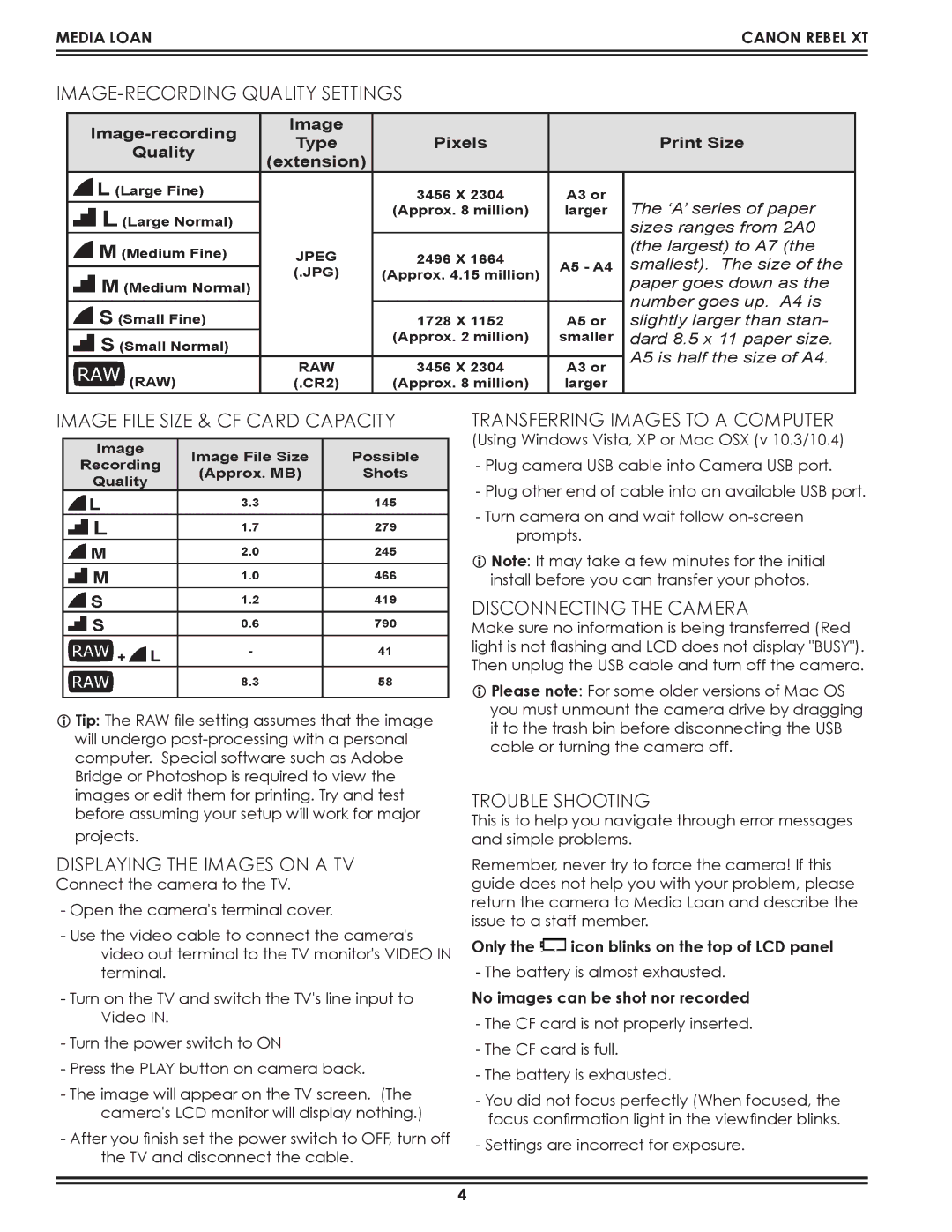Media Loan | Canon rebel XT |
|
|
|
|
Image File Size & CF Card Capacity
iTip: The RAW file setting assumes that the image will undergo
Displaying the Images on a TV
Connect the camera to the TV.
-Open the camera's terminal cover.
-Use the video cable to connect the camera's video out terminal to the TV monitor's VIDEO IN terminal.
-Turn on the TV and switch the TV's line input to Video IN.
-Turn the power switch to ON
-Press the PLAY button on camera back.
-The image will appear on the TV screen. (The camera's LCD monitor will display nothing.)
-After you finish set the power switch to OFF, turn off the TV and disconnect the cable.
Transferring Images to a Computer
(Using Windows Vista, XP or Mac OSX (v 10.3/10.4)
-Plug camera USB cable into Camera USB port.
-Plug other end of cable into an available USB port.
-Turn camera on and wait follow
iNote: It may take a few minutes for the initial install before you can transfer your photos.
Disconnecting the Camera
Make sure no information is being transferred (Red light is not flashing and LCD does not display "BUSY"). Then unplug the USB cable and turn off the camera.
iPlease note: For some older versions of Mac OS you must unmount the camera drive by dragging it to the trash bin before disconnecting the USB cable or turning the camera off.
Trouble Shooting
This is to help you navigate through error messages and simple problems.
Remember, never try to force the camera! If this guide does not help you with your problem, please return the camera to Media Loan and describe the issue to a staff member.
Only the ![]() icon blinks on the top of LCD panel
icon blinks on the top of LCD panel
-The battery is almost exhausted.
No images can be shot nor recorded
-The CF card is not properly inserted.
-The CF card is full.
-The battery is exhausted.
-You did not focus perfectly (When focused, the focus confirmation light in the viewfinder blinks.
-Settings are incorrect for exposure.