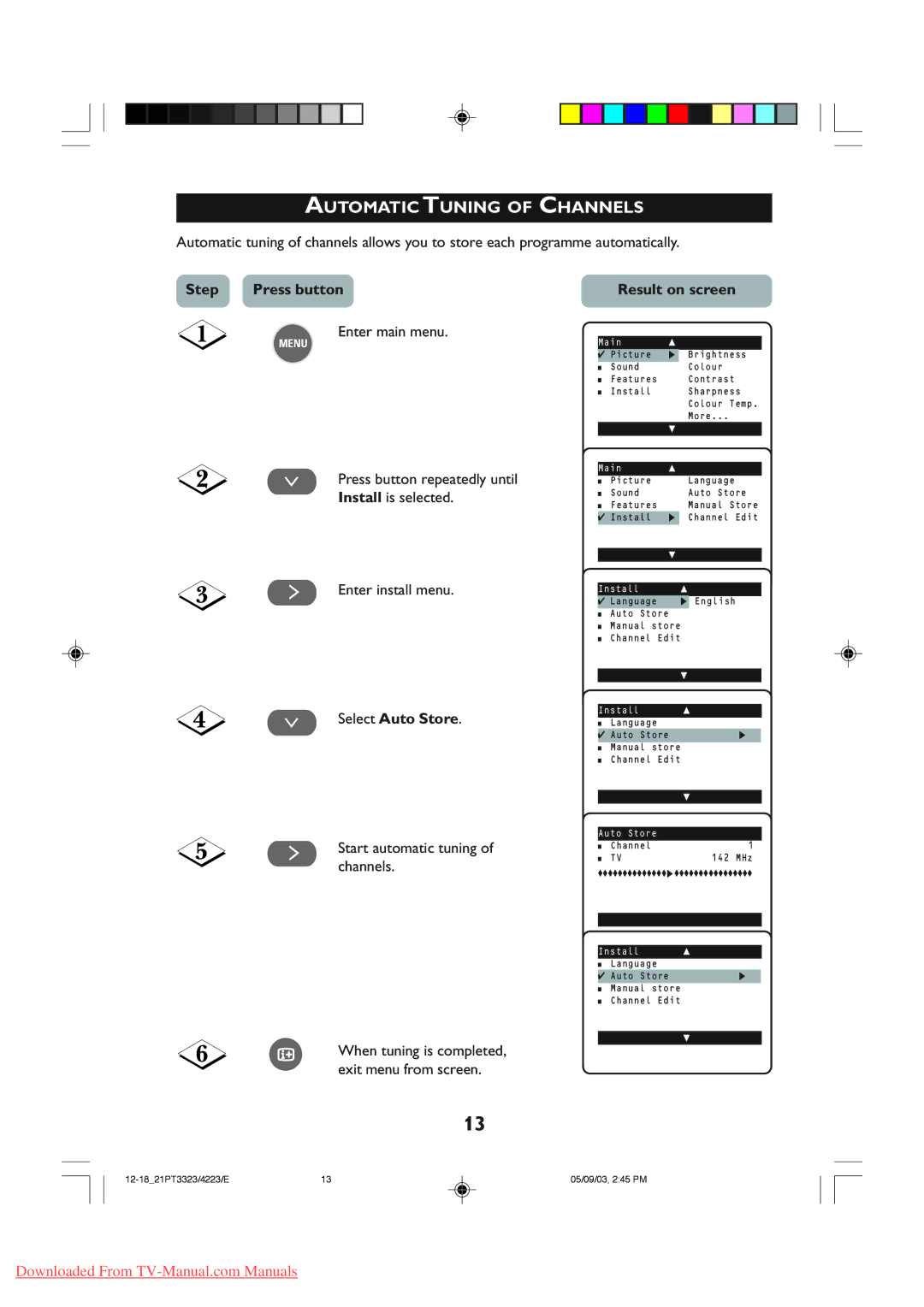AUTOMATIC TUNING OF CHANNELS
Automatic tuning of channels allows you to store each programme automatically.
Step | Press button |
Enter main menu.
MENU
¸ | Press button repeatedly until |
| Install is selected. |
˙ | Enter install menu. |
¸ Select Auto Store.
˙ | Start automatic tuning of |
| channels. |
When tuning is completed, exit menu from screen.
Result on screen
Main | o |
| |
✔ Picture | π Brightness | ||
■ | Sound |
| Colour |
■ | Features |
| Contrast |
■ | Install |
| Sharpness |
|
|
| Colour Temp. |
|
|
| More... |
|
| œ | |
|
| ||
Main | o | ||
■ | Picture |
| Language |
■ | Sound |
| Auto Store |
■ | Features |
| Manual Store |
✔Install π Channel Edit
| œ |
Install | o |
✔ Language | π English |
■Auto Store
■Manual store
■Channel Edit
| œ |
Install | o |
■ Language |
|
✔ Auto Store | π |
■Manual store
■Channel Edit
|
| œ |
|
| |
Auto Store |
| |
■ | Channel | 1 |
■ | TV | 142 MHz |
♦♦♦♦♦♦♦♦♦♦♦♦♦♦π♦♦♦♦♦♦♦♦♦♦♦♦♦♦♦♦
Install | o |
■ Language |
|
✔ Auto Store | π |
■Manual store
■Channel Edit
œ
13
13 | 05/09/03, 2:45 PM |
Downloaded From