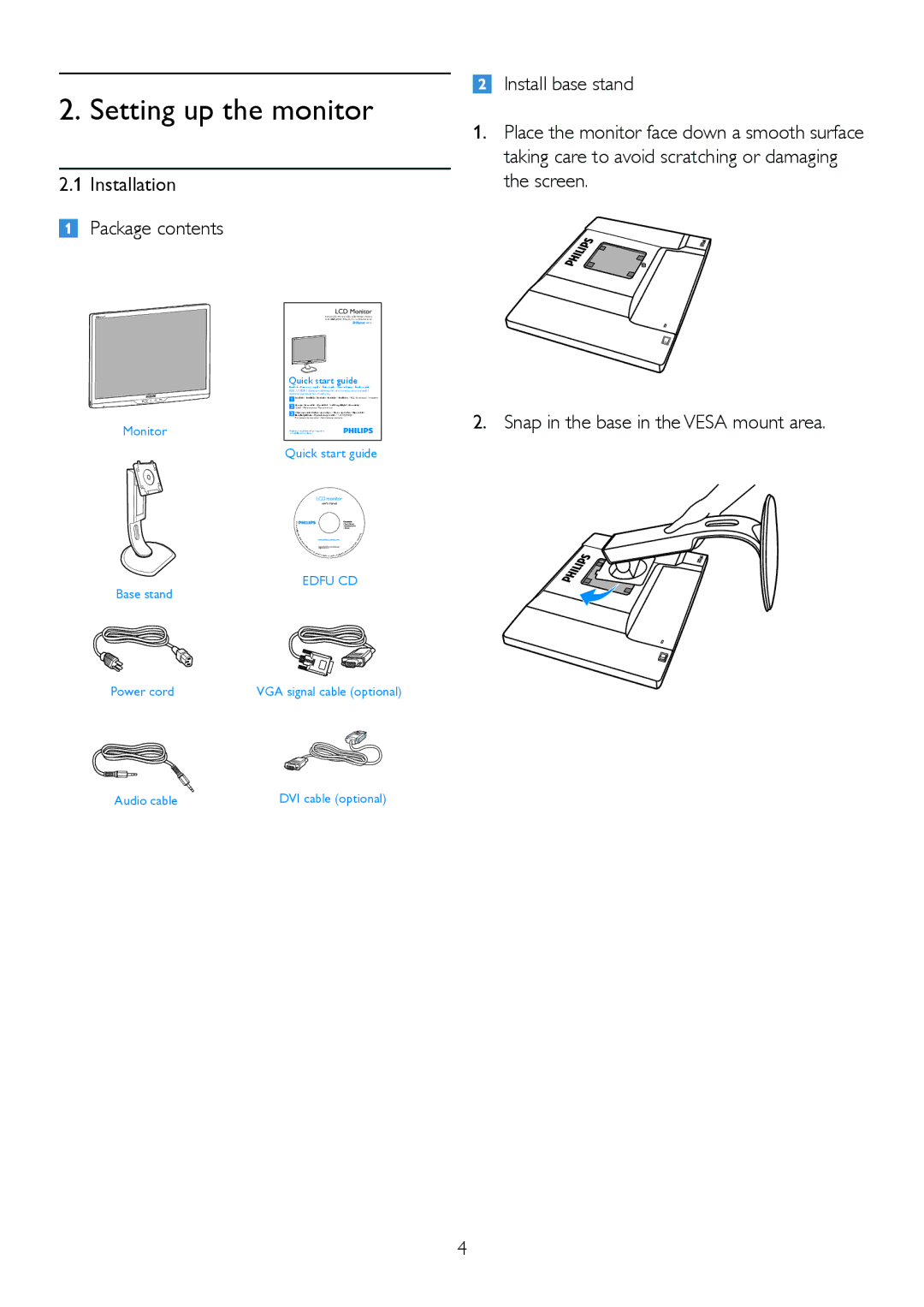2. Setting up the monitor
2.1 Installation
Package contents
LCD Monitor
![]()
![]()
![]()
![]()
![]() 220P2
220P2
Quick start guide
Guide de démarrage rapide / Guía rápida / Kurzanleitung / Guida rapida / 快速入门指南 / Швидке керівництво для початку експлуатації / Краткое руководство по запуску
Monitor
Quick start guide
EDFU CD
Install base stand
1.Place the monitor face down a smooth surface taking care to avoid scratching or damaging the screen.
2. Snap in the base in the VESA mount area.
Base stand |
Power cord |
Audio cable |
VGA signal cable (optional)
DVI cable (optional)
4