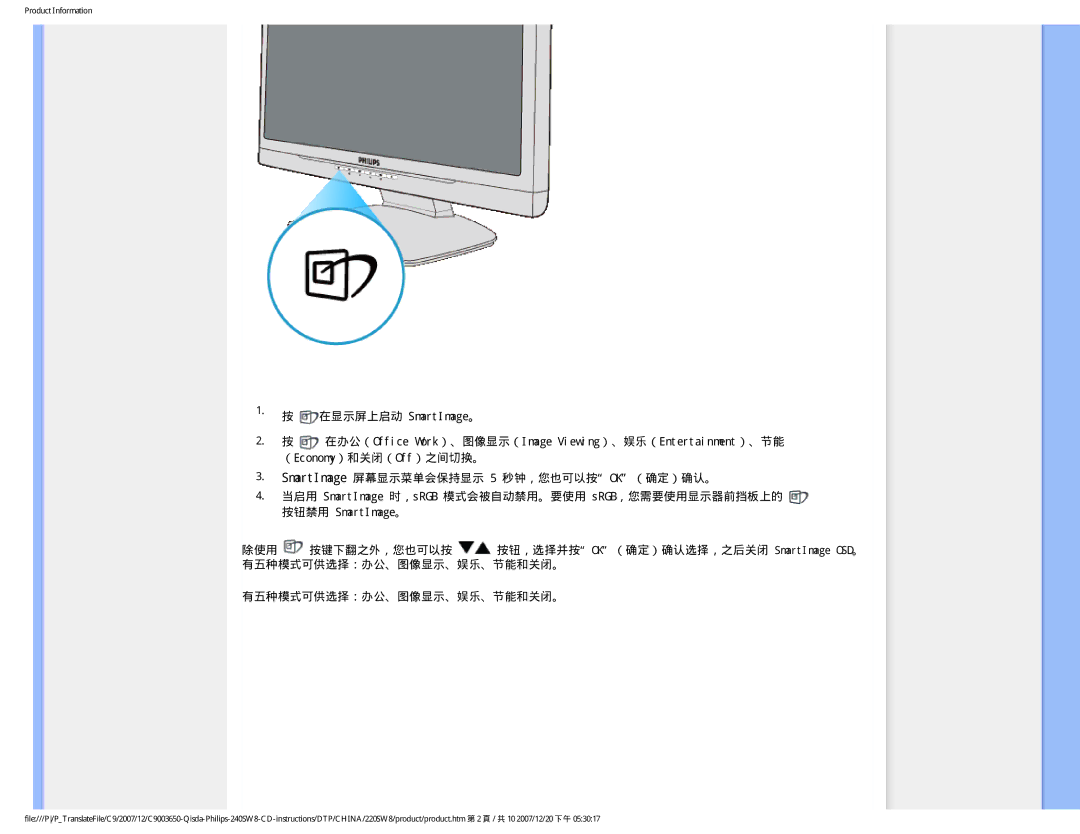Product Information
1.按 ![]() 在显示屏上启动 SmartImage。
在显示屏上启动 SmartImage。
2.按 ![]() 在办公(Office Work)、图像显示(Image Viewing)、娱乐(Entertainment)、节能 (Economy)和关闭(Off)之间切换。
在办公(Office Work)、图像显示(Image Viewing)、娱乐(Entertainment)、节能 (Economy)和关闭(Off)之间切换。
3.SmartImage 屏幕显示菜单会保持显示 5 秒钟,您也可以按“OK”(确定)确认。
4.当启用 SmartImage 时,sRGB 模式会被自动禁用。要使用 sRGB,您需要使用显示器前挡板上的 ![]() 按钮禁用 SmartImage。
按钮禁用 SmartImage。
除使用 ![]() 按键下翻之外,您也可以按
按键下翻之外,您也可以按 ![]() 按钮,选择并按“OK”(确定)确认选择,之后关闭 SmartImage OSD。 有五种模式可供选择:办公、图像显示、娱乐、节能和关闭。
按钮,选择并按“OK”(确定)确认选择,之后关闭 SmartImage OSD。 有五种模式可供选择:办公、图像显示、娱乐、节能和关闭。
有五种模式可供选择:办公、图像显示、娱乐、节能和关闭。