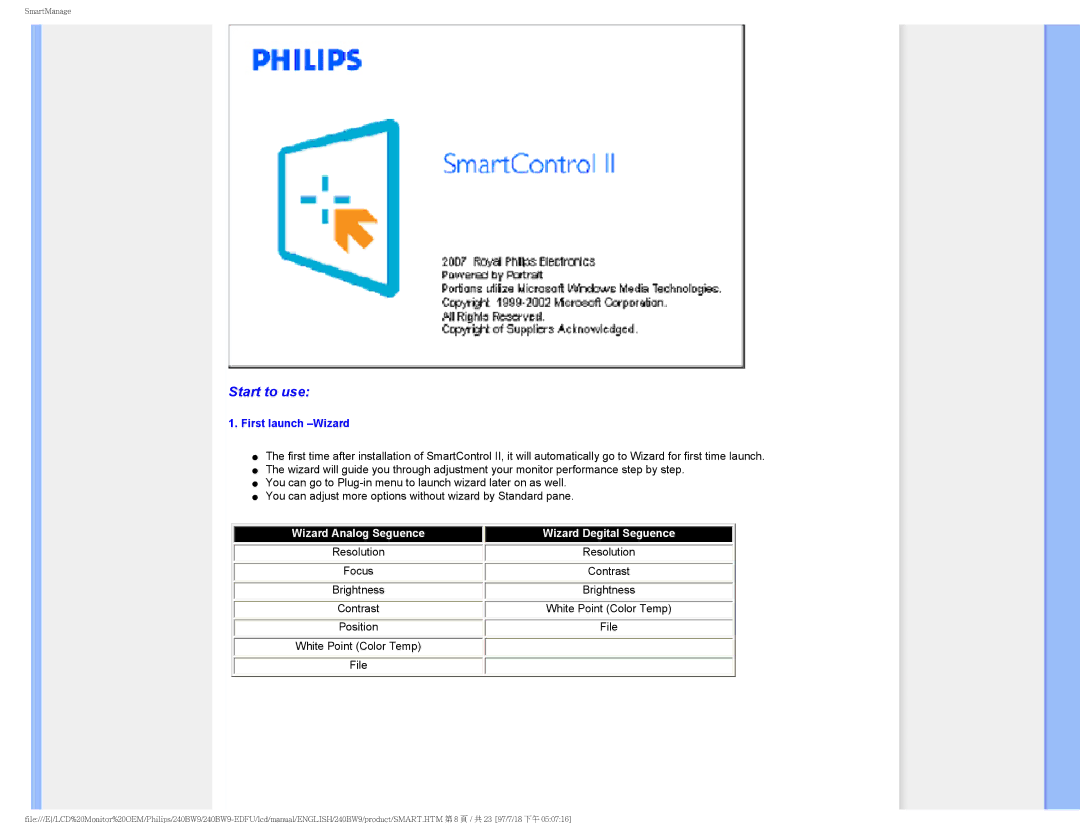SmartManage
Start to use:
1.First launch –Wizard
●The first time after installation of SmartControl II, it will automatically go to Wizard for first time launch.
●The wizard will guide you through adjustment your monitor performance step by step.
●You can go to
●You can adjust more options without wizard by Standard pane.
|
|
|
Wizard Analog Seguence | Wizard Degital Seguence | |
Resolution |
| Resolution |
Focus |
| Contrast |
Brightness |
| Brightness |
Contrast |
| White Point (Color Temp) |
Position |
| File |
White Point (Color Temp) | - | |
File | - | |