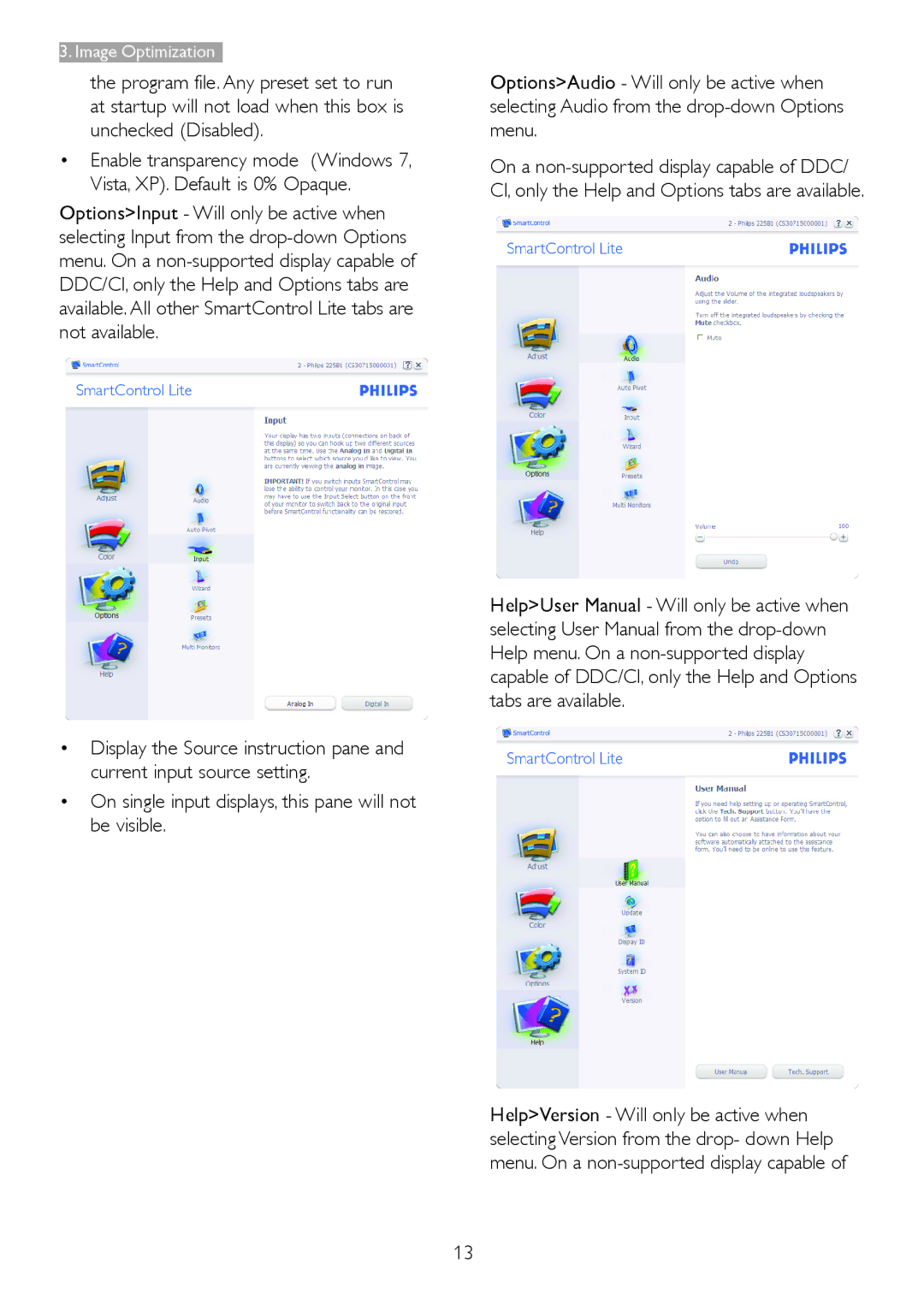246V5 specifications
The Philips 246V5 is a versatile monitor designed to cater to both professional and personal requirements, offering impressive features that enhance the user experience. With a sleek design and a 24-inch display, this monitor is particularly well-suited for everyday tasks, gaming, and multimedia consumption.One of the standout features of the Philips 246V5 is its Full HD resolution, with 1920 x 1080 pixels. This provides sharp and detailed images, making it ideal for graphic design, video editing, and viewing high-definition content. The monitor employs an advanced LED-backlit technology that ensures vibrant colors and good contrast levels. The wide viewing angles allow users to enjoy consistent picture quality even when viewed from the sides, making it suitable for group presentations or family movie nights.
The Philips 246V5 includes several features that focus on user comfort and eye protection. It is equipped with Flicker-Free technology that reduces eye strain during long hours of usage. Additionally, the LowBlue mode helps to minimize blue light exposure, which is known to cause eye fatigue. This combination of technologies makes it an excellent choice for professionals who spend extended periods in front of a screen.
Another notable characteristic of the monitor is its design. The Philips 246V5 features a modern, slim bezel that gives it a sophisticated look, making it an attractive addition to any workspace or home environment. The adjustable stand allows users to tilt the monitor to their preferred angle, enhancing ergonomic comfort.
Connectivity options are another strong point of the Philips 246V5. The monitor includes multiple ports, such as HDMI and VGA, enabling compatibility with various devices, including computers, gaming consoles, and laptops. This flexibility makes it a practical choice for both work and play.
In conclusion, the Philips 246V5 is a reliable monitor that offers excellent performance, comfort, and style. Its Full HD resolution, user-friendly features, and versatile connectivity options make it suitable for a wide range of applications, whether for professional use or casual entertainment. With its combination of aesthetics and functionality, the Philips 246V5 stands out as a noteworthy option in the competitive monitor market.