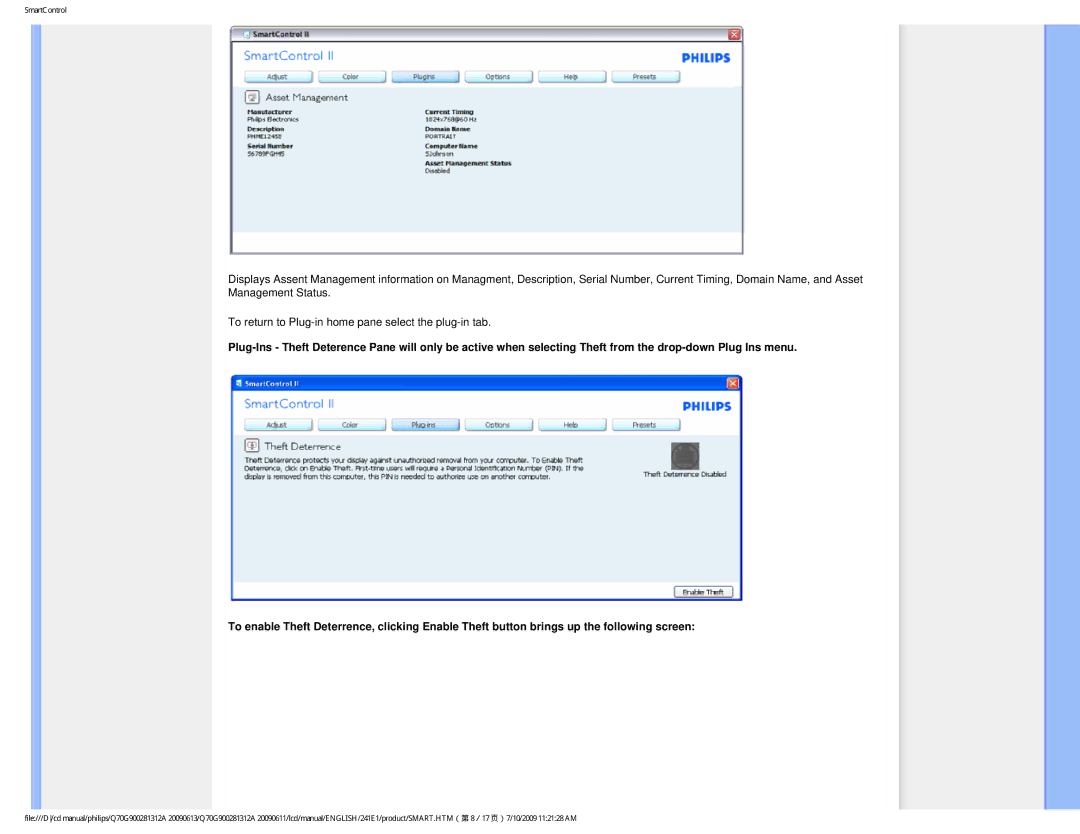SmartControl
Displays Assent Management information on Managment, Description, Serial Number, Current Timing, Domain Name, and Asset Management Status.
To return to
To enable Theft Deterrence, clicking Enable Theft button brings up the following screen:
file:///D/cd manual/philips/Q70G900281312A 20090613/Q70G900281312A 20090611/lcd/manual/ENGLISH/241E1/product/SMART.HTM(第 8/17 页)7/10/2009 11:21:28 AM