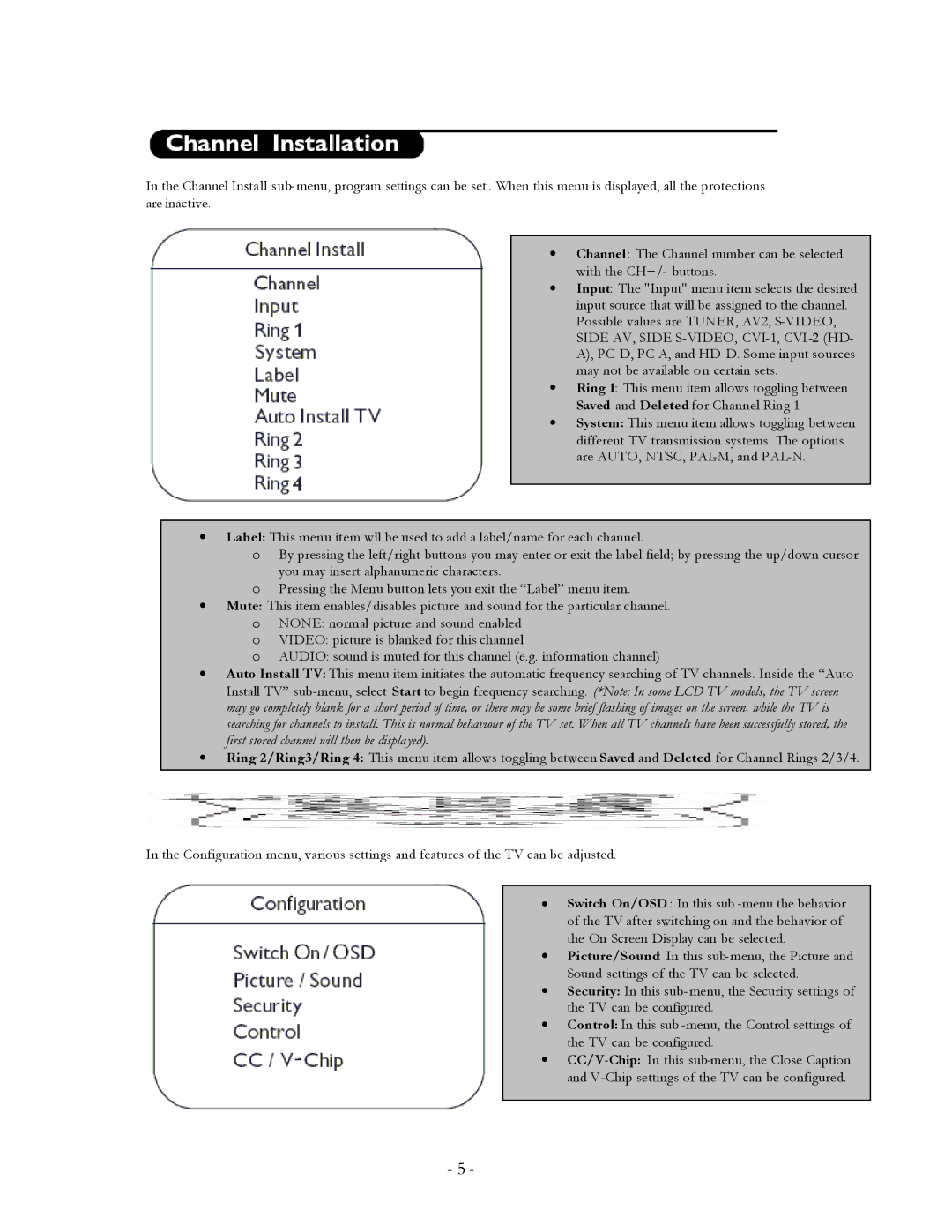In the Channel Install sub- menu, program settings can be set . When this menu is displayed, all the protections are inactive.
∙ Channel : The Channel number can be selected with the CH+/- buttons.
∙ Input: The "Input" menu item selects the desired input source that will be assigned to the channel. Possible values are TUNER, AV2,
∙ Ring 1: This menu item allows toggling between Saved and Deleted for Channel Ring 1
∙ System: This menu item allows toggling between different TV transmission systems. The options are AUTO, NTSC,
∙Label: This menu item will be used to add a label/name for each channel.
oBy pressing the left/right buttons you may enter or exit the label field; by pressing the up/down cursor you may insert alphanumeric characters.
oPressing the Menu button lets you exit the “Label” menu item.
∙Mute: This item enables/disables picture and sound for the particular channel.
oNONE: normal picture and sound enabled
oVIDEO: picture is blanked for this channel
oAUDIO: sound is muted for this channel (e.g. information channel)
∙Auto Install TV: This menu item initiates the automatic frequency searching of TV channels. Inside the “Auto
Install TV”
∙Ring 2/Ring3/Ring 4: This menu item allows toggling between Saved and Deleted for Channel Rings 2/3/4.
In the Configuration menu, various settings and features of the TV can be adjusted.
∙ Switch On/OSD : In this sub
∙ Picture/Sound: In this sub- menu, the Picture and Sound settings of the TV can be selected.
∙ Security: In this sub- menu, the Security settings of the TV can be configured.
∙ Control: In this sub
∙
- 5 -