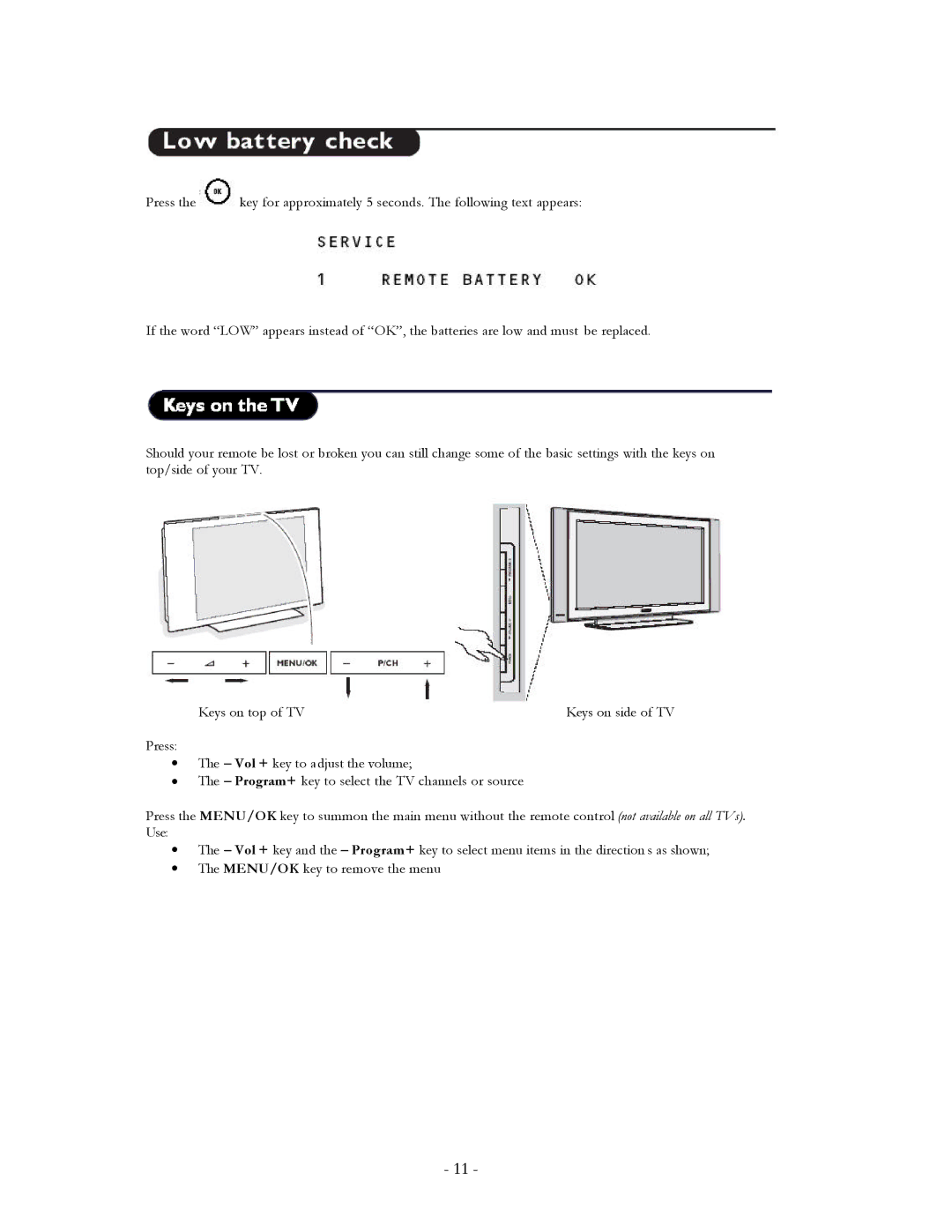Press the ![]() key for approximately 5 seconds. The following text appears:
key for approximately 5 seconds. The following text appears:
If the word “LOW” appears instead of “OK”, the batteries are low and must be replaced.
Should your remote be lost or broken you can still change some of the basic settings with the keys on top/side of your TV.
Keys on top of TV | Keys on side of TV |
Press:
∙The – Vol + key to a djust the volume;
∙The – Program+ key to select the TV channels or source
Press the MENU/OK key to summon the main menu without the remote control (not available on all TVs). Use:
∙The – Vol + key and the – Program+ key to select menu items in the direction s as shown;
∙The MENU/OK key to remove the menu
- 11 -