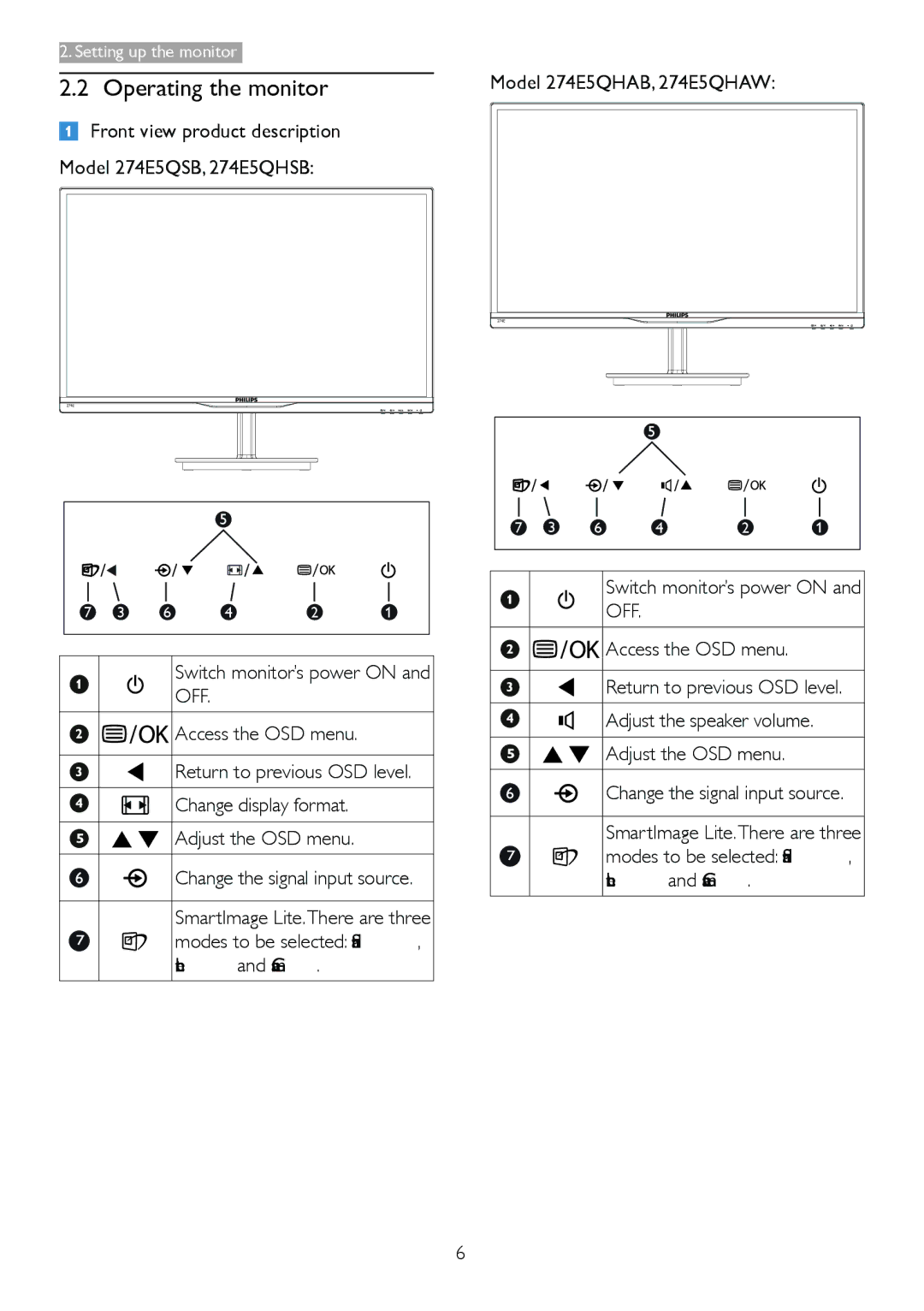2. Setting up the monitor
2.2 Operating the monitor
Front view product description
Model 274E5QSB, 274E5QHSB:
5
|
| 3 |
|
| 4 |
|
|
7 | 6 | 2 | |||||
Switch monitor’s power ON and
OFF.
![]()
![]()
![]()
![]() Access the OSD menu.
Access the OSD menu.
Return to previous OSD level.
Change display format.
Adjust the OSD menu.
Change the signal input source.
SmartImage Lite.There are three modes to be selected: Standard, Internet and Game.
Model 274E5QHAB, 274E5QHAW:
5
|
| 3 |
|
| 4 |
|
|
7 | 6 | 2 | |||||
Switch monitor’s power ON and
OFF.
![]()
![]()
![]()
![]() Access the OSD menu.
Access the OSD menu.
Return to previous OSD level.
Adjust the speaker volume.
Adjust the OSD menu.
Change the signal input source.
SmartImage Lite.There are three modes to be selected: Standard, Internet and Game.
6