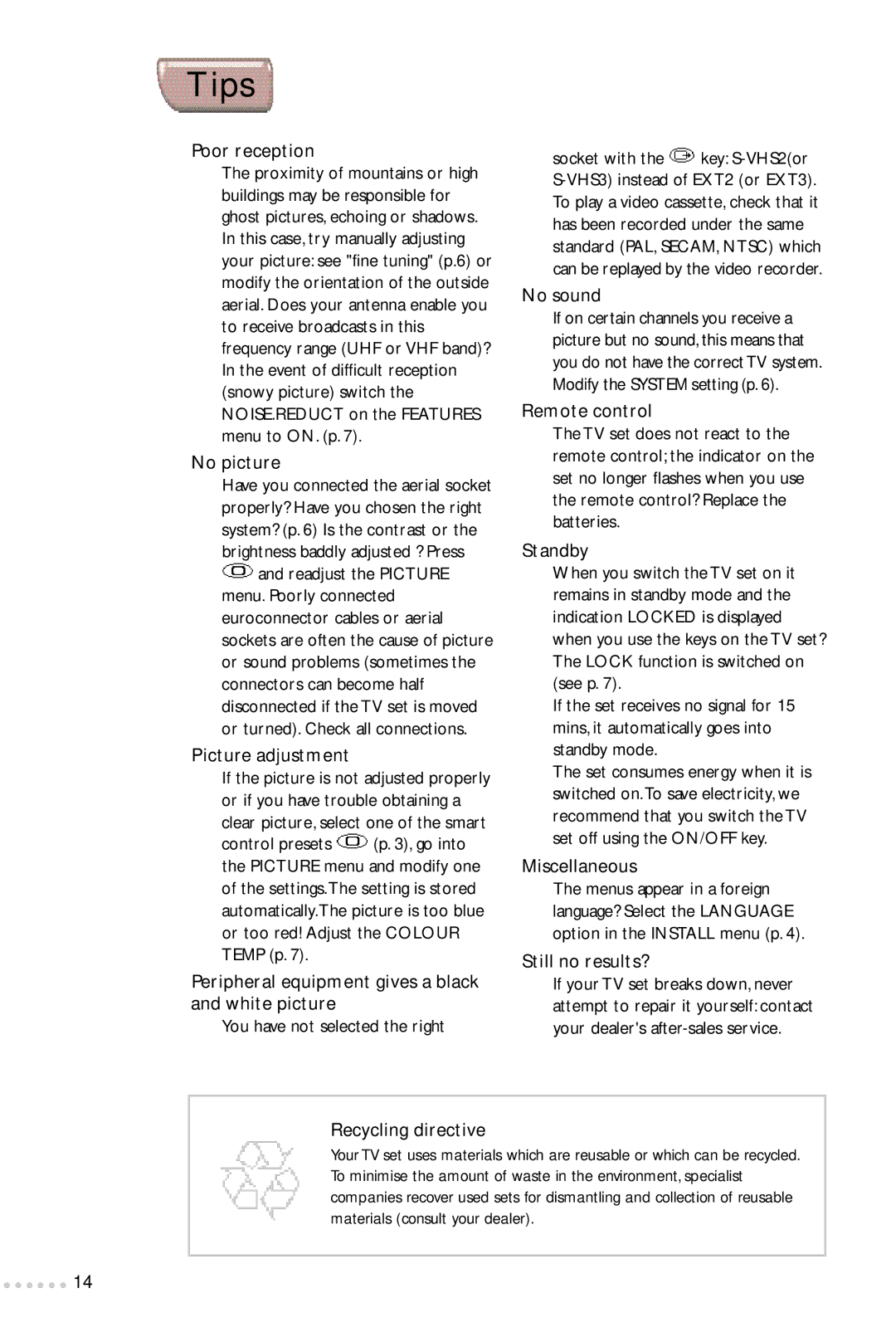28PW6324/58R specifications
The Philips 28PW6324/58R is a remarkable television that reflects the brand's commitment to quality and innovation. This model is particularly notable for its 28-inch screen, which offers a balanced viewing experience ideal for small to medium-sized rooms. It is designed to deliver impressive picture quality while incorporating various technologies that enhance user experience.One of the standout features of the Philips 28PW6324/58R is its CRT display technology, which provides vivid colors and deep contrasts. The screen is engineered to minimize flicker, ensuring a comfortable viewing experience even during extended use. The 28PW6324/58R also boasts a 100Hz refresh rate, which significantly enhances motion clarity, making it perfect for fast-paced action scenes in movies or sports broadcasts.
This model is equipped with the Philps Pixel Plus technology, an innovative feature that enhances the sharpness and detail of images. By improving the resolution and processing images at a higher quality, Pixel Plus ensures that viewers experience lifelike visuals with greater depth. Coupled with a wide color gamut, the visual presentation on this television is striking and engaging.
In terms of sound, the Philips 28PW6324/58R does not disappoint. It includes built-in stereo speakers that deliver clear and robust audio performance. The television also supports various audio formats, allowing users to enjoy their favorite shows with rich sound quality.
Connectivity options are also a highlight of this model. The TV comes with multiple inputs, including SCART and composite connectors, allowing for easy connection to external devices such as DVD players, gaming consoles, and set-top boxes. This versatility makes it an excellent choice for users looking to enjoy a wide range of multimedia content.
User-friendly features like the intuitive on-screen menu and remote control ensure that navigating through channels and settings is straightforward. The design of the TV is sleek and compact, which allows it to fit seamlessly into any home décor.
Overall, the Philips 28PW6324/58R is a well-rounded television that combines classic display technology with modern enhancements. Its impressive picture quality, solid sound, and versatile connectivity make it a reliable choice for anyone looking to upgrade their viewing experience.