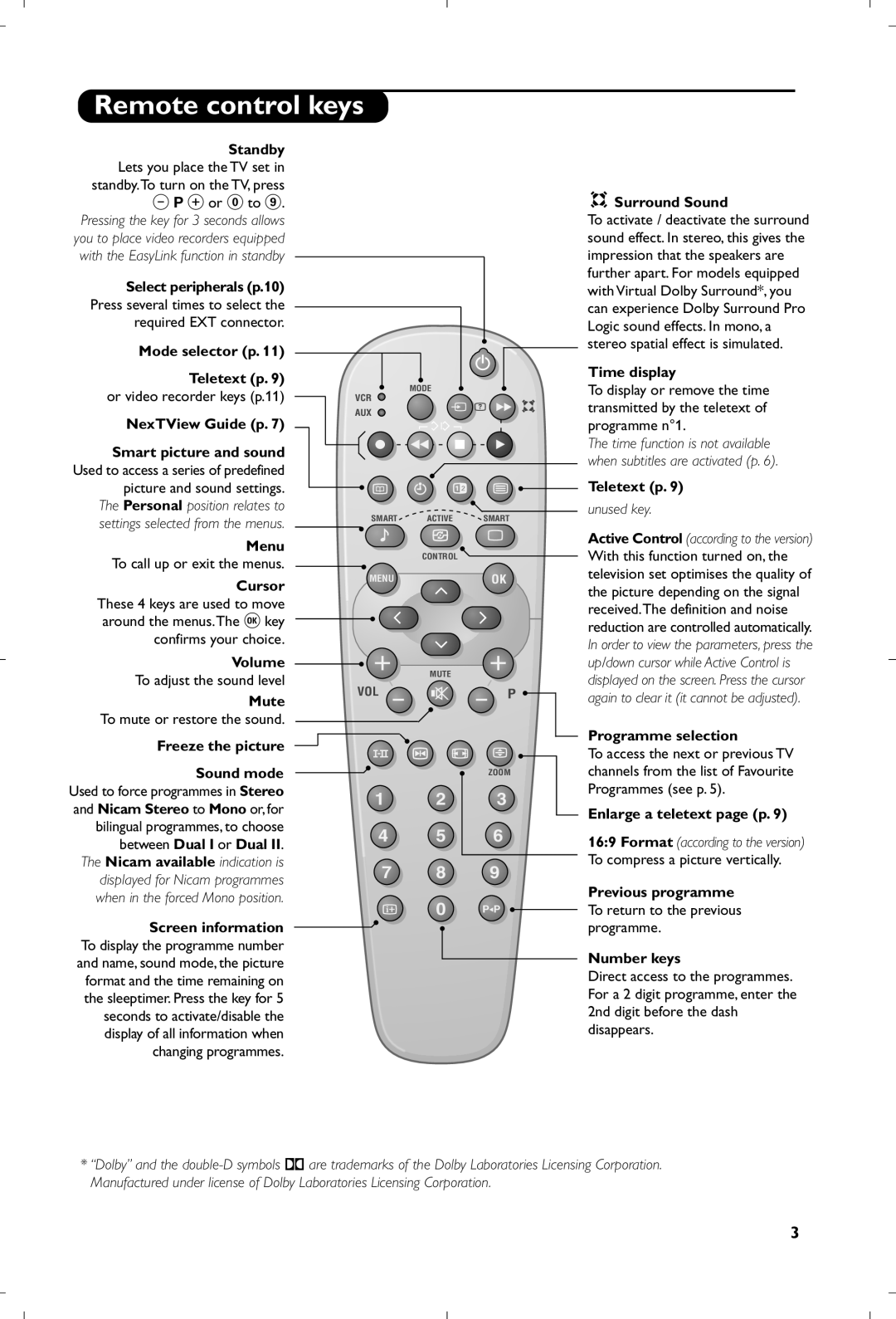Remote control keys
Standby Lets you place the TV set in standby.To turn on the TV, press
@P # or 0 to 9. Pressing the key for 3 seconds allows
you to place video recorders equipped with the EasyLink function in standby
Select peripherals (p.10) Press several times to select the required EXT connector.
Mode selector (p. 11)
Teletext (p. 9)
.
MODE
†Surround Sound
To activate / deactivate the surround sound effect. In stereo, this gives the impression that the speakers are further apart. For models equipped with Virtual Dolby Surround*, you can experience Dolby Surround Pro Logic sound effects. In mono, a stereo spatial effect is simulated.
Time display
To display or remove the time
or video recorder keys (p.11)
NexTView Guide (p. 7)
VCR
AUX
Y Ÿ ∫
transmitted by the teletext of programme n°1.
Smart picture and sound Used to access a series of predefined picture and sound settings.
The Personal position relates to settings selected from the menus.
Menu
To call up or exit the menus.
Cursor These 4 keys are used to move around the menus.The u key confirms your choice.
Volume
To adjust the sound level
Mute To mute or restore the sound.
Freeze the picture
Sound mode Used to force programmes in Stereo and Nicam Stereo to Mono or, for bilingual programmes, to choose between Dual I or Dual II.
The Nicam available indication is displayed for Nicam programmes when in the forced Mono position.
Screen information To display the programme number and name, sound mode, the picture format and the time remaining on the sleeptimer. Press the key for 5 seconds to activate/disable the display of all information when changing programmes.
 · ¢ Ê Æ
· ¢ Ê Æ
![]() Π%
Œ % ![]() ¤
¤ ![]()
SMARTACTIVESMART
![]() -
- ![]() ª
ª
| CONTROL |
MENU | OK |
+ | MUTE |
| + | |
|
|
|
| |
VOL | - | [ | - | P |
|
|
| ||
ù![]() ∏ ›
∏ › ![]()
|
| ZOOM |
1 | 2 | 3 |
4 | 5 | 6 |
7 | 8 | 9 |
Ë | 0 | Á |
The time function is not available when subtitles are activated (p. 6).
Teletext (p. 9)
unused key.
Active Control (according to the version) With this function turned on, the television set optimises the quality of the picture depending on the signal received.The definition and noise reduction are controlled automatically. In order to view the parameters, press the up/down cursor while Active Control is displayed on the screen. Press the cursor again to clear it (it cannot be adjusted).
Programme selection
To access the next or previous TV channels from the list of Favourite Programmes (see p. 5).
Enlarge a teletext page (p. 9)
16:9 Format (according to the version) To compress a picture vertically.
Previous programme
To return to the previous programme.
Number keys
Direct access to the programmes. For a 2 digit programme, enter the 2nd digit before the dash disappears.
*“Dolby” and the
3