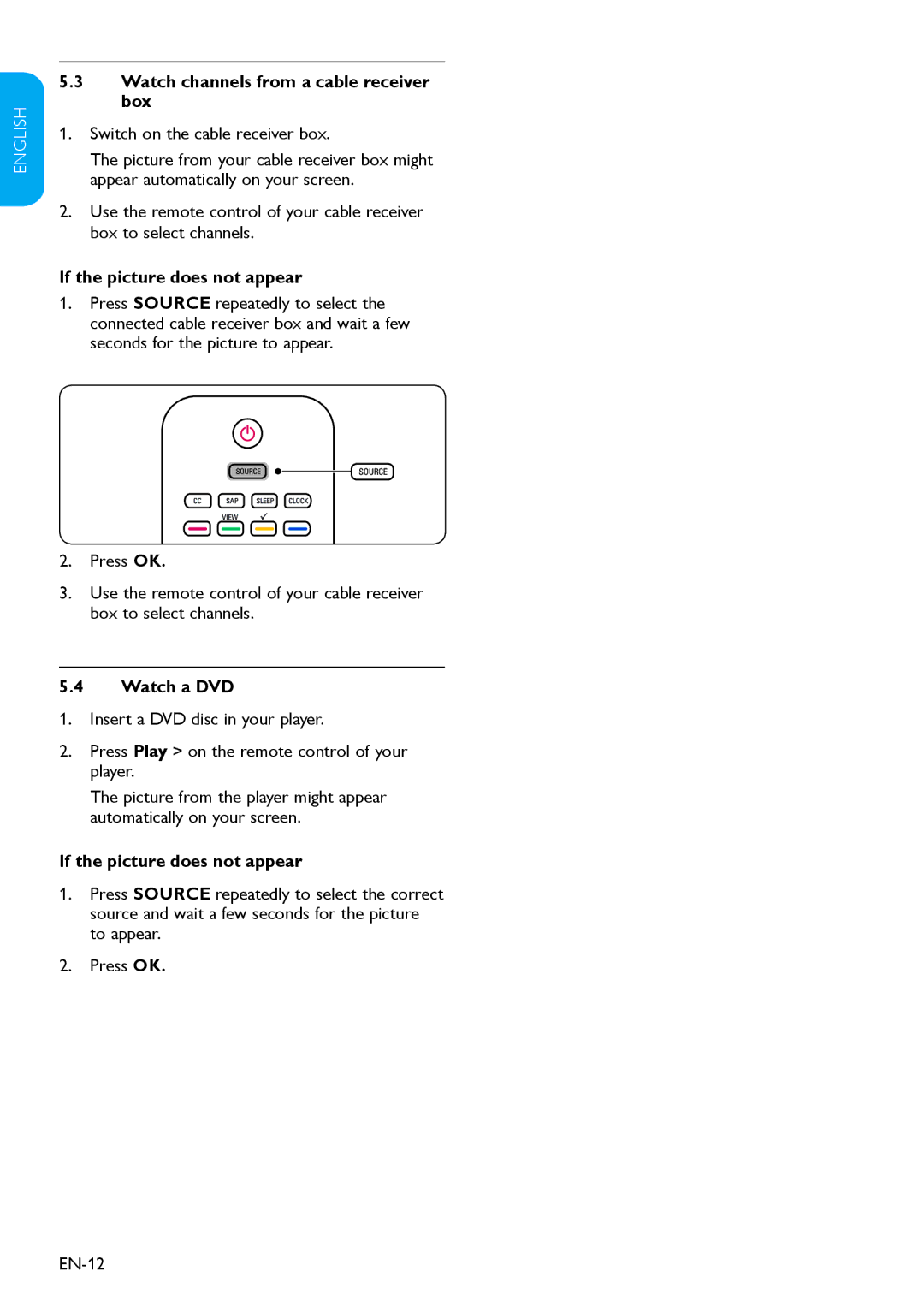ESPAÑOL FRANÇAISE ENGLISH
5.3Watch channels from a cable receiver box
1.Switch on the cable receiver box.
The picture from your cable receiver box might appear automatically on your screen.
2.Use the remote control of your cable receiver box to select channels.
If the picture does not appear
1.Press SOURCE repeatedly to select the connected cable receiver box and wait a few seconds for the picture to appear.
2.Press OK.
3.Use the remote control of your cable receiver box to select channels.
5.4Watch a DVD
1.Insert a DVD disc in your player.
2.Press Play > on the remote control of your player.
The picture from the player might appear automatically on your screen.
If the picture does not appear
1.Press SOURCE repeatedly to select the correct source and wait a few seconds for the picture to appear.
2.Press OK.