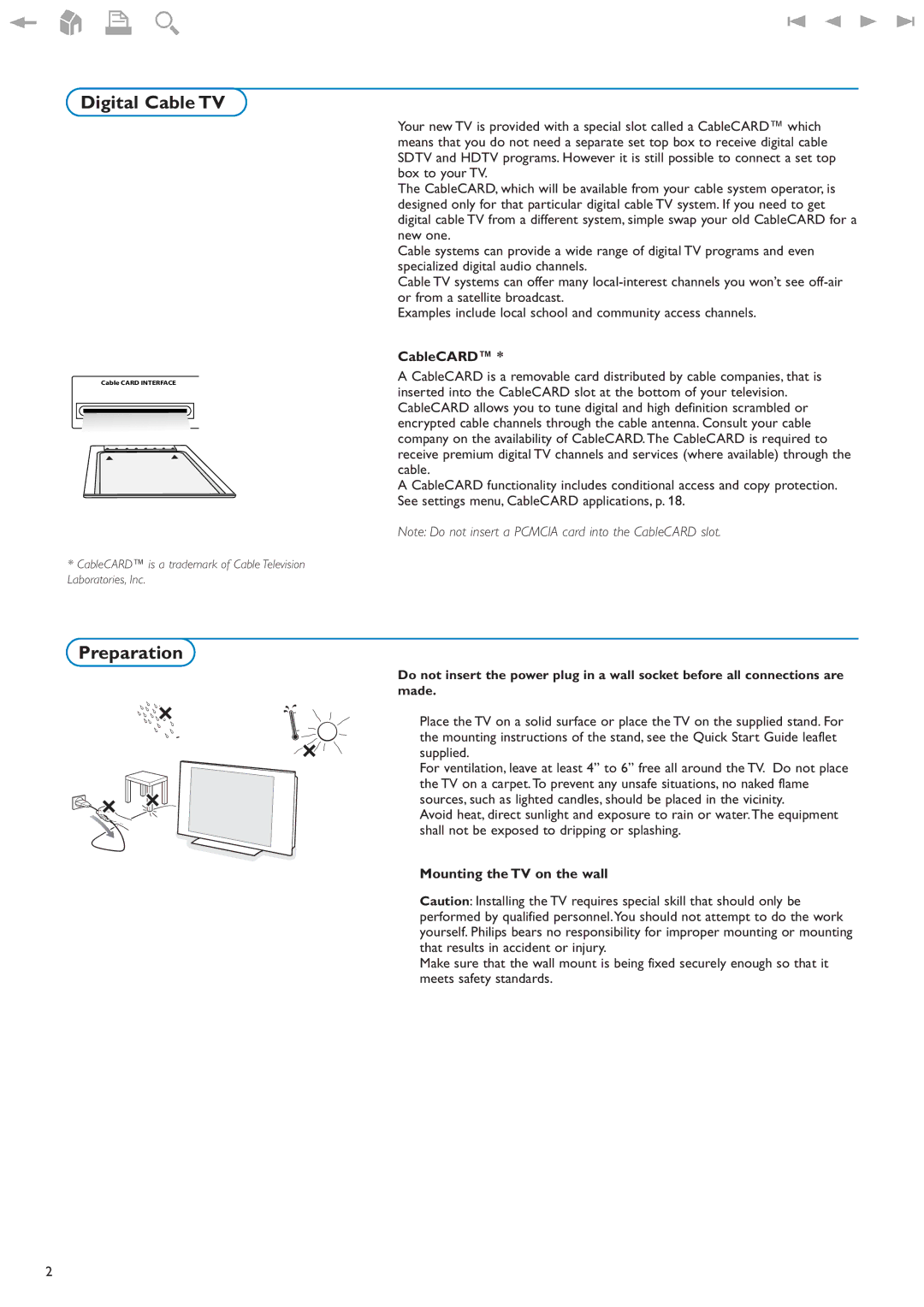32PF9630A/37 specifications
The Philips 32PF9630A/37 is a remarkable flat-screen television that blends advanced technology with sleek design, making it a notable choice for discerning viewers. This model is part of Philips' highly regarded series, known for delivering exceptional picture quality and an array of features that enhance the user experience.One of the standout features of the Philips 32PF9630A/37 is its Full HD resolution, offering a crystal-clear viewing experience with a resolution of 1920 x 1080 pixels. This high-definition clarity brings vibrant colors and sharp details to everything from movies to video games. The TV utilizes Philips' proprietary Pixel Plus technology, which enhances image quality by upscaling standard-definition content and enriching the viewing experience.
For audio enthusiasts, this television does not disappoint. It comes equipped with integrated high-quality speakers that deliver immersive sound. The Dynamic Bass Enhancement feature further amplifies low-frequency sounds, ensuring that viewers can enjoy cinematic audio equivalent to the stunning visuals. This combination of superior picture and sound quality makes the Philips 32PF9630A/37 ideal for a home theater setup.
The design of the 32PF9630A/37 also deserves attention. With a sleek profile and modern aesthetics, it seamlessly fits into any room decor. The ultra-thin frame maximizes screen real estate, providing a stunning visual experience without taking up too much space. Additionally, its versatility extends to wall mounting options, allowing users to optimize their viewing environment.
Connectivity is a key aspect of contemporary televisions, and the Philips 32PF9630A/37 excels in this area. It features multiple HDMI ports, enabling easy connection to various devices such as Blu-ray players, gaming consoles, and streaming devices. Also included are composite and component video inputs, making it compatible with legacy devices. The TV supports both wired and wireless network connections, allowing users to stream content from popular online services directly on the screen.
The user interface is intuitive and user-friendly, featuring an easy-to-navigate menu that enhances the overall experience. With the ability to manage and organize channels and favorite content, users can enjoy their programming with minimal hassle.
In summary, the Philips 32PF9630A/37 is a high-performance flat-screen television that excels in picture quality, sound, and connectivity options. With its full HD resolution, innovative technologies like Pixel Plus, and stylish design, it offers an exceptional viewing experience that caters to a wide range of entertainment needs.